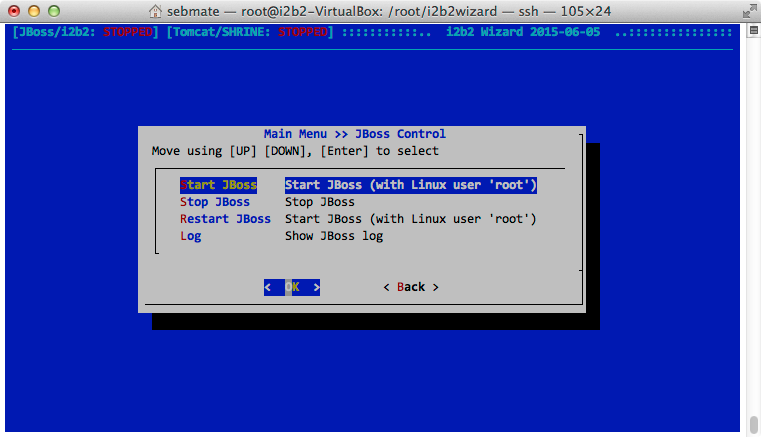Starting and stopping i2b2
The i2b2 consists of web services that reside inside the JBoss application server. To start the i2b2 server, you need to start JBoss. i2b2 Wizard includes functions handle this task. The JBoss server can be controlled with the functions in the "JBoss Control" menu. The description on the right side tells you which Linux user is used to run JBoss.
It is also possible to control JBoss outside of i2b2 Wizard. The i2b2 Wizard automatically creates the two bash scripts start-i2b2.sh and stop-i2b2.sh in the i2b2 Wizard directory. Running these will start or stop JBoss, respectively.