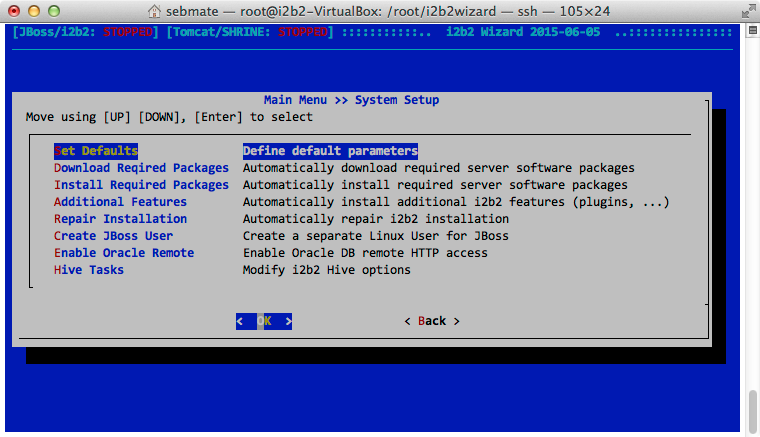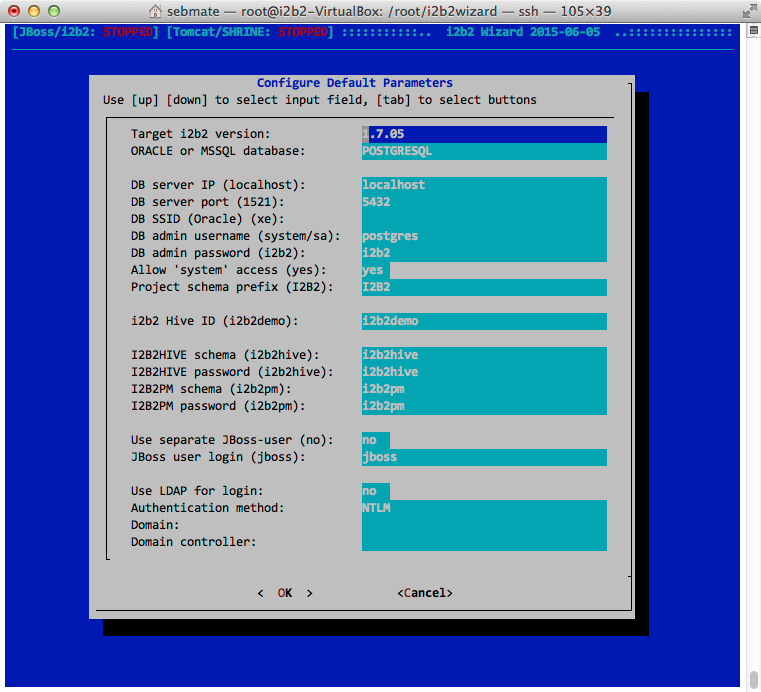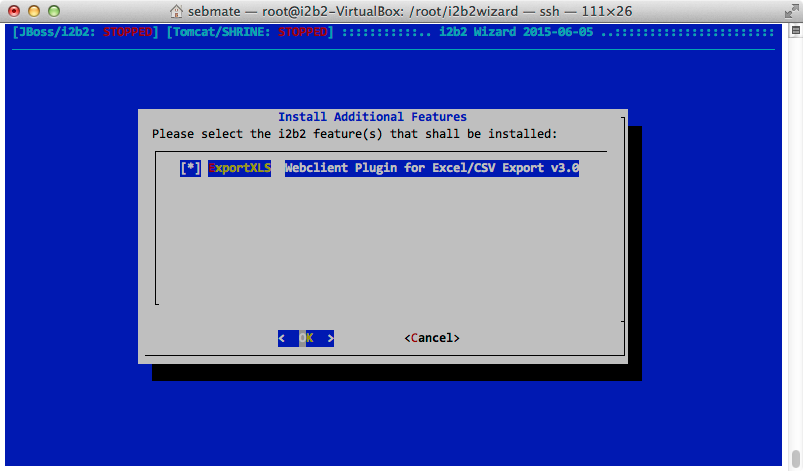Page History
...
The Menu "System Setup" contains functions that are required for the installation of i2b2.
TODO: Screenshot
Set Defaults
The i2b2 Wizard allows you to comfortably manage many settings from within the program. To change/update the settings, select "System Setup => Set Defaults" from the main menu, see the figure below.
TODO: FIGURE
The first part describes the i2b2 version and database type that is currently set to be used.
...
This function allows you to install special add-ons. Currently there is only one webclient-plugin, as shown in the screenshot below. Use your space bar to select/unselect the add-ons and then select OK to install them.
TODO: Screenshot
Repair Installation
...