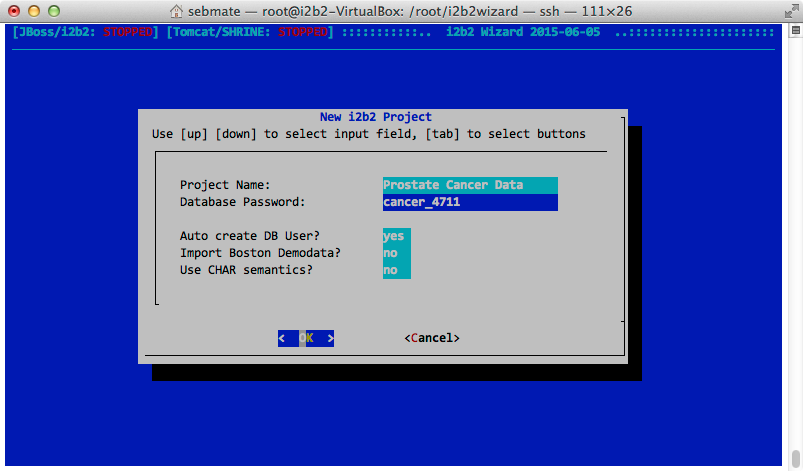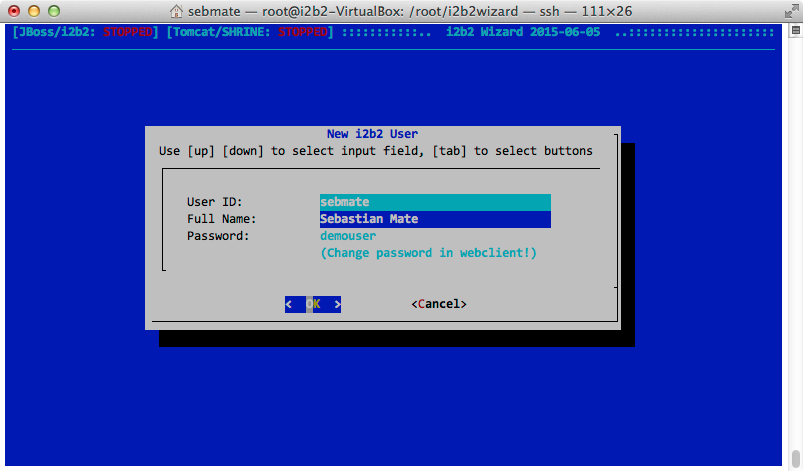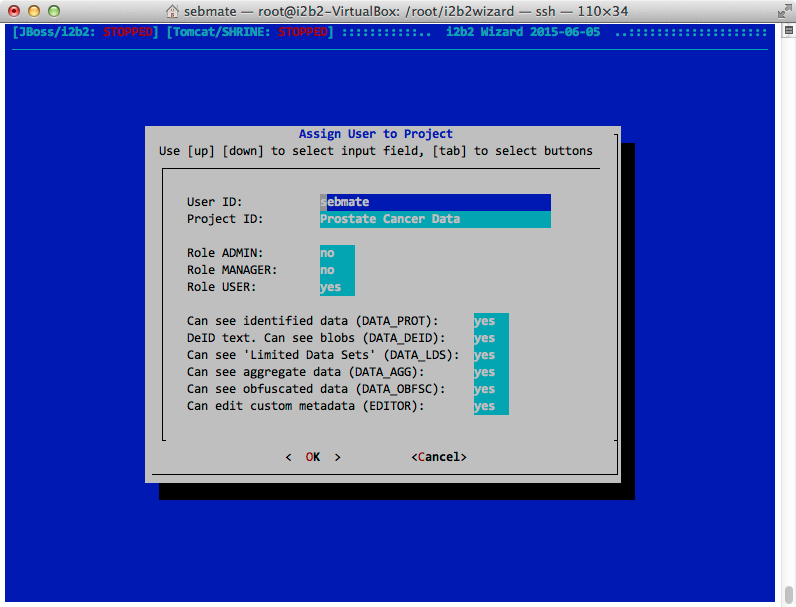Page History
Project and user management
i2b2 Wizard contains sophisticated project and user management functions. Using the functions, you basically override the admin console, which can be accessed via http://localhost/admin on your i2b2 Hive. i2b2 Wizard keeps track of your changes in the config directory and stores information locally. In other words, i2b2 Wizard does not read the contents of the database, e.g. to figure out if there are already existing projects.
Creating a new i2b2 Project
...
The dialog asks you for a project name and a database password. Do not use any special/foreign characters, also do not start your password with a number. Avoid spaces.
TODO: Figure
This will use the database settings and create a new database schema. The schema's name is composed by removing all spaces from the project name, switching all letters to upper case and adding the prefix "I2B2" (as set in "Project schema prefix" in "Configure default parameters"). In this case, this would result in I2B2PROSTATECANCERDATA.
...
To create a new i2b2 user, select "Projects & Users => Create i2b2 User" from the main menu. Please note that the default password is "demouser". The password can only be changed in the admin console, which can be accessed via http://localhost/admin on your i2b2 Hive.
TODO: Figure
Removing an i2b2 User
...
To assign an i2b2 user to a project, select either "Projects & Users => Assign User" from the main menu. For all the roles and permissions please refer to the official i2b2 documentation.
TODO: Figure