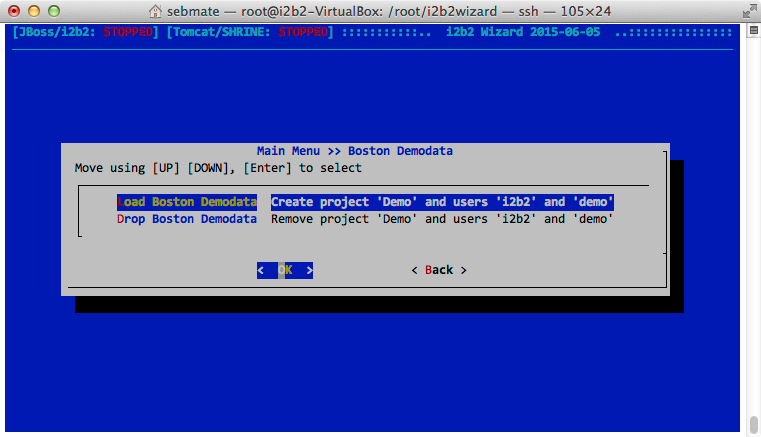To load or drop the Boston Demodata use the two functions provided in the "Boston Demodata" menu. Loading the data creates the project "Demo" and the two new i2b2 users "i2b2" and "demo" (both having "demouser" as password). If you want to use the Demodata with a different i2b2 User, you must assign this user with "Projects & Users => Assign User" from the main menu.
Please note that loading the demo data can take a considerable amount of time, and the progress bar may look stuck. It is also normal that SQL errors appear during the loading. These can be ignored by pressing ENTER. These are data records that are violating certain database constraints - bugs in the official i2b2 demo data.