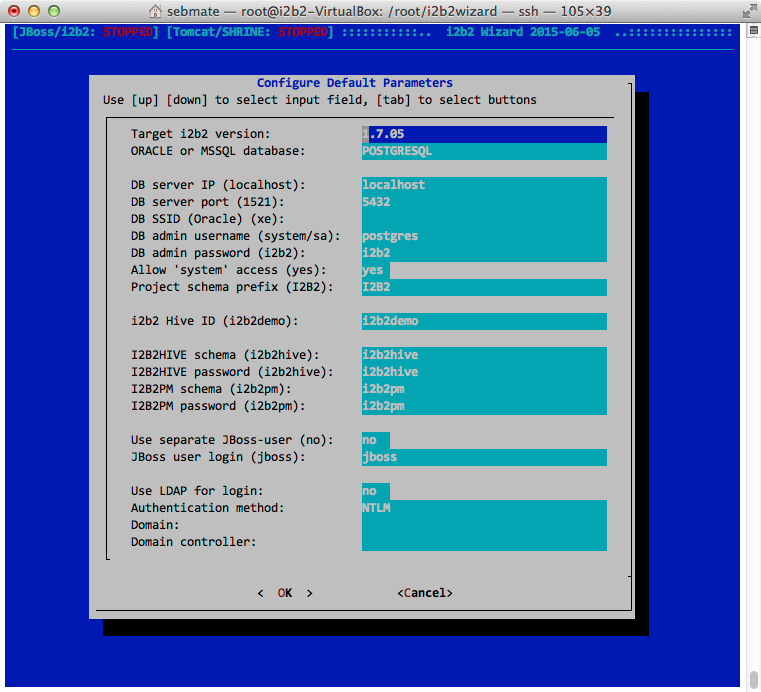Page History
Installation
...
The Menu "System Setup" contains functions that are required for the installation of i2b2.
...
The i2b2 Wizard allows you to comfortably manage many settings from within the program. To change/update the settings, select "System Setup => Set Defaults" from the main menu , (see the figure below).
The first part describes the i2b2 version and database type that is currently set to be used.
The second part describes the database connection. Please note that that not all values are necessary, depending on which database type you're using. E.g. using PostgreSQL leaves the "DB SSID (Oracle)" parameter empty. If you create new projects, this is these are the settings which will be used. Please note that these settings must not be changed after i2b2 projects and users have been created.
...
This function allows you to install special add-ons. Currently there is only one webclientWeb Client-plugin, as shown in the screenshot below. Use your space bar to select/unselect the add-ons and then select OK to install them.
...