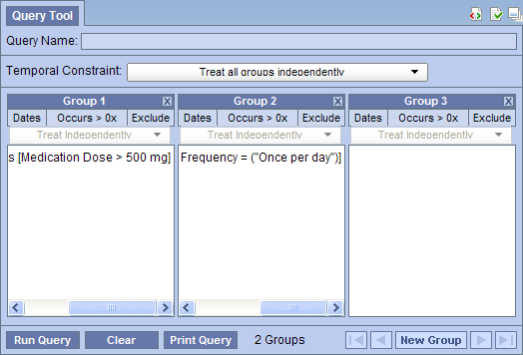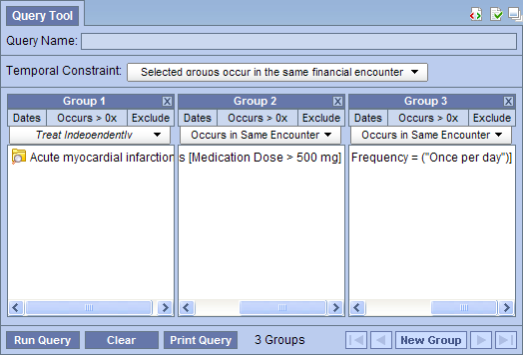|
Integrating Informatics for Biology and the Bedside |
Release Notes for i2b2 Version 1.6.0030
These release notes address issues found and information about the i2b2 version 1.6.0030. Unless otherwise specified, these notes apply to the following operating systems:
- Apple Macintosh OS x 10.4/5
- Apple Macintosh OS x 10.6 (Snow Leopard)
- Microsoft Windows XP Professional
- Microsoft Windows Vista Professional
- Microsoft Windows 7
- Microsoft Windows Server 2003
Additional Information
Included in this document are the following sections:
Section |
Includes |
Installation |
Information related to installing the release. |
Third Party Software |
Software that is utilized by i2b2 but is owned, maintained and licensed by other companies is referred to as "Third Party Software". Any version changes made or needed to be made to the users system will be noted in this section. |
New Features |
A list of new enhancements will be included in this section. A brief description and a reference to the specification will be provided. |
Updates |
Any changes that are not considered an enhancement will be included in this section. This may be a fix for a problem found or it may be a change to existing code but not related to a problem. |
Licensing |
i2b2 licensing information |
Trademarks |
Trademark information |
Installation
This release note applies to you if you are upgrading to 1.6.0030 from a computer running an earlier version of the i2b2 workbench. This release contains client, server and database changes so it is important to update all.
If you are installing 1.6.0030 from a computer running the i2b2 workbench, ensure that the workbench and all eclipse applications are closed prior to installing this release.
WHERE DO I START?
Prior to setting up the i2b2 server, workbench or VM Image it is highly recommended that you read one of the following documents located in the documentation folder.
|
use for new installations |
|
use for new installations of the demo and metadata |
|
use for installing the i2b2 Workbench (Client) |
|
use for installing the VM Image |
All of these documents will explain what needs to be done during the setup and in what order.
Third Party Software
The YUI, which is used by the i2b2 Web Client, was upgraded to version 2.8.2
Information about YUI can be found on the YUI Library website (http://developer.yahoo.com/yui)
New Features
i2b2 release 1.6.0030 contains new features that have been outlined below.
Temporal (Query) and Panel Timing Constraints
In the 1.6 there is an option to query by visit. In the visit table of the data repository, there is a listing of visits that are tied to patients and facts in the observation_fact table through the encounter_num column. Both the temporal (query) and panel constraints are very similar in that both utilize the visit / encounter information along with the concepts defined to determine if a patient meets the search criteria.
The main difference between a temporal and a panel timing constraint is that temporal constraints are defined at the query level and panel timing constraints are defined at the panel level.
- When a query is requested to run and it is constrained by the "Same Financial Encounter", the data will be tied together by the encounter_num and positive "hits" will only yield patients who have these observation_facts occurring together in one of their visits.
- When a query is requested to run and it is constrained by the "Instance will be the same", the data will be tied together by the encounter_num and instance_num; positive "hits" will only yield patients who have these observation_facts occurring together in same instance of their visit.
- In addition to the encounter_num and instance_num matching the following additional columns have to match in order to be considered the "same instance" patient_num, concept_cd, start_date, and provider_id
This similar logic is applied to the panel timing. The main difference being that the timing is defined for each individual panel as opposed to the entire query.
To avoid confusion the following outlines the labels seen in the client and the associated timing of any or same.
Timing Level |
Label in Client |
Timing |
*** Query Timing |
Treat all groups independently |
ANY |
*** Query Timing |
Selected groups occur in the same financial encounter |
SAME |
Panel Timing |
Treat Independently |
ANY |
Panel Timing |
Occurs in Same Encounter |
SAME |
*** In the web client "Query Timing" is called "Temporal Constraint". Although they are labeled differently the functionality is the same.
Example 1:
Patient has a medication with a dose greater than 500 mg and a medication that is taken once a day documented at any time in their history.
RESULTS: there are 47 patients who have had a medication with a dose greater than 500 mg and a frequency of once a day entered as a fact in the observation_fact table, where the medication dose and frequency have the same patient_num.
Example 2:
Patient has a diagnosis of Acute MI documented at any time in their history and they have a medication with a dose greater than 500 mg and a medication that is taken once a day documented during the same visit.
RESULTS: there are 4 patients who have had a medication with a dose greater than 500 mg and a frequency of once a day entered as a fact in the observation_fact table, where the medication dose and frequency have the same encounter_num AND the diagnosis of acute MI, the medication dose and frequency all have the same patient_num.
Example 3:
Patient has a diagnosis of Acute MI documented at any time in their history and they have a medication with a dose greater than 500 mg and a medication that is taken once a day documented during the same instance.
RESULTS: there are 3 patients who have had a medication with a dose greater than 500 mg and a frequency of once a day entered as a fact in the observation_fact table, where the medication dose and frequency have the same encounter_num AND instance_num AND the diagnosis of acute MI, the medication dose and frequency all have the same patient_num.
Encounter Sets
In the 1.6 Release users are now able to run a query to return a set of encounters. These encounter sets are similar to patient sets only they contain a list of encounter numbers for the patients meeting the criteria defined when running a query.
Query-in-Query
The ability to use a previous query within a new query is now available in the 1.6. Release. To use this feature simply drag the previous query to one of the panels (groups) in the query tool. Add your additional search criteria and run the new query.
Query Using Patient and/or Encounter Sets
Similar to the query-in-query enhancement, users can now use a patient or encounter set from a previous query in a new query. This is done by dragging the patient or encounter set to a panel (group) in the query tool and then adding the additional search criteria. When you run the query it will use the patient/encounter set to query against.
Performance Tracking
The ability to track and display performance metrics when running a query has been added to 1.6 Release. The tracking information can be turned on by setting the following project parameter.
Parameter Name: PM_ENABLE_PROCESS_TIMING
Parameter Value: DEBUG
When the performance tracking is turned on (set to DEBUG) the information will appear in the Query Status view when you run the query.
- This change is only available in the i2b2 Web Client.
Update Term Usage Utility
In the 1.6 Release a new utility has been added to the i2b2 Workbench. This new utility enables users to easily run an update process which will update each term with the total number of times the term is used in the observation_fact table.
These totals can be seen in the Navigate Terms view by turning on the "Enable patient counts" in the Options dialog. This also enables performance tuning by the query engine.
- This view is available in the workbench and the process can only be run by a user who has the role of "Editor" associated to them.
Ontology View - Updates to Options Dialog
The existing Options dialog in the Navigate terms view has been modified slightly in 1.6 Release. The following items have been removed from the pop-up menu and added to the options dialog.
- Enable Patient Counts
- Use Short Tooltips
- Show Concept Codes in tooltips
Each of the above items works the same as they did when they were included in the pop-up menu.
Analysis Breakdowns Added to Web Client
In the 1.6 Release the following Analysis breakdowns have been added to the web client.
- Gender patient breakdown
- Vital Status patient breakdown
- Race patient breakdown
- Age patient breakdown
These breakdowns are available when running a query; the user can check the query result type(s) for each of the breakdowns. The results can be visible in the Query Status view when the query has completed running. They can also be seen when you drag the previous query to the Query Tool view, the breakdowns / analysis types for that query will appear in the query status view.
Modifiers
The ability to use modifiers when querying and viewing data from within the i2b2 workbench and web client has been implemented in 1.6 Release. The usage of modifiers allows a single fact to be customized with an unlimited number of codes.
For instance,
- A medication can be modified with the dose, route, and frequency.
- A procedure can be modified with a CPT modifier(s) indicating a two surgeon team with anesthesia by anesthesiologist (62 and AA).
- A diagnosis involving malignant neoplasms can be modified with the TNM staging information.
- Allergies and other diagnoses can be modified with the severity.
- The changes made to the database to support modifiers are listed in the Update section under Data
Unit Conversion
In the 1.6 Release the ability to run queries using units other than the normal unit has been added. This feature is beneficial for those numerical facts that are not stored in normalized unit_cd.
The user can enable the unit conversion process by setting the following Project Parameter.
Parameter Name: CRC_ENABLE_UNITCD_CONVERSION
Parameter Value: ON
- This unit conversion option will slow the query, so for better query performance load the numerical fact values in the normalized units and do not enable this option.
When the above parameter is set to 'ON', the unit conversion of the nval_num is calculated using the concept's metadata xml defined in the ontology cell (<ConvertingUnits/> , <MultiplyingFactor/>). The unit conversion in the query is done before applying the value constraint.
Updates
Data
The demo data and metadata tables have been updated to support the new enhancements. This includes but is not limited to the following:
- Populating the encounter_mapping table
- Synchronizing all tables that store the encounter_num
- Modifier codes and instance numbers were updated in the observation_fact table
- New modifer_dimension table
- New columns added to the metadata tables
- New column added to both the patient_dimension and visit_dimension tables
Changes to support Modifiers
A number of changes have been made to the database to support the use of modifiers. A new table has been created, two new columns have been added to the metadata tables and three new values have been added to the C_VISUALATTRIBUTES column.
NEW TABLE
The modifier_dimension table is similar to the concept_dimension table except it stores the modifiers.
NEW COLUMNS
New Column |
Description |
Example |
M_APPLIED_PATH |
Contains the path of the concept that the modifier term applies. |
In this example the modifier Severity: Mild will apply to the root concept of 'Diagnoses' and all its descendents. |
M_EXCLUSION_CD |
A flag to indicate whether or not a modifier term is not associated with a specific concept. |
|
'X' |
Modifier is excluded |
|
NULL |
No exclusions |
|
In this example the modifier Severity: Mild will not apply to the root concept of 'Neoplasms' and all its descendents. |
It is important to note that when excluding a modifier term the table will contain multiple entries for that modifier.
The following is a snippet from the i2b2 metadata table. In this example, the modifier term called Severity: Mild will be applied to the Diagnoses concept and all its children EXCEPT for the following two concepts and all their children. (1) Neoplasms and (2) Mental Disorders
- This snipped only includes those columns that are relevant to the example.
C_FULLNAME |
C_NAME |
M_APPLIED_PATH |
M_EXCLUSION_CD |
\Severity\Mild\ |
Severity: Mild |
\i2b2\Diagnoses% |
NULL |
\Severity\Mild\ |
Severity: Mild |
\i2b2\Diagnoses\Neoplasms (140-239)% |
X |
\Severity\Mild\ |
Severity: Mild |
\i2b2\Diagnoses\Mental Disorders (290-319)% |
X |
NEW VISUAL ATTRIBUTES
New Values |
Description / Use |
Example |
OA |
Modifier Container |
TNM Staging |
DA |
Modifier Folder |
TNM Staging, Stage Classification |
RA |
Modifier Term |
Stage II: Cancer is localized, advanced within area |
Documentation:
The 1.6.0030 release documentation can be found in a zip file located on the i2b2 Software page. This file includes documentation for the following:
- The architecture, design, installation and messaging documents for the CRC, Ontology, File Repository, PM and Workplace Cells.
- The installation and developer's guide for the i2b2 Workbench.
- The start up guide for the web client.
- The data and hive installation guides.
- The VM Install document.
- The CRC Plug-in Analysis document.
- A process document for building queries from ontology terms.
Fixes:
The following fixes were added to this release.
Query response messages remaining in queue
When a query "times out" a response message is filed in the JMS queue. These response messages are never cleared out of the queue. This can result in apparent prolonged response times.
STATUS/RESOLUTION: This issue has been resolved. Query response messages will now be removed from the queue.
The following outlines how to fix this issue in an existing system. |
Previous Query: Queries created in webclient will not run in workbench
Previous queries that were originally created in the webclient will not run in the workbench. When dragging the previous query to the Query Tool in the workbench an error would be returned saying you could not use the query.
STATUS/RESOLUTION: This issue has been resolved. Queries created in either the webclient or workbench will run in both environments.
The <observer_cd> in the PDO xml is missing the name attribute
In the PDO xml the xml tag for observer_cd is missing the name attribute. This is inconsistent with how the workbench works.
STATUS/RESOLUTION: This issue has been resolved. The name attribute is now included.
Licensing
The i2b2 source code is licensed under the i2b2 Software License 2.1. This includes but is not limited to all code in the edu.harvard.i2b2.* package namespace.
Trademarks
Microsoft, Windows, Windows XP, Windows Vista, Windows 7 and Windows Server are either registered trademarks or trademarks of Microsoft Corporation in the United States and/or other countries.
Mac OS is a registered trademark of Apple, Inc.
Eclipse Galileo is a registered trademark of the Eclipse Foundation, Inc.
All other trademarks are the property of their respective owners.