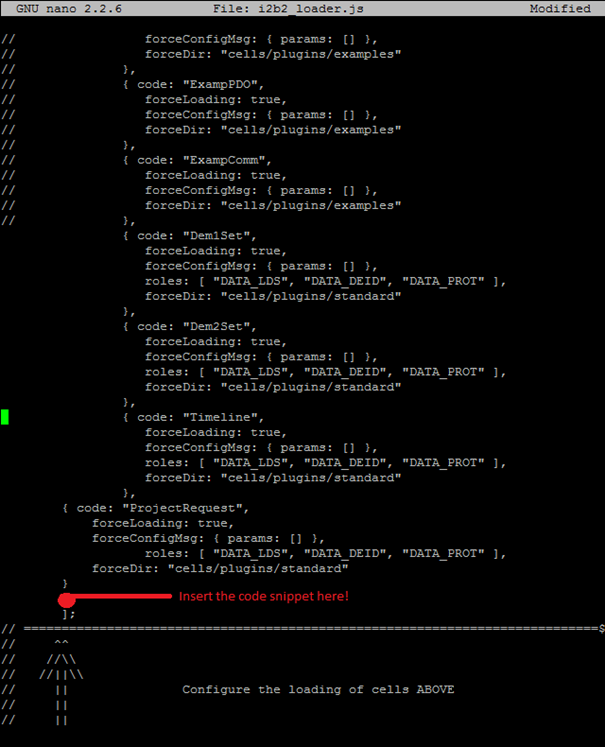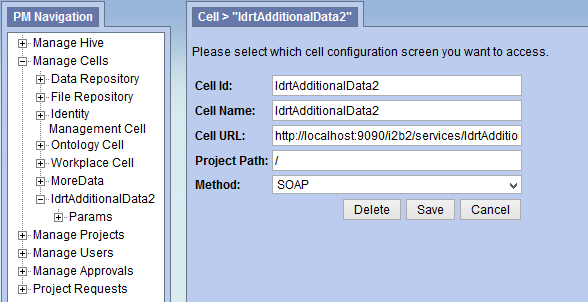In this section the installation process of the IDRT Additional Data Plugin will be shortly described. An already installed i2b2 is required to execute this instruction successfully. Furthermore it is most probably needed to have access to root or similar rights on the used servers.
There exist three different files that need to be installed to use the plugin:
1) The serverfiles IdrtAdditionalData.aar and IdrtAdditionalData-EJB.jar
2) The Web Client folder called idrt
Serverfiles
The both items mentioned before must be placed into the i2b2 server installation, in specific
IdrtAdditionData.aar must be placed in
/JBOSS/deployments/i2b2.war/WEB-INF/services.
As next IdrtAddtionalData-EJB.jar must be placed into
/JBOSS/deployments/i2b2.war/WEB-INF/lib.
Instead of /JBOSS/ the path of the currently active JBoss server has to be used, e.g.:
/opt/jboss-as-7/standalone/.
After completing these steps JBoss must be restarted.
Web Client-Files
The folder idrt coming with the installation files must be placed into the plugins folder of the used webclient:
/WEBCLIENT/js-i2b2/cells/plugins.
Whereas /WEBCLIENT/ is the toplevel-folder of your Web Client, e.g.:
/var/www/html/webclient/.
Plugin Loader
Next locate the file i2b2-loader.js in the folder /WEBCLIENT/js-i2b2/. It should already exist in your i2b2 Web Client. This file must be edited. The following code must be inserted after the last announced plugin (which is closed with a }), but before the closing of the i2b2.hive.tempCellsList array (which is closed with a ];).
,{ code: "IdrtAdditionalData2",
forceLoading: true,
forceConfigMsg: { DefaultTab: 0 },
roles: [ "DATA_LDS", "DATA_DEID", "DATA_PROT" ],
forceDir: "cells/plugins/idrt"
}
The following screenshot has a red marking showing between which two lines the code snippet above must be inserted.
^
Activating the Plugin
As a last step, the i2b2 Web Client admin interface must be started. There click on Manage Cells and then on Add New Cell. Paste the following values into the fields:
Cell Id | IdrtAdditionalData2 |
Cell Name | IdrtAdditionalData2 |
Cell URL | |
Project Path | / |
Method | SOAP |
To finish, press save and logout. To ensure that the plugin works it is recommended to clean the cache of the browser.