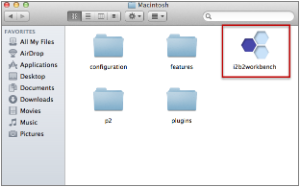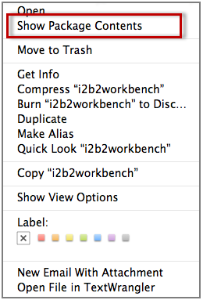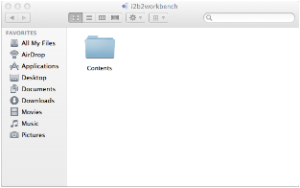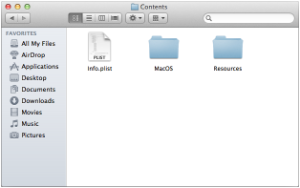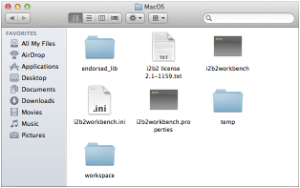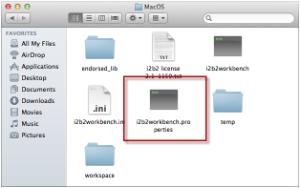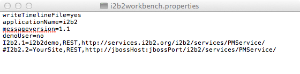Steps to access i2b2Workbench.properties file on a Macintosh
1. Go to YOUR_I2B2_WB_DIR and open the folder called Macintosh.
2. Right click on the i2b2worbench application.
3. A pop-up menu will display. Select Show Package Contents.
4. The i2b2 Workbench folder will open.
5. Open the Contents folder by double clicking on it.
6. Open the MacOS folder by double clicking on it.
7. Double click on the i2b2workbench.properties file.
8. The properties file will open.
Note
Once the file opens you can return to the Define Hive Location section to walk through the steps of editing the file.