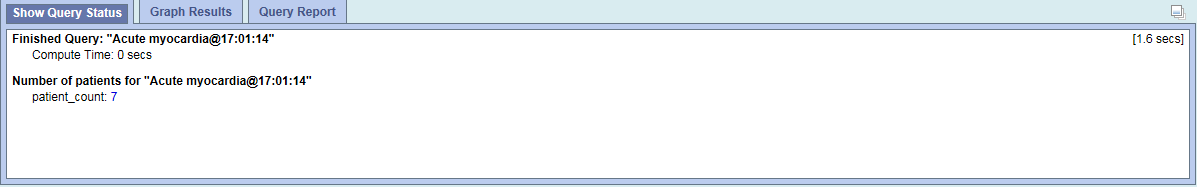The Query Status panel contains information regarding the state of a query.
There are three tabs in this panel. Show Query Status, Graph Results, and Query Report.
Show Query Status
While a query is running, the name of the query and how long it has been running will appear in the 'Show Query Status' panel.
Other information that shows up in this panel depends on which options are selected in the Run Query popup box when the query is run.
Once the query has finished, the number of patients meeting the search criteria, and the time it took to run the query, will appear. This is a display only view.
Graph Results