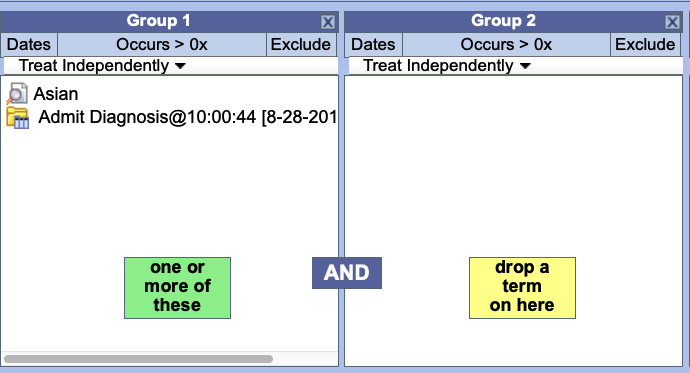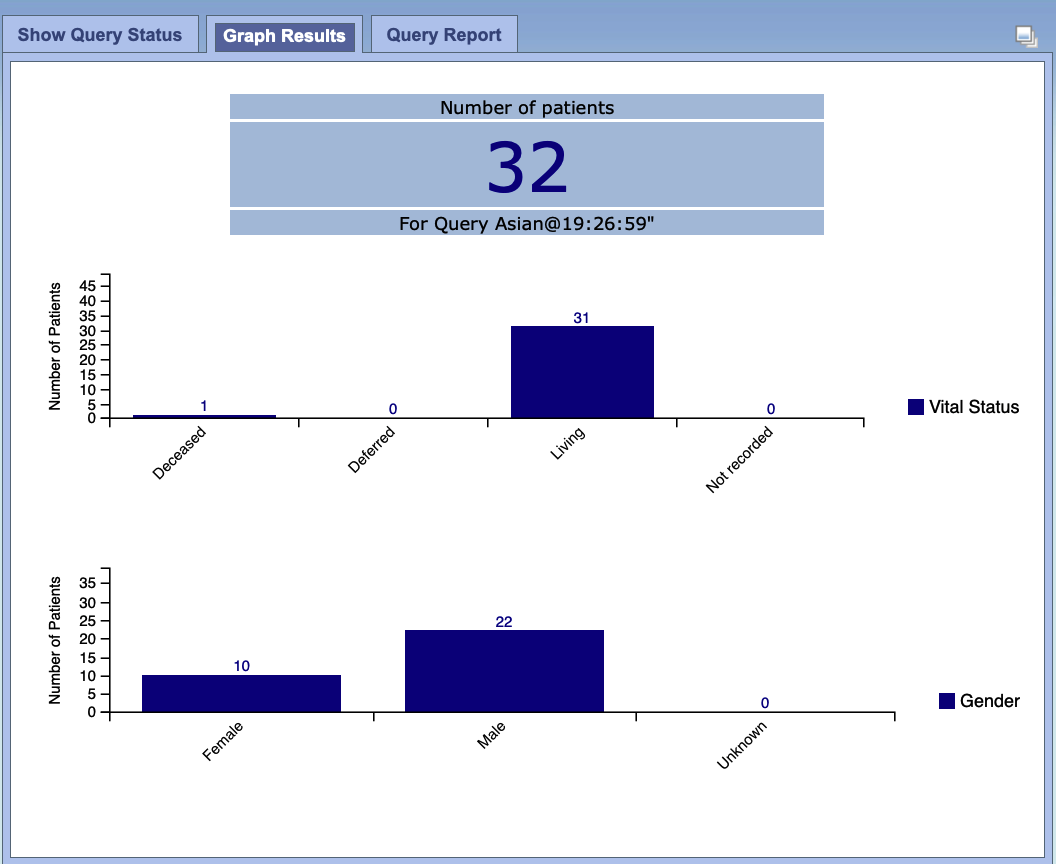Quick Overview for Creating and Running a Query
This section describes the process of running a query and the output.
Creating the Query
To create a query, it is necessary to define what information will be retrieved from the databases. Items can be selected from other i2b2 Web Client views and dragged and dropped (copied) into the Query Tool Group panels on the right.
Select a Folder or Item from section #1, 3 or 5
Drop it in to panel $2
Folders containing items or specific items themselves can be dragged from the Workplace View, Navigate Terms or Find Terms, or from the Previous Query View tab and dropped in to a Group panel. From the picture of the Main Screen to the right, that is dragging to #2 (the Query View), from either: #3 (Workplace View), #1 (Terms View) or #5 (Previous Query View).
Several Groups of Query items can be added to the Query View (Query Tool) and several options are available. Folders in the same Group are evaluated as a Boolean OR operation. Different Groups are evaluated as a Boolean AND operations. The button at the top of each group also allows the exclusion of that group (a Boolean NOT).
Once the Query is defined, it can be initiated by pressing the Run Query button at the bottom of the Query View.
Output Selection
When you run a query you need to select what type of result the server will return. There are several result types available, each of which will yield a different output.
Patient set: Provides a list of patients who met the search criteria.
Encounter set: Provides the total number of encounters that met the search criteria
Number of patients: Provides the total number of patients who met the search criteria
Gender patient breakdown: Provides a breakdown of the patients by their gender.
Vital Status patient breakdown: Provides a breakdown of the patients by their vital status.
Race patient breakdown: Provides a breakdown of the patients by their race
Age patient breakdown: Provides a breakdown of the patients by their age.
Timeline: Not used in the Web Client. If selected it will work the same as patient set
The result type(s) will appear when you click on the Run Query button and they can be selected in any combination.