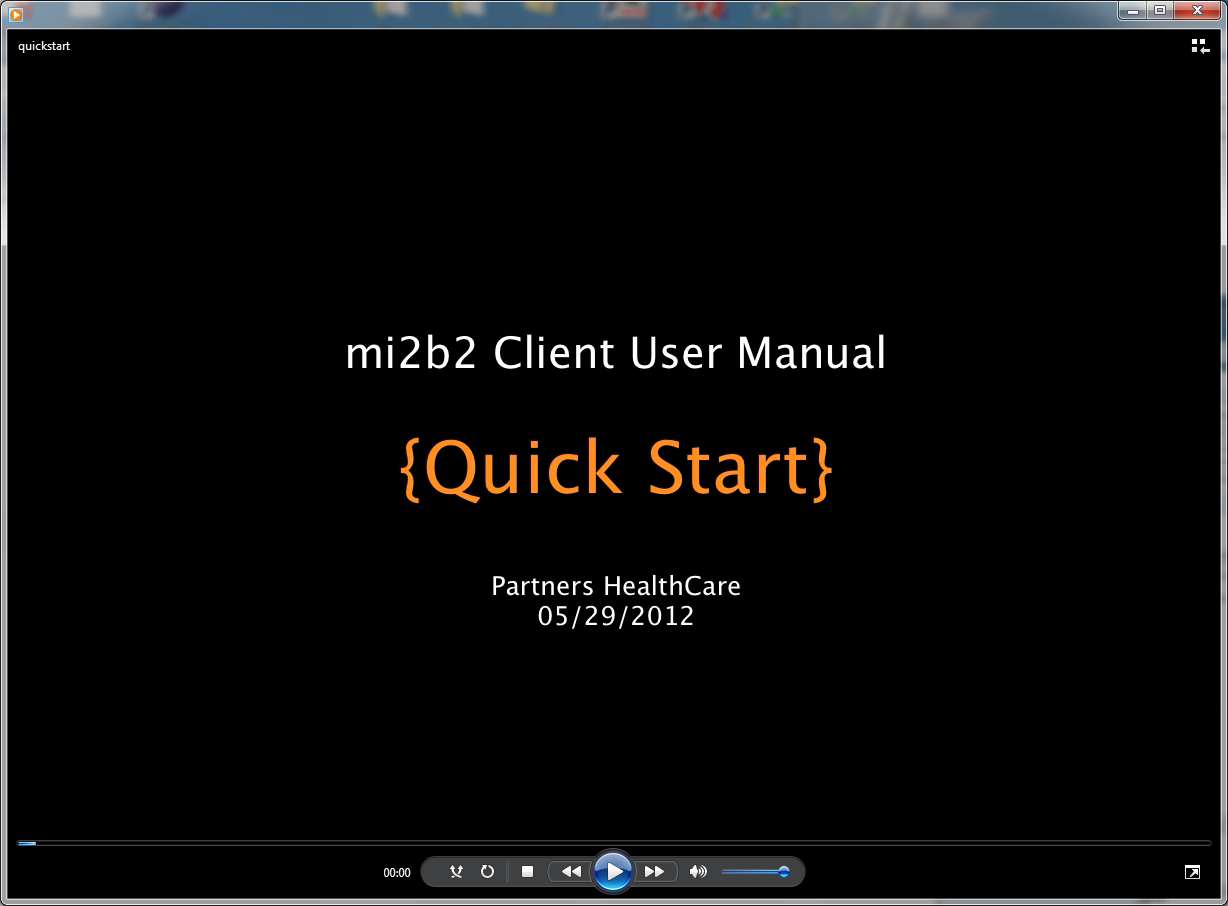Quick Start: Typical Usage Video Walk Through
Start here to get a quick tutorial of the interface. The interface is explained and demonstrated, though nuances are not covered by this quick start video. Readers are encouraged to refer to the detailed sections listed below.
If you are having trouble logging in, please see the FAQ
Video requires Flash Player (length: 5:03).
Description
The mi2b2 client supports 4 main tasks and breaks these tasks into 5 different tabs. This video demonstrates how users can perform these basic tasks. A typical walk through includes searching for appropriate studies, requesting them to be retrieved from PACS (and stored in remote cache on the mi2b2 server), and download these studies from the remote cache. These tasks are performed linearly from tab 1 to tab 4. Each of the tasks and the appropriate tab are broken down below. Detailed description and nuances can be obtained via the *(more)* links.
- Searching for Studies (Tab 1, Tab 2, and Tab 3)
With Medical Record Numbers (MRNs) or Accession Numbers (NAs), users can search, refine, and select the studies that interest them them most. (more) - Configuring Download Options (Tab 3, Tab 5)
Once a set of studies has been identified, users can request mi2b2 server to acquire them from the connected PACS. These studies will be copied into the mi2b2 server cache, and users can download them onto their own machines. (more) - Viewing and Managing Studies (Tab 4)
Once the studies have been downloaded onto users' machines, users can use mi2b2's to quickly examine the images. While the image viewer in mi2b2 is not designed for medical diagnostic purposes, it does provide rudimentary image controls, allowing users to decide if the images are what they want. (more) - Managing Remote Cache (Tab 5)
Users can interact with the cache on a mi2b2 server by deleting unnecessary studies to free up cache space, or download selected studies. (more)
In addition, users may apply sorting and filtering to tabled data and apply encryption.