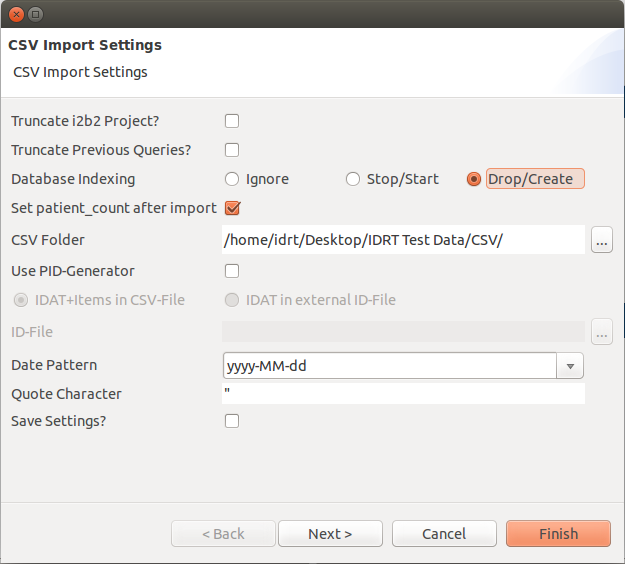What is CSV?
A comma-separated values (CSV) file stores tabular data (numbers and text) in plain text. Plain text means that the file is interpreted a sequence of characters, so that it is human-readable with a standard text editor. Each line of the file is a data record. Each record consists of one or more fields, separated by commas. The use of the comma as a field separator is the source of the name for this file format.
See http://en.wikipedia.org/wiki/Comma-separated_values
You can use tabulator ('\t'), semicolon (';') or comma (',') as a delimiter.
Example Files
Import CSV
A new window opens, where you can set different options.
Name |
Description |
|---|---|
Truncate i2b2 Project? |
If you check this, the project will be truncated before the data is uploaded. |
Truncate Previous Queries? |
This will truncate the previous queries tables. |
Database Indexing |
Ignore: Don't touch the indexes; |
Set patient_count after import |
This will fill the c_totalnum column. |
CDISC-ODM Folder |
Here you can select the folder that contains all CDISC-ODM files you want to upload. |
Include complete Codelists? |
This will generate i2b2 ontology items, that are in a codelist, even if there are no patients for it. |
Include PIDs? |
This will generate a new i2b2 folder containing the patient IDs (PID) as items. |
Save Settings? |
This will save the settings for the next import. Note: The truncate checks are never saved. |