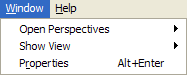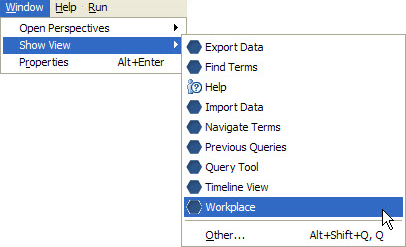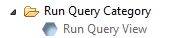H1. Add the Run Query View to the i2b2 Workbench
When you first log into the i2b2 Workbench, the view for the CRC Tester plug-in will not appear in the i2b2 desktop. It can be added by following these steps:
- Log into the i2b2 Workbench.
- The Application Menu bar is located at the top of the window.
- Click on Window to display a drop-down menu.
- Hover over Show View to display a list of the core i2b2 Views.
- Click on Other.
- The Show Views window will open.
- Scroll through the list of views until you see the Run Query View.
- Click on the OK button.
- The view will be added to the desktop of the i2b2 Workbench.
Options Dialog
The options dialog allows you to specify the maximum amount of time to wait for an xml response from the CRC before it times out and returns an error.
The default is 180 seconds