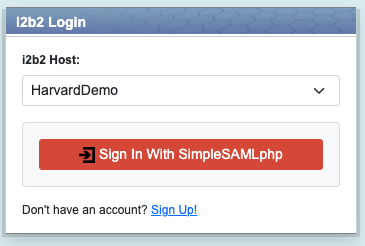Page History
...
| Description | |
|---|---|
| SAML Authentication | |
| User Account Registration Tool | |
| ACT Ontology v4 | |
| Improved patient counting scripts ("totalnum") | |
Synthea SyntheticMass dataset in i2b2 format | |
Simplified database upgrade method | |
log4J upgrade (to address security concerns) | |
Code changes to address security vulnerabilities | |
Bugfixes |
Community-Contributed Features
...
Documentation on this new feature is here: 6.5a i2b2 Webclient User Registration
SAML Authentication
i2b2 now includes support for SAML-based enterprise authentication via an institutional Identity Provider.
...
- Backup your existing data folder
- Copy all the folders from the extracted latest version download data folder into your existing data Upgrade folder. This will replace existing Crcdata, Hivedata, Metadata, PMdata folders. Example: Downloads\i2b2core-upgrade-1713\i2b2\data to C:\opt\edu.harvard.i2b2.data\Release_1-7\Upgrade\.
- Copy the db.properties files from your back up into the respective locations (namely Crcdata, Hivedata, Metadata, PMdata )
- Open the command prompt and navigate to each cell folder and run the following upgrade ant commands on your i2b2 database instance, where {db} can be Oracle, sqlserver or postgresql.
Alternative to above Step, you can run individual SQL scripts on your db instance in place of ant commands.
...
- Indatafolder\Release_1-7\Upgrade\ run the ant commands under each individual cell folder as below
...
| Upgrade From Build | Upgrade to Latest build 1.7.13 |
|---|---|
1.7.09c | In the Crcdata folder run the following ant command: ant -f data_build.xml upgrade_tables_release_1-7-09c upgrade_tables_release_1-7-10 upgrade_tables_release_1-7-11 upgrade_tables_release_1-7-12a In the Hivedata folder run the following ant command: ant -f data_build.xml upgrade_tables_release_1-7-11 upgrade_tables_release_1-7-12a In the Metadata folder run the following ant command: ant -f data_build.xml upgrade_tables_release_1-7-10 upgrade_tables_release_1-7-12a |
1.7.10 | In the Crcdata folder run the following ant command: ant -f data_build.xml upgrade_table_release_1-7-10 upgrade_tables_release_1-7-11 upgrade_tables_release_1-7-12a In the Hivedata folder run the following ant command: ant -f data_build.xml upgrade_tables_release_1-7-11 upgrade_tables_release_1-7-12a In the Metadata folder run the following ant command: ant -f data_build.xml upgrade_tables_release_1-7-10 upgrade_tables_release_1-7-12a |
1.7.11 | In the Crcdata folder run the following ant command: ant -f data_build.xml upgrade_tables_release_1-7-11 upgrade_table_release_1-7-12a In the Hivedata folder run the following ant command: ant -f data_build.xml upgrade_tables_release_1-7-11 upgrade_tables_release_1-7-12a In the Metadata folder run the following ant command: ant -f data_build.xml upgrade_tables_release_1-7-12a |
| 1.7.12a | In the Crcdata folder run the following ant command: ant -f data_build.xml upgrade_tables_release_1-7-12a In the Hivedata folder run the following ant command: ant -f data_build.xml upgrade_tables_release_1-7-12a In the Metadata folder run the following ant command: ant -f data_build.xml upgrade_tables_release_1-7-12a |
...

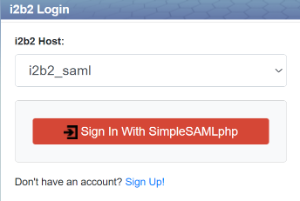


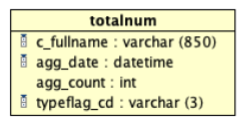
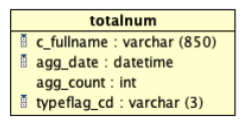





.svg.med.png)