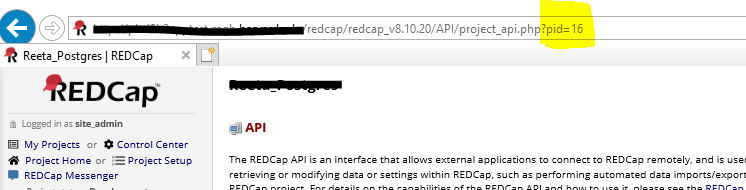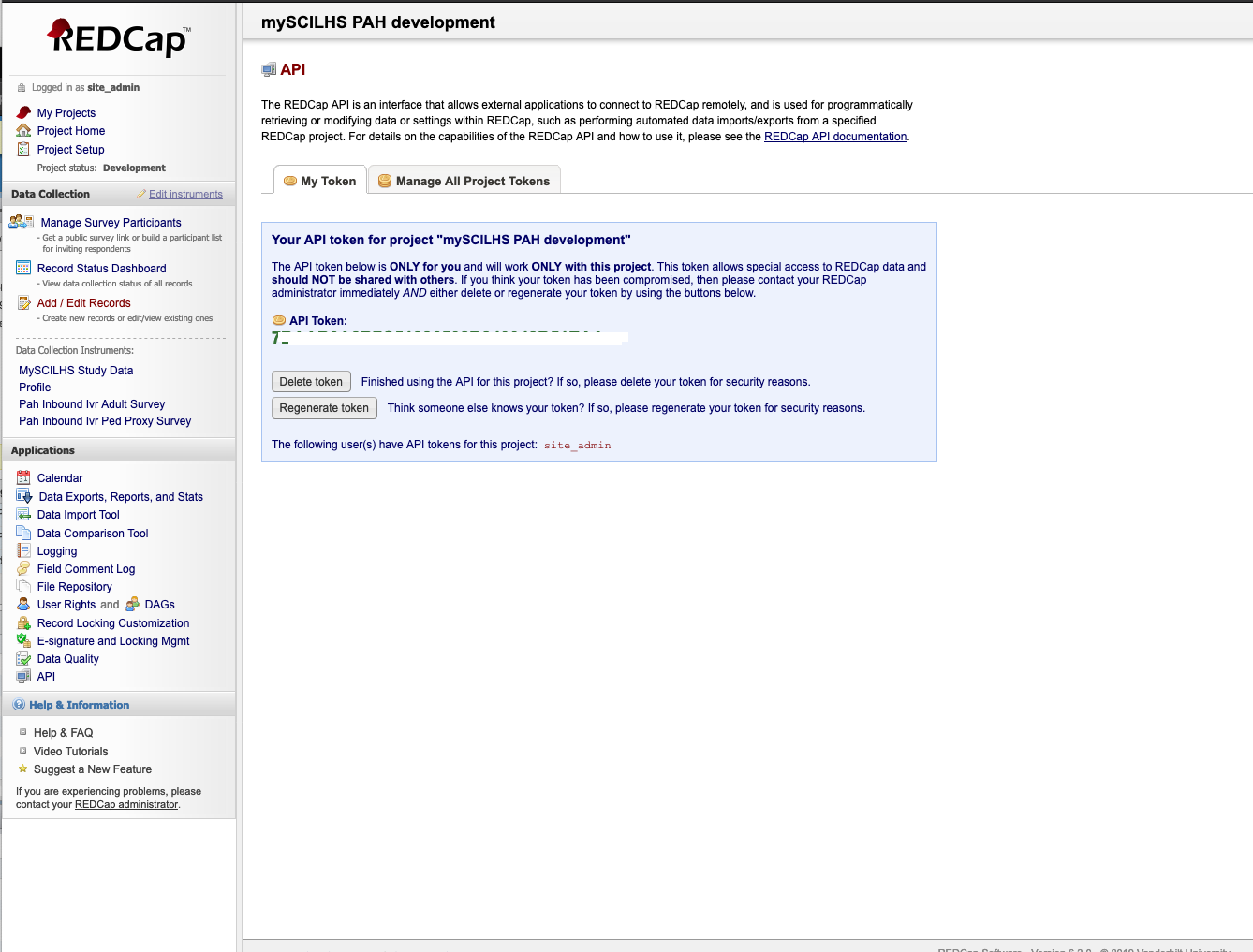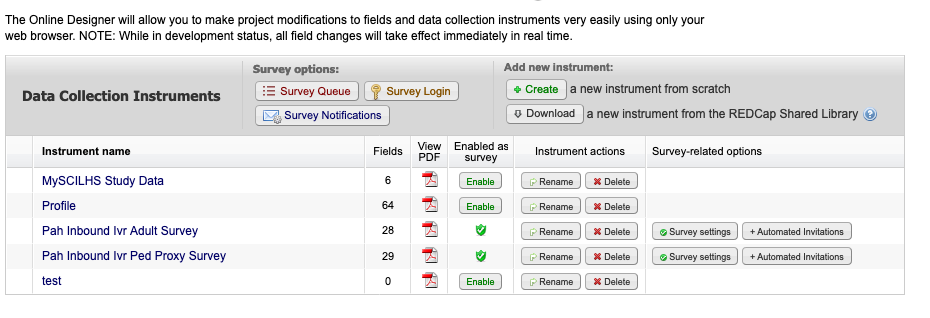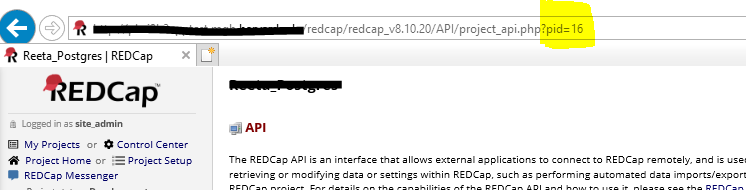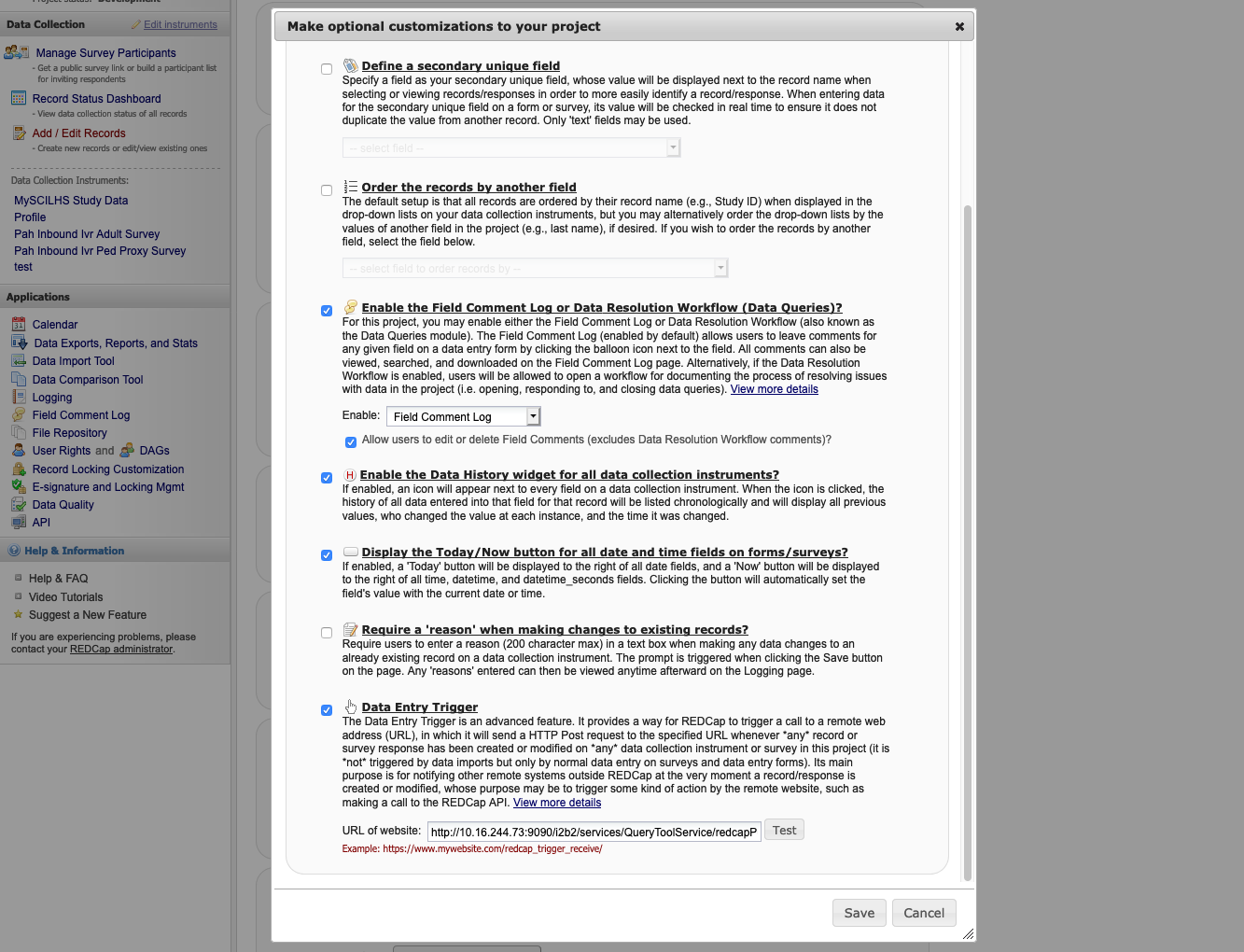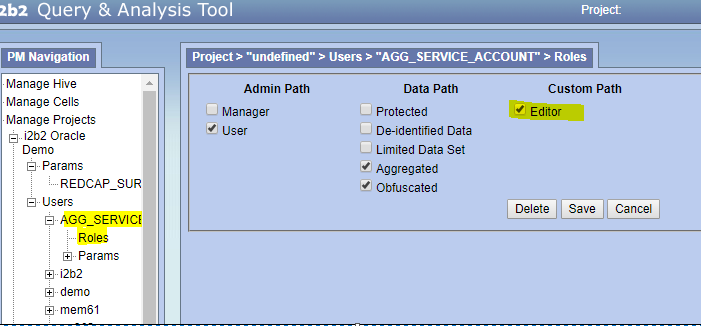Page History
Release 1.7.12 contains solutions for providing an easier install solution of i2b2, redesigned Find Terms, totalnum counting scripts, new Authentication protocols, and REDCAP import. Also included are are other enhancements to the i2b2 Webclient, the ACT ontology, and bug fixes.
After reading this documentation, please go to the Upgrade Notes page the Quick Upgrade Guide for the details about upgrading your i2b2 software. If you are installing from scratch, additionally refer to the i2b2 Installation Guide on the i2b2 Community Wiki. The install guide will take you through the entire installation processrefer instead to the Quick Install Guide (and optionally the full i2b2 Installation Guide).
i2b2 Release 1.7.12
Release Date: January December, 20202019
| Table of Contents |
|---|
Highlight of Features
Backend Features
- Easier Install
- One step WARPre-file build and optional prebuilt WAR filebuilt War file for easier distributions of the application
- Properties files are moved from static files to a table in the database
- Authentication protocol support for OKTA and NTLM v2.
- Database scripts to generate Totalnum counts for Ontology Terms for POSTGRESQL, ORACLE and SQL SERVER databases
- REDCap data import into i2b2, with ontology creation from REDCap forms
- Documentation updates for Apache Webserver timeout settings for previous queries run.
...
| Anchor | ||||
|---|---|---|---|---|
|
Easier i2b2 Install
The i2b2 server can now be installed in three or four steps:
- (Optional) Build the war from source. Run in the edu.harvard.i2b2.server-common folder:
ant clean dist war - Copy the i2b2.war from the dist folder (or the binary release zip file) to /opt/wildfly-VERSION-Final/standalone/deployments/ folder.
- Run the data build for all the cell (PM, HIVE, ONT and CRC) . In the Hive there is a new table called HIVE_CELL_PARAM which contains all the previous XML and properties file.
- Modify the *-ds.xml in the deployment folder to point to the database
NOTE: If you are an existing user and have previously changed the properties files, you will need to modify the corresponding parameters in HIVE_CELL_PARAM.
using a pre-built war file instead of having to build it from source, or the war file can be built from source much more easily. More information is in the updated Installation Guide. The properties files are now stored in the database.
| Anchoranchor | ||||
|---|---|---|---|---|
|
...
- Project level :
- Only one unique redcap project id can be assigned to each i2b2 project( system finds the first project it encounters and assigns it, so two projects cannot have same REDCAP project id:
- Form level:
- Renaming a Form in Redcap will create a new record in table access instead of updating the original record which means in i2b2 the original survey will still show in Ontology in addition to creating the renamed survey as a new Ontology item.
- On adding a new Field/editing a field in the REDCAP form, the form needs to be explicitly associated with the record again to take effect in i2b2
- Data triggers happens happen only on Form SAVE button.
- Only Form SAVE as a URL survey or Admin edit/add record Saves, trigger triggers i2b2 Ontology creation. Other forms of Form creation in REDCAP- by Data import tool, API format, will not trigger Ontology creation in i2b2)
- Ontology is only displayed in Tree structure format in i2b2. Pop up display (sometimes called query-by-value) is not supported. (example as below)
...
- There is no mapping of records submitted in REDCAP to existing patient_ids in i2b2. The scope of this release is limited to adding new record rows in Observation_fact table and Updating the fields of records added.
- Field level:
- Following The following project fields from REDCAP are supported in i2b2.
- TEXT BOX
- CHECKBOX
- RADIO BUTTON
- DROPDOWN
- YES-NO
- TRUE-FALSE
- SLIDER / VISUAL ANALOG SCALE
- DESCRIPTIVE TEXT
- NOTES BOX
- SIGNATURE
- DYNAMIC QUERY(SQL)
- Text box (Short text)Number and Date/Time ) with Validation capability in REDCAP - validation will work only as a simple text String search in i2b2
- Check box, Multiple Choice , Yes-No, True-False Form fields will appear as a Tree format in i2b2 ( Popup display is not supported)
- Following The following project fields from REDCAP are supported in i2b2.
...
1) Set Project Params (PM_PROJECT_PARAM)
| Name | Value | Description | Description | |
|---|---|---|---|---|
| REDCAP_TOKEN_PID_{pid} | (7B42348B7C51123432048B51EAA) | REDCP_TOKEN | (7B42348B7C51123432048B51EAA) | Required: Required:
|
| REDCAP_SURVEY_PROJECT | (pid) | Required: This is the name of the Data Collection Instruments to associate this project with, in this example it is set to the 'Profile' Set the Value parameter to the pid value from the Redcap project url. | ||
| REDCAP_ONTOLOGY_REFRESH | Y | Optional, Defaults to Y N - Do Not regenerate the metadata ontology. NOTE: When first setting up the i2b2/redcap this needs to be set to Y at least one once or the ontology will not be created. | ||
| REDCAP_ROOT_ONTOLOGY | \REDCAP\ | Optional, Defaults to \REDCAP\ | ||
| REDCAP_ONTOLOGY_FORMAT | tree | Optional, Defaults to tree tree - All enumerated values, Yes/No will be children on the ontology The only exception is items with checkbox, which will always be a popup | ||
| RECAP_PROTECTED_ROLE | DATA_PROT | Optional, Defaults to DATA_PROT If this redcap form has the identified value set to true, than then this ontology will be protected and only users with the following i2b2 access role will be able to access it. |
...
http://{i2b2 url}/i2b2/services/QueryToolService/redcapPush
Click Test to verify connection
/redcapPush
Click Test to verify connection
3) Give Editor role to the project for AGG_SERVICE_ACCOUNT( optional DATA_PROT, DEID, LDS)
43) Submit a form and check to see if the ontology was created.
...
Example Usage:
Oracle:
begin
Oracle:
RUNTOTALNUM('observation_fact','i2b2demodata');
end; begin
Note: If you get the error as: ERROR at line 1: ORA-01031: insufficient privilege, then run the command: RUNTOTALNUM('observation_fact','i2b2demodata');
end; grant create table to (DB USER)
SQL server:
exec RUNTOTALNUM
PostgreSQL:
select RUNTOTALNUM('observation_fact','public')
-- (replace 'public' by the schema name for the fact table)
-- If using a schema other than public for metadata, you might need to run "set search_path to 'i2b2metadata','public' " first as well
...
- Small changes to the i2b2 Database.
- Property files were moved into the database in the new Hive table HIVE_CELL_PARAMS.
- Query type classname property moved from the properties file to the CRC table QT_QUERY_RESULT_TYPE in a new CLASSNAME field
- Totalnum counts to Ontology Terms in the demo data that is delivered with the software along with the Stored procedures used for creating the counts.
- ACT Ontology
...