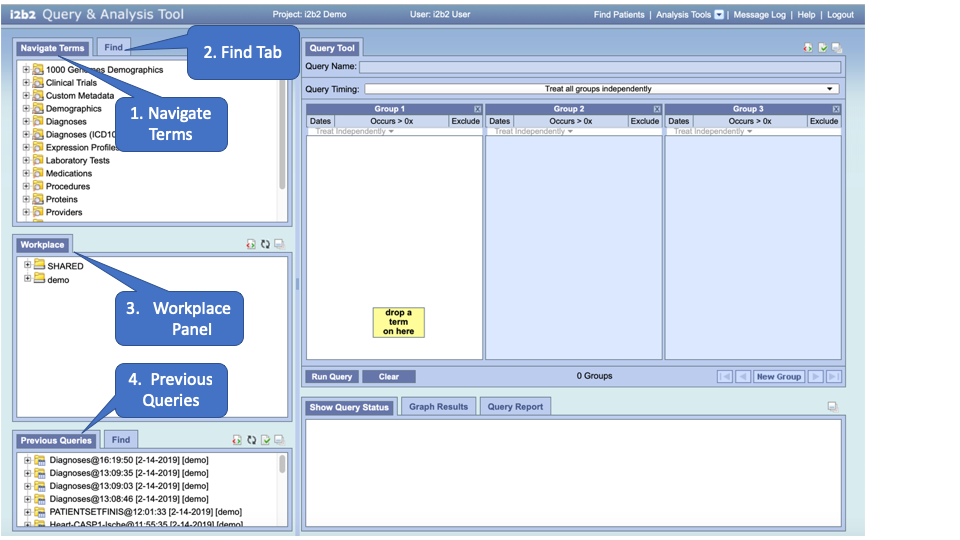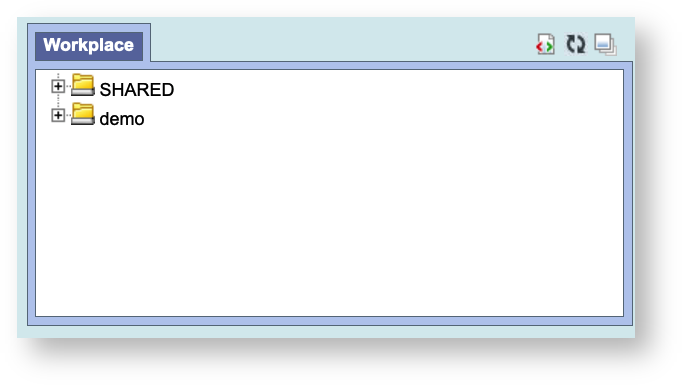The Workplace Panel
Information in the Workplace view I can contain the most common concepts and queries that an individual uses and in essence becomes their personal workspace. The main objectives of this view are:
Save and organize user specific items.
Share information with other project users and project managers by moving them to the SHARED folder
Layout of the Workplace Panel (#3)
The Workplace view is a place for users to store and organize those items they use on a regular basis. It is also a way to share these items with other users by placing them in the SHARED folder. It is located in #3 on the main screen picture to the right.
The Workplace view is hierarchical display of the items added by the user. There are three main branches or components of the tree that displays.
User Folders
The highest level is the individual user folder. This folder is automatically created with the user's name and it is used to store items added by the individual user. This level cannot be used when creating a query.
Folders
A folder in the workplace view contains other folders and / or items added by the user. It can be expanded and collapsed by clicking on the plus sign or negative sign next to it. A user defined folder can not be dragged to other i2b2 views. It can be moved around within the Workplace view.
Items
Items are the lowest level of the hierarchy. They can not be expanded further. Some examples of items are listed below and are defined in the Basic i2b2 Terminology section.
Concepts
Group of concepts (ontology folder)
Modifiers
Group of modifiers (modifier folder)
Patient set
Encounter set
See the Navigation Section to learn how to use the interface