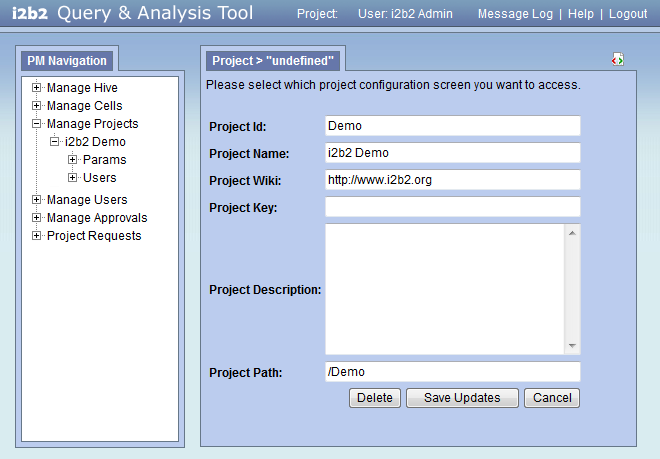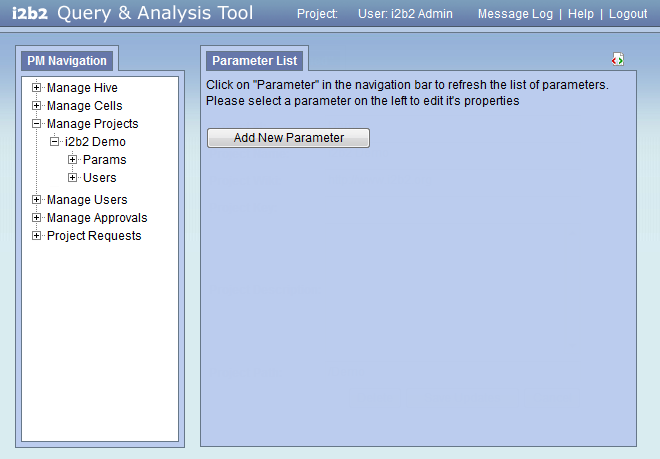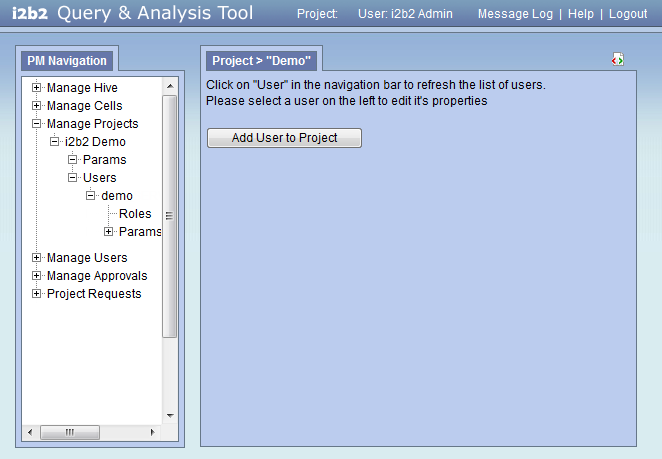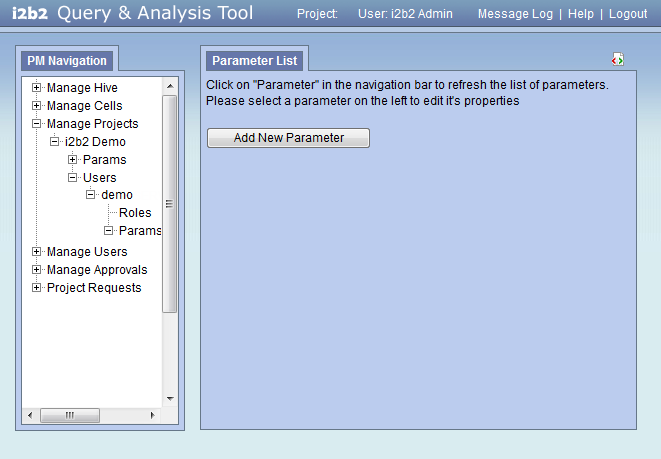A hive can have multiple projects setup. More technical detail can be found in 6.6 Managing i2b2 Projects
Project Data
- The project data page captures general information about the project.
- The information will be stored in the PM_PROJECT_DATA table.
Project Parameters
- Parameters entered here are specific to the project.
- The project parameters can be added from the project parameters page.
- The information will be stored in the PM_PROJECT_PARAMS table.
Project Database Lookup
- Each i2b2 cell has a DB_LOOKUP table that defines the Wildfly XML datasource name for each project.
- Expand Manage Cells in the Navigation Tree on the left of the page. Then select the cell to expand further, once this is done you will see DB-Lookup as an option. Clicking on DB-Lookup will display the DBLookup List page. This page will display all the values in a table format.
- To add a new entry into the DB_LOOKUP table simply click on the Add New DBLookup button that appears above the table of existing values. The page will be updated to a form with fields to capture the information to be stored in the DB_LOOKUP table.
- To edit an existing entry, click on its Name located in the Navigation Tree on the left. The page will be updated to show the values currently filed in the DB_LOOKUP table. Make any changes and click on Save to save your edits.
Project Users
- The project users' page captures information regarding which users have access to the project and their role. (see next section for detailed information regarding roles)
- The information will be stored in the PM_PROJECT_USER_ROLES table.
Project User Roles
Each user will have at least two roles per user_id and product_id combination. These two roles can be further defined as a Data Protection role and a Hive Management role.
The data protection role establishes the detail of data the user can see while the hive management role defines the level of functionality the user has in a project. The following tables summarize the roles in a hierarchical order of least to most access.
Data Protection Track | |
Role | Access Description |
DATA_OBFSC | OBFSC = Obfuscated
|
DATA_AGG | AGG = Aggregated
|
DATA_LDS | LDS = Limited Data Set
|
DATA_DEID | DEID = De-identified Data
|
DATA_PROT | PROT = Protected
|
Hive Management Track | |
Role | Access Description |
USER | Can create queries and access them if he / she is the owner of the query. |
MANAGER | Can create queries as well as access queries created by different users within the project |
- Additional roles can be added to the PM_PROJECT_USER_ROLES table but there will not be any recognized hierarchy to those roles.
Project User Parameters
- Parameters entered here are specific to the user and the project.
- The project's user parameters can be added from the project users' page. Once you click on a project an additional section for entering the user parameters will appear at the bottom of the page.
- The information will be stored in the PM_PROJECT_USER_PARAMS table.