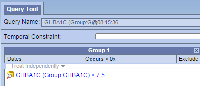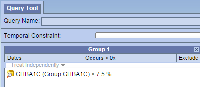Details
-
Bug
-
Status: Closed
-
Major
-
Resolution: Fixed
-
1.7.04
-
None
-
Query Tool
-
Constraints - Value, Unit Values
-
i2b2 Web Client
-
BBP, PCORI
-
All Web Browsers
Description
The unit of measure is missing when you drop a previous query with a value constraint into the query tool. It does not display in the panel and more importantly it is being sent in the xml as "undefined".
In order for the units to be sent in the new query the user has to go back into the value constraint window and select the units again.
XML Message:
In the sent xml message for the original query the unit value correctly appears as:
<value_unit_of_measure>%</value_unit_of_measure>
In the sent xml message for the query run from the previous query the unit value appears as:
<value_unit_of_measure>undefined</value_unit_of_measure>
ATTACHMENTS:
unitsMissingIssue-originalQuery.png - shows how the units (%) are displaying when running the original query.
unitsMissingIssue-PQdropped.png - shows how the units (%) are missing from the panel when the previous query is dropped.
UPDATED:
Upon further testing I found that similar problems are happening for both flagged and enumerated value constraints.
Issue with Enumerated values:
Normally enumerated values will contain double quotes around them when they are displayed in the panel (Query Tool). When you drop a previous query with an item with enumerated value constraints defined the values are not displaying in the panel correctly. The first item in the list will be missing the beginning quote and the last item in the list will be missing the ending quote.
Example:
The following is an example of how it should display in the panel:
Bacteria (Group:UAS-BACT) = ("1+", "FEW", "SOME")
The following is an example of how it displays incorrectly in the panel:
Bacteria (Group:UAS-BACT) = (1+", "FEW", "SOME)
Issue with Flagged value constraints:
When you drop a previous query with an item that has a flag value constraint defined the flag does not appear in the panel next to the item. If you go into the value constraint window the flag will be defined.
In order for the units to be sent in the new query the user has to go back into the value constraint window and select the units again.
XML Message:
In the sent xml message for the original query the unit value correctly appears as:
<value_unit_of_measure>%</value_unit_of_measure>
In the sent xml message for the query run from the previous query the unit value appears as:
<value_unit_of_measure>undefined</value_unit_of_measure>
ATTACHMENTS:
unitsMissingIssue-originalQuery.png - shows how the units (%) are displaying when running the original query.
unitsMissingIssue-PQdropped.png - shows how the units (%) are missing from the panel when the previous query is dropped.
UPDATED:
Upon further testing I found that similar problems are happening for both flagged and enumerated value constraints.
Issue with Enumerated values:
Normally enumerated values will contain double quotes around them when they are displayed in the panel (Query Tool). When you drop a previous query with an item with enumerated value constraints defined the values are not displaying in the panel correctly. The first item in the list will be missing the beginning quote and the last item in the list will be missing the ending quote.
Example:
The following is an example of how it should display in the panel:
Bacteria (Group:UAS-BACT) = ("1+", "FEW", "SOME")
The following is an example of how it displays incorrectly in the panel:
Bacteria (Group:UAS-BACT) = (1+", "FEW", "SOME)
Issue with Flagged value constraints:
When you drop a previous query with an item that has a flag value constraint defined the flag does not appear in the panel next to the item. If you go into the value constraint window the flag will be defined.