- Dashboard
- Health Ontology Mapper
- HOM Home
- Attachments
- IDR User Interface Pages.doc
IDR User Interface Pages.doc
IDR User Interface
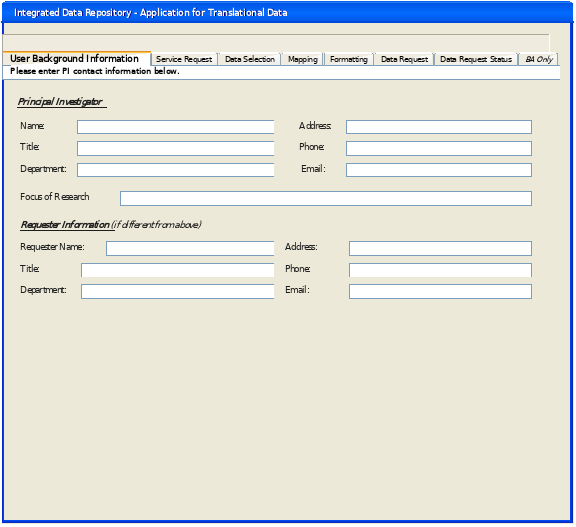
Login User completes the requested information. This page offers information for collaborative work within the IDR community.
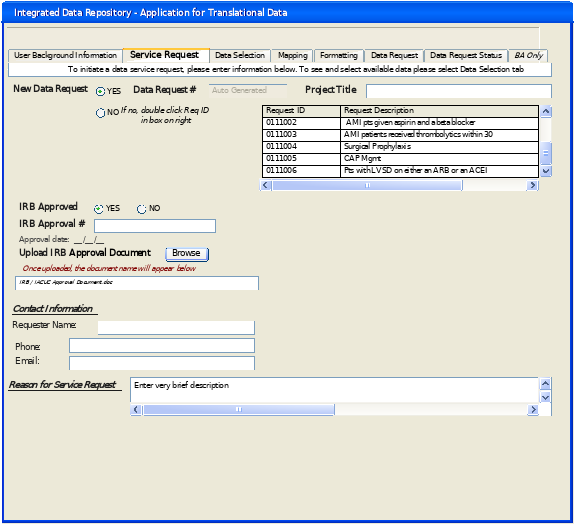
On the Service Request page the User is able to view historical data requests to select and edit for a new data request or to create a new data request.
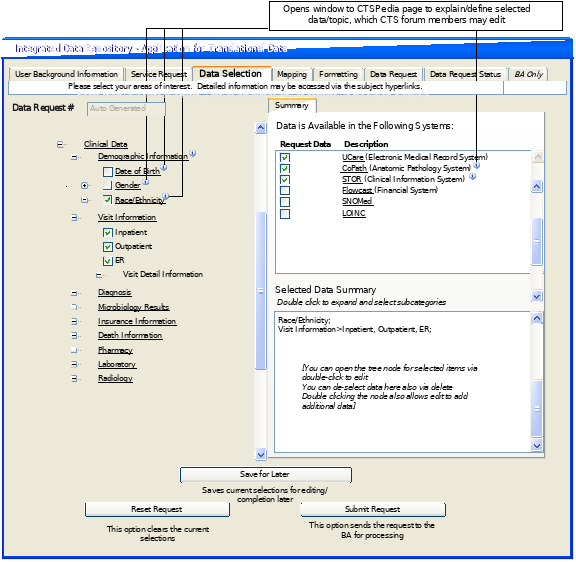
User selects data criteria using available integrated data stores and maps
User may deselect data from systems where data requirements are not met
Selected data criteria are reflected in the summary window to allow users to modify their query to facilitate oversight and further data selection
Due to the complexity of this screen and data selections, user is able to save the work for later completion, submit it, or restart selection.
Data criteria and Systems will have INFORMATION icon that takes them to CTSPedia pages that offer definitions for users (CTSPedia is also editable for registered users).
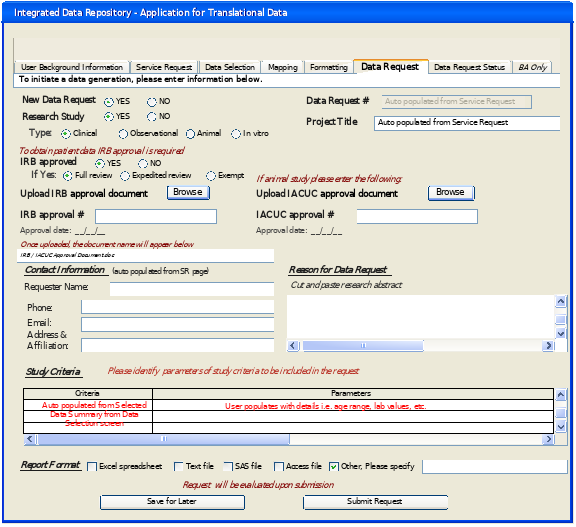
On the Data Request page, MOST of the data is auto-populated from the previous pages, except for:
User indicates why they are requesting the data (Research Study/Type)
User attaches IRB(CHR)/IACUC documents, as required
User cuts and pastes their abstract
In the Study Criteria window, the user defines the detailed parameters they wish to have generated (i.e. age range, lab results, etc)
The User also requests the data extracted to specific report formats
User is able to save the work for later submission, or submit it immediately.
I do not have the Data Request Status and BA Only pages – I think these may be Maggie items!