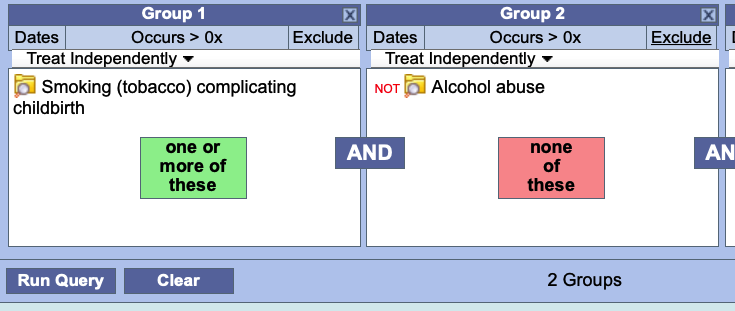Page History
...
| Example Box | ||||||||||
|---|---|---|---|---|---|---|---|---|---|---|
| ||||||||||
Quick Links
|
Temporal and Panel Timing Constraints
Both temporal and panel constraints are very similar in that both utilize the visit / encounter information along with the concepts defined to determine if a patient meets the search criteria. The main difference between a temporal and a panel timing constraint is that temporal constraints are defined at the query level and panel timing constraints are defined at the panel level.
Temporal Constraint
As stated in the previous section the Temporal Constraint is defined at the query level. Users can select one of three available options:
...
NOTE: In order to be considered the same instance, the facts have to have the same patient number, encounter number, concept, provider, start date, and instance number. |
Treat All Groups Independently
Panel timing constraint will default to Treat Independently
Panel timing constraint can not be changed
Items defined in the panels can occur at any time in the patients history
...
| Example Box | ||
|---|---|---|
| ||
Patient has a medication with a dose greater than 500 mg and a medication that is taken once a day documented at any time in their history. RESULTS: there are 47 patients who have had a medication with a dose of 500 mg and a frequency of once a day entered as a fact in the observation_fact table, where medication dose and frequency have the same patient_num. |
Selected Groups Occur in the Same Financial Encounter
Panel timing constraint will default to Occurs in Same Encounter
The default panel timing constraint can be changed to Treat Independently
Items defined in the panels occur during the same financial encounter (visit)
...
| Example Box | ||
|---|---|---|
| ||
Patient has a medication with a dose greater than 500 mg and a medication that is taken once a day documented during the same instance. RESULTS: there are 36 patients who have had a medication with a dose of 500 mg and a frequency of once a day entered as a fact in the observation_fact table, where the medication dose and frequency have the same encounter_num , concept_cd, provider_id, start_date, ANDinstance_num. |
Panel Timing Constraint
As stated in the previous section the Panel Timing Constraint is defined at the panel level and can only be changed when the temporal constraint is defined as Selected groups occur in the same financial encounter or Items instance will be the same.
...
NOTE: In order to be considered the same instance, the facts have to have the same patient number, encounter number, concept, provider, start date, and instance number. |
Treat Independently
The items (facts) listed in the panel can occur at any time in the patient's history.
...
| Example Box | ||
|---|---|---|
| ||
Patient has a diagnosis of Acute MI documented at any time in their history and they have a medication with a dose greater than 500 mg and a medication that is taken once a day documented during the same instance. RESULTS: there are 3 patients who have had a medication with a dose of 500 mg and a frequency of once a day entered as a fact in the observation_fact table, where the medication dose and frequency have the same encounter_num , concept_cd, provider_id, start_date, ANDinstance_num AND the diagnosis of acute MI, the medication dose and frequency all have the same patient_num |
Date Constraint
Users can define a date range to be used when querying the database. This date range can be in any one of the following combinations. The start date associated with the observation is what is used to determine if there is a positive hit.
Specified Date Range: From and To Dates Defined
Only data with activity within the defined date range will be used.
...
| Example Box | ||
|---|---|---|
| ||
Concept: Acute Myocardial Infarction From date: 01/01/2001 To date: In this example, if a patient has a diagnosis of Acute Myocardial Infarction (MI) entered on their record any time on or after 01/01/2001 then their data will be included. If the diagnosis was entered prior to 01/01/2001 then it will not be included. |
Setting the Date Constraint (FROM Date only)
Click on the Dates button located in the selection criteria section of the panel.
...
Once you click on the desired date the calendar window will close. Click on the OK button. Dates will now be underlined to indicate a date constraint has been set.
Specific End Date: Only the To Date is Defined
All data up until the defined end date. No start date defined.
...
Dates will now be underlined to indicate a date constraint has been set.
Occurrences Constraint
Users can define the number of times an item has to occur in order to be considered a positive "hit".
...
Occurs > 0x will now be underlined to indicate a constraint has been set and the 0 will be replaced with the selected number.
Exclude Constraint
The exclude constraint will not include patients with the item(s) listed in the panel.
...
The text in the information box will change to "none of these" and the background color will change to pink.
Value Constraint
Value constraints can be associated with concept and modifiers but not all of them will have values. For instance, the diagnosis of Acute Myocardial Infarction does not have a value but the tests used to make the diagnosis do have values (high, low, numeric, etc.).
...