Page History
...
- Download the TimeAlign plugin (.jar).
- Place the downloaded .jar file in your i2b2 workbench's workbench/plugins directory (picture).
- Launch your i2b2 Workbench and log in. Select from menu: Window -> Show View -> Other... -> Align-in-time Category -> Align-in-time View to launch TimeAlign. If you do not see Align-in-time Category, please read on.
- Make sure your i2b2workbench.properties file contains the following line. (Picture) (Where to find i2b2workbench.properties?)
Panel writeTimelineFile=yes
- Make sure your configuration file workbench/configuration/config.ini contains only the following. You can safely replace the content of your file with the following.
Panel #Product Runtime Configuration File
osgi.splashPath=platform:/base/plugins/edu.harvard.i2b2.eclipse
eclipse.product=edu.harvard.i2b2.eclipse.product
osgi.bundles=org.eclipse.equinox.common@2:start,org.eclipse.update.configurator@3:start,org.eclipse.core.runtime@start
osgi.bundles.defaultStartLevel=4
i2b2.homebase=https://www.i2b2.org/updateSite
Quick Start
Video Demonstration
| TimeAlign Getting Started video |
| Older Lifelines2 videos from HCIL |
|
Video |
|
|
| |
Format | .mp4 (download) |
| .swf (view in browser) | .sfw |
Run Time | 5.28 |
| 4:58 | 8:11 |
Description | Demonstrates how to |
| Scenario 1: Identifying potential patients with contrast-related nephropathy. | Scenario 2: Investigating heparin-induced thrombocytopenia. |
...
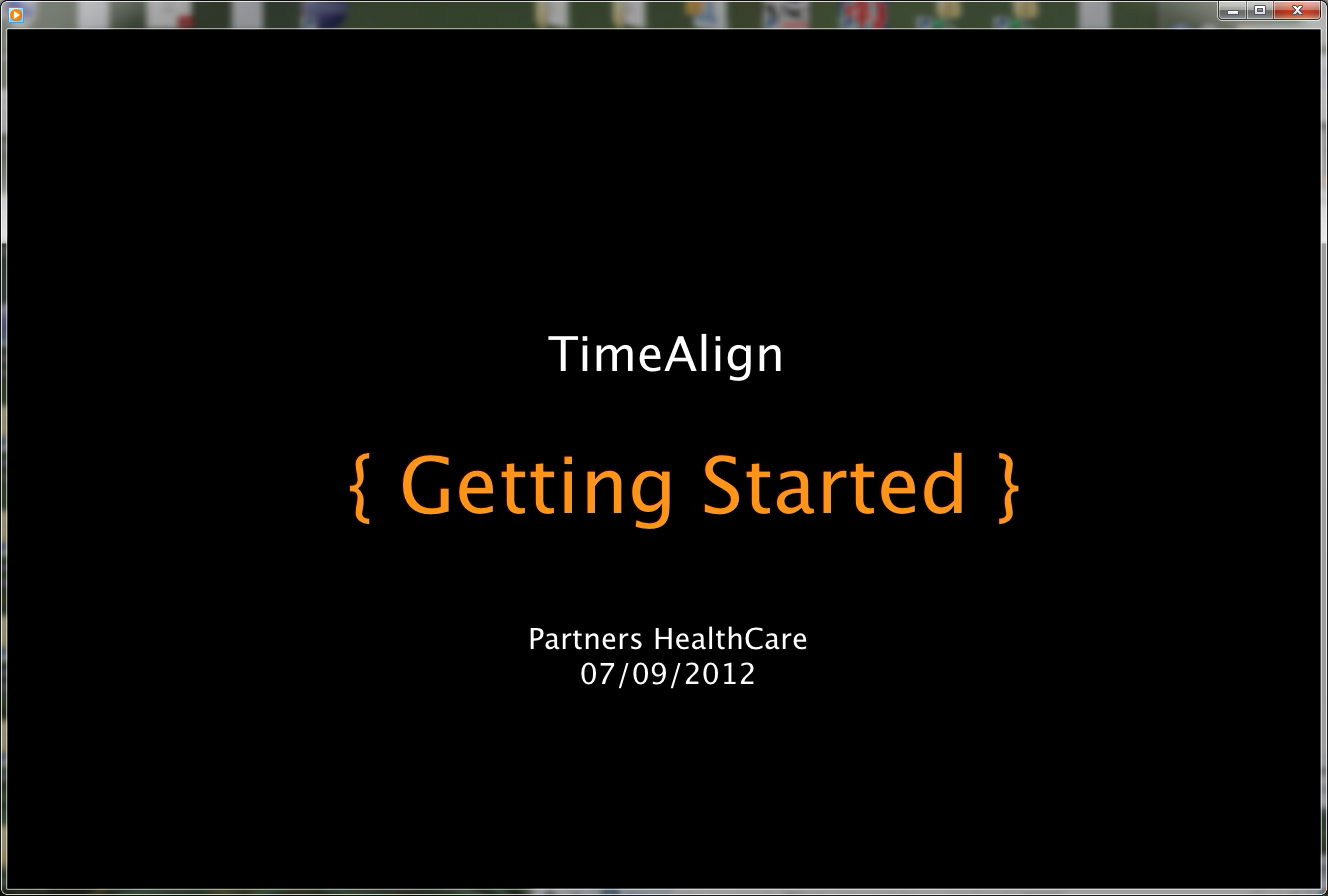
-11-10-08_flash/demo(11-10-2008)-screen.jpg)
titleScreen.jpg)