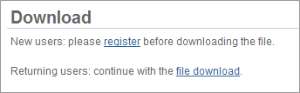Page History
Quick Downloads
File Name | File Size | Description | Release Date | Version |
|---|---|---|---|---|
627 KB | Macintosh: CRC Test Plug-in JAR file + Test Cases | December 7, 2012 | 1.0.00 | |
627 KB | Windows: CRC Test Plug-in JAR file + Test Cases | December 7, 2012 | 1.0.00 |
Download the JAR File for CRC Test Plug-in
The following steps outline how to download the JAR File for the CRC Test Plug-in.
- In the table above, click on the name of the JAR file you want to download.
- The Download page will open. At this point, if you are not already a registered user you will need to do so. If you are a returning user you can click on the file download link.
- The next step is to review the i2b2 license and choose to either accept or decline.
- If you choose to Decline you will be brought back to the main i2b2 Software page.
- If you agree with the license click on Accept to continue with the download.
- The Save dialog box will open.
- Click on the Save button and the zip file will be saved to your Download folder.
Tip Depending on your browser and it's version you may need to select a target directory to save the zip file.
- Once the file has finished downloading open your Download folder.
- Move the zip file into a target area of your choice.
- Extract the files in the zip file.
Note Make note of the location where you extracted the files to as you will need this information when adding the JAR file to the i2b2 Workbench.