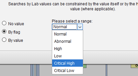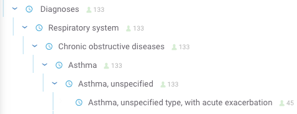Page History
...
i2b2 Release 1.7.12
Release Date: October 31 November 21, 2019
| Table of Contents |
|---|
Highlight of Features
...
Contribution | Contributor | |
|---|---|---|
ACT Technology and Data Harmonization Team University of Pittsburgh | ||
Easier-to-read counts | Nick Brown and Griffin Weber Beth Israel Deaconess Medical Center | |
Robert Bradford University of North Carolina | ||
Totalnum in find terms | Mauro Bucalo University of Pavia | |
Visual Design of new Find Terms | Leaf Team University of Washington | |
Totalnum Counter for Postgres | Dan Vianello Center for Biomedical Informatics, Washington University in St. Louis | (Part of overall totalnum scripts in this release.) |
...
Feature
...
Details
Enhanced Find Terms
Find terms shows the terms' contextual hierarchy, and terms that are children of other search results are not returned. Shown here: 1.7.11 (left) vs. 1.7.12 (right)
...
Right-clicking on a term and then "Find Term in Tree" shows the entire hierarchy around the selected term.
...
Improved Maximized Left Pane
In maximized mode, the left pane now makes all tabs accessible.
...
Rewritten Webclient Documentation
Included in the client and also on the Webclient Community Wiki page.
...
- 3-minute screencast tutorial
- Better overviews and guideposts
- More task-oriented teaching
...
Feature Configuration
| Anchor | ||||
|---|---|---|---|---|
|
...
The i2b2 server can now be installed in three or four steps:
- (Optional) Build the war from source. Run in the edu.harvard.i2b2.server-common folder:
ant clean dist war - Copy the i2b2.war from the dist folder (or the binary release zip file) to /opt/wildfly-VERSION-Final/standalone/deployments/ folder.
- Run the data build for all the cell (PM, HIVE, ONT and CRC) . In the Hive there is a new table called HIVE_CELL_PARAM which contains all the previous XML and properties file.
- Modify the *-ds.xml in the deployment folder to point to the database
...
Totalnum Scripts Setup
| Anchor | ||||
|---|---|---|---|---|
|
- In the Release_1-7/NewInstall/Metadata/ run the ant script
...
ant -f data_build.xml create_metadata_tables_release_1-7 ...
- to create the stored procedures
...
- .
- POSTGRESQL : ant -f data_build.xml db_metadata_run_total_count_postgresql
- ORACLE : ant -f data_build.xml db_metadata_run_total_count_oracle
- SQL SERVER : ant -f data_build.xml db_metadata_run_total_count_sqlserver
...
- Execute the RunTotalNum stored procedure on your database. This can take several hours.
- When finished, verify it is complete by checking that c_totalnum columns in your ontology tables contain numbers (not nulls). These total counts will be visible in the ontology browser in the web client.
ACT Ontology Setup
| Anchor | ||||
|---|---|---|---|---|
|
- In the Release_1-7/NewInstall/Metadata/db.properties file change the db.project from demo to act.
...
- Run the ant script against create_metadata_tables_release_1-7 and db_metadata_load_data
Using Extended Query-By-Value FlagsAnchor flags flags
| flags | |
| flags |
| Warning Box |
|---|
This is a community contributed feature, turned off by default, and has only been minimally tested by the core i2b2 team. |
An expanded set of lab flag values can be easily modified by users to support their needs or expanded to the full set of HL7/LOINC flag values. The expanded list is toggleable via an added config setting in the i2b2_ui_config.js. (Note: Only numeric lab results have the flag functionality included.)
...