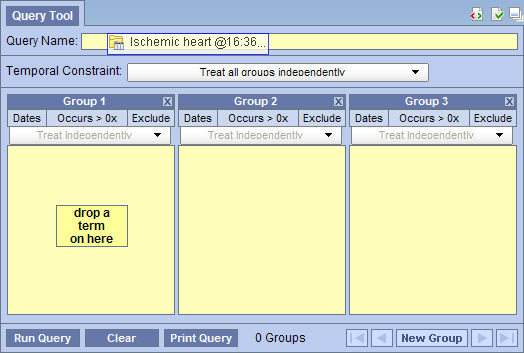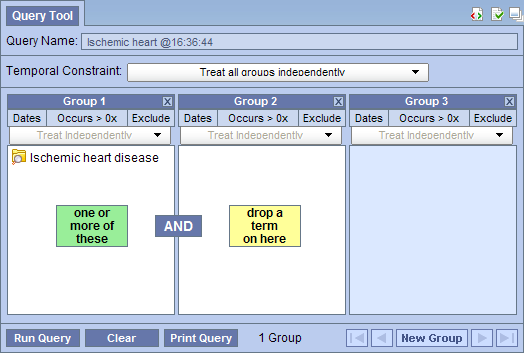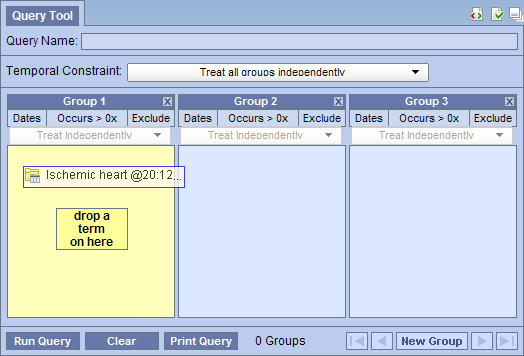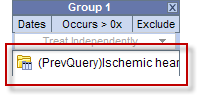Page History
...
A folder or individual concept can be added to the 'Query Tool' Panel by simply dragging the item from 'Workplace' panel and dropping it into one of the panels in the 'Query Tool' panel.
Adding to 'Query Tool' Panel
...
NOTE: |
Adding Previous Query to Query Name in 'Query Tool' Panel (New Query)
1. Highlight the previous query ( / ) by clicking on the name of the query.
2. While holding the left mouse button down, drag the item to the 'Query Tool' panel.
3. Drop the item into the Query Name field.
4. The item(s) associated with the previous query will display in the appropriate group(s), the name of the query will appear at Query Name, and any constraints that were defined when the original query was run will now default with the new query.
...
1. Highlight the previous query ( / ) by clicking on the name of the query.
2. While holding the left mouse button down, drag the item to the 'Query Tool' panel.
3. Drop the item into the panel labeled Group 1.
4. The previous query will now display in the panel for Group 1.