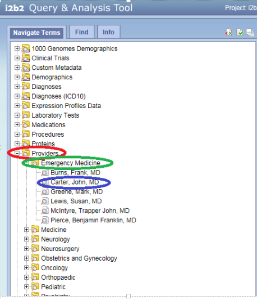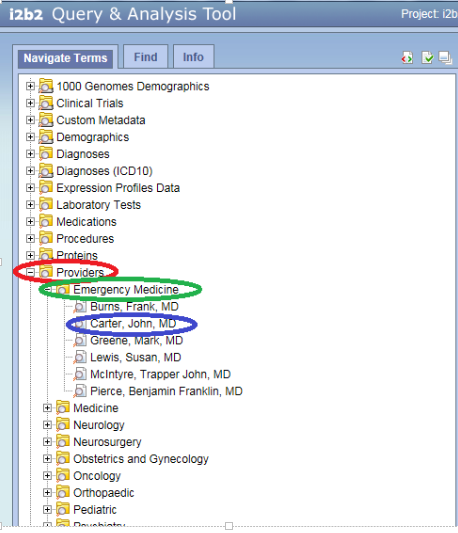Page History
Layout of the Navigate Terms Panel
The Navigate Terms tab can be The Navigate Terms Panel is used to find terms for constructing queries. It has two tabs, the Navigate Terms tab and the Find tab. The Navigate Terms tab is used to drill into a hierarchy of terms and find terms of interest to query. The Find tab is used to search for terms or codes to be used in queries.
Navigate Terms Tab
The Navigate Terms tab is used to find ontology items to be used in a query. This panel displays the i2b2 query terms or concepts. Terms are grouped with similar items and displayed in a hierarchical tree structure that can be expanded to view all items in the category.
Folders are expanded by clicking on the '+' sign. The '+' changes to a '-' and the next level of detail is displayed. The hierarchical structure consists containers,folders andleaves.
Find
...
Tab
The Find Terms tab provides a way to search for a particular query item. Query terms can be located using the Find Tab by selecting either ‘Searching by Names’ or ‘Search by Code’ options.
...