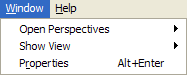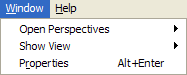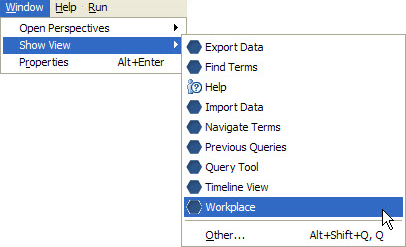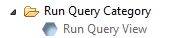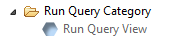Page History
...
- Log into the i2b2 Workbench.
- The Application Menu bar is located at the top of the window.
- Click on Window to display a drop-down menu.
- Hover over Show View to display a list of the core i2b2 Views.
- Click on Other.
- The Show Views window will open.
- Scroll through the list of views until you see the Run Query View.
- Click on the OK button.
- The view will be added to the desktop of the i2b2 Workbench.
...