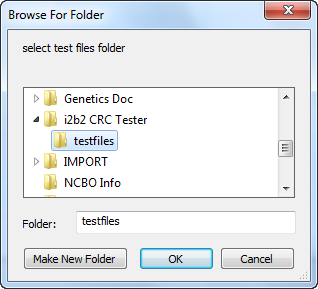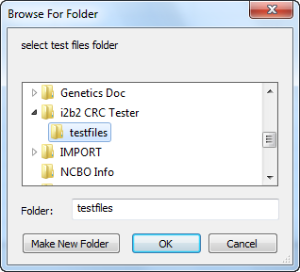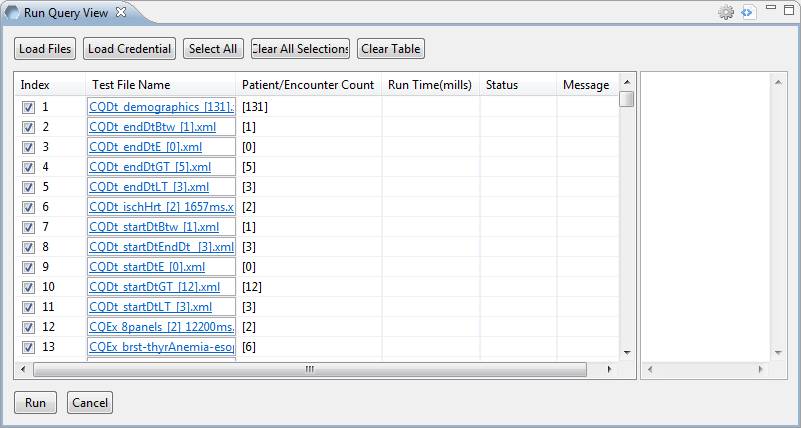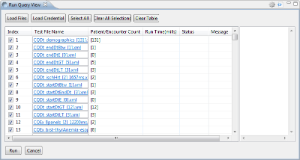Page History
...
- Click on the Load Files button located at the top of the Run Query view
- The Browse For Folder window will open.
- Navigate to the location where your test files are located.
- Select the folder that contains the test files.
- Click on the OK button.
- The test files will be added to the table.
Info title FYI Once the files are loaded they are automatically checked off. Therefore if you do not want to run every test make sure you remove the check mark for those tests you do not want to run. You can also use the Clear All Selections button to remove all of the check marks.
...