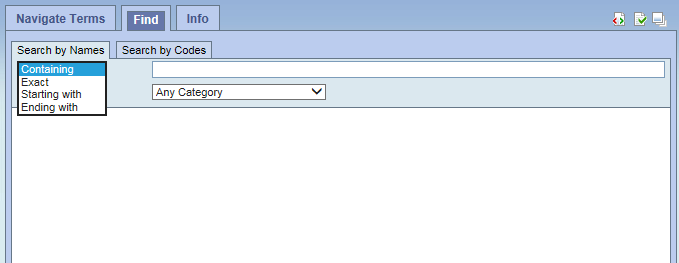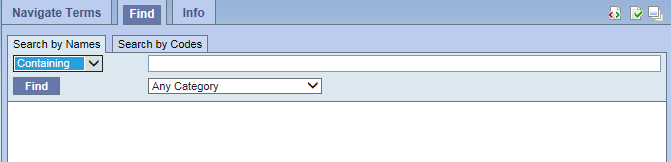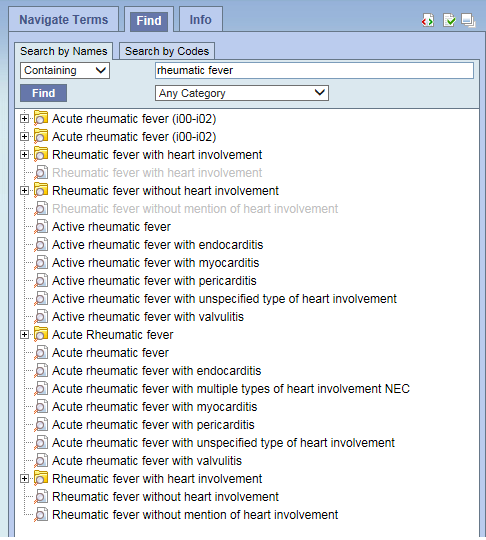Page History
...
- Containing: The results returned will be those terms whose name or code CONTAINS the text entered in the search box. This is the default option.
- Exact: The results returned will be those terms whose name or code matches exactly to the text entered in the search box.
- Starting with: The results returned will contain only those terms whose name or code begins with the text entered in the search box.
- Ending with: The results returned will contain only those terms whose name or code ends with the text entered in the search box.
2. Type in a text string in the empty box.
3. Choose a category from the drop-down menu or leave it as the default= Any Category, which will search all categories.
4. Click the 'Find' button under the search qualifier box to run the search
5. Select any terms returned by the search and drag them into a query group to use as query criteria
The example below finds all terms containing the text ‘rheumatic fever’.
BB. The Search by Codes tab is used to find coded variables.
...