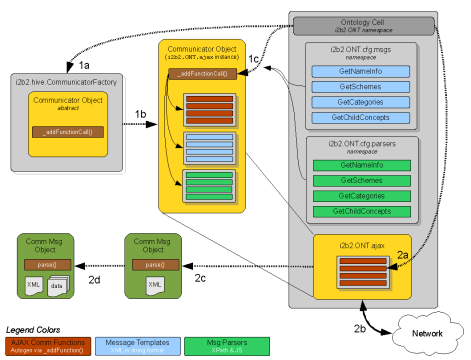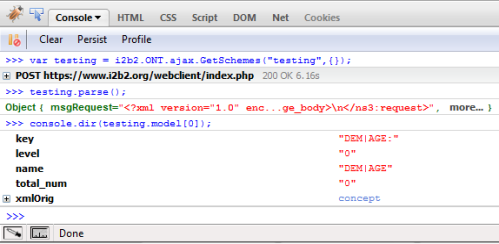Overview
Starting with version 1.4 of the web client, AJAX communication routines have been abstracted into a standardized subsystem. The communication subsystem consists of 2 primary object classes:
- The communicator instances (based off a standardized communicator class)
- Support structures attached to the communicator instances during configuration, specifically: XML message templates and optional message parsers.
The redesign also fires event signals into a passive message sniffer subsystem to simplify the debugging process. The default message sniffer subsystem's GUI component can be accessed using the "Message Log" link that is visible when debugging mode is turned on for a project.
Overview of Communicator Subsystem
The general initialization of a communicator instance is as follows:
1a |
A call is made to the i2b2.hive.CommunicatorFactory() function by a cell's initialization routines. |
1b |
A generic Communicator instance is created and returned to the Cell. |
1c |
Best practice is for the cell's initialization routine to save the XML communication message templates under the namespace i2b2.CELLCODE.cfg.msgs.MSGNAME and the optional message parsers under i2b2.CELLCODE.cfg.parsers.MSGNAME. |
The general way a communicator instance's communication method to an i2b2 server is as follows:
2a |
A communications method call is made to the i2b2.CELLCODE.ajax.METHODNAME. |
2b |
The generic communicator code performs a synchronous or asynchronous call to the i2b2 hive back-end and retrieves the results. |
2c |
The cell communicator returns a standardized Communications Message Object containing the resultant XML as well as an optional method called parse (). |
2d |
Calling the parse () method of the Communications Message Object will cause a JavaScript array called data to be added to the object which contains information extracted by the default associated parser routine. If an error is encountered data === false. |
Creating a Communicator Object
Object Instantiation and Definition of Data Namespaces
Create an instance of the generic communicator object using a call to i2b2.hive.communicatorFactory() function and save it to the ajax namespace of your cell or plug-in. You will also need to define a namespace to hold the XML message templates used to send requests to the i2b2 Hive.
You may optionally define a namespace to hold any functions you plan on using to process the returned XML document into a more easily worked with native-JavaScript format. Best practice is to call these namespaces msgs and parsers respectively and to add them to your cell / plug-in's cfg namespace.
// create the communicator Objecti2b2.ONT.ajax = i2b2.hive.communicatorFactory ("ONT"); |
Definition of XML Message
Now the individual XML message templates need to be created. These templates are simply strings saved into the msgs namespace. Best practice is to save them using a name that is the same as the i2b2 Hive RPC call.
i2b2.ONT.cfg.msgs.GetSchemes = |
Placeholder tags starting, and ending, with three curly brackets ( "{" and "}" ) are contained throughout this message string. Between the tag's curly brackets is its non-space containing name used to identify the tag. These tags are replaced with values passed in the call parameters when the communication method is invoked.
Reserved Tag Names
There are a number of reserved tag names that are automatically defined by the i2b2 web client framework. You may (and most like will) use these tags in your message.
Warning
Undefined behavior (and potential web client instability) will occur if you attempt to assign a value to these tags when invoking any communication methods
Tag Name |
Example Value |
Description |
{ |
<proxy> |
Information used by the Web Client's proxy server |
{ |
HarvardDemo |
Domain of current project |
{ |
Demo |
Code of current project |
{ |
demo |
User currently logged in |
{ |
<password token_ms_timeout='1800000' is_token='true'> |
See Documentation on Hive Project Management Cell |
{ |
mQgJaD4z12dd2vLWWzY64 |
Runtime generated GUID |
{ |
2010-05-19T13:24:35-04:00 |
Current datetime in ISO8601 |
{ |
180 |
Max query time in seconds |
Message Parser Creation
You may create a message parser to simplify your own code and to allow other developers to more easily integrate with your standardized cell communicator. When your parser is invoked its this variable references the standard Communicator Results Object ("CRO") that is returned by the communicator subsystem.
i2b2.ONT.cfg.parsers.GetSchemes = function(){ |
Be Careful
Very specific behavior is expected from your parser function! Your parser is expected to create an array called this.model containing a list of values or JavaScript objects representing data from the XML message. If an error occurs, your parser is expected to set this.model = false. Your parser routine must always return the reference to its this variable
Creating Communication Methods
The generic communicator object returned by calling the i2b2.hive.communicatorFactory() function consist of several private use functions and data structures. The _addFunctionCall() function is to be used by your initialization routine to create communicator methods that are to be called by non-framework code, such as the code in your cell / plug-in. To continue with this section's example and create the ONT cell's GetSchemes communication method the following code is executed:
i2b2.ONT.ajax._addFunctionCall("GetSchemes", |
The required first parameter of the _addFunctionCall() determines the name of the communicator function that will be added to the base communicator object. In this example, the communicator method i2b2.ONT.ajax.GetSchemes() is created.
The required second parameter is a string used to define the URL used to access the webservice on the i2b2 hive back-end. The special {URL} tag is replaced with the base URL of the Cell's hive webservice retrieved during the login process. The highlighted line below shows where this URL value is found in the results of the getUserAuth message from the PM Cell.
<div id="ExampTabs-mainDiv"> |
The required third parameter is a reference to the XML message template that is to be sent to the i2b2 hive back-end when the i2b2.ONT.ajax.GetSchemes() communicator method is called. The message always has its special tags replaced with the values passed to the communicator method.
The optional fourth parameter is an array containing the names of tags used in the XML message template that should NOT be escaped. For example, if a specific message tag is supposed to be interpreted as additional XML elements you will want to make sure that it is not escaped automatically by the communicator subsystem. If you are not using this parameter you can omit it from the function parameter list unless you are passing a 5th parameter, in which case you should set the 4th parameter to be null. An example of passing values using the optional 4th parameter is as follows:
i2b2.CRC.ajax._addFunctionCall("runQueryInstance_fromQueryDefinition", |
The optional fifth parameter is a reference to a special parser function that is used to extract information from the XML message returned from the i2b2 Hive back-end. If you are not using a parser then you can omit it from the function parameter list. The parser function that is passed to create a communication method via the _addFunctionCall function is said to be the "default message parser".
Be Careful
To ensure stability of your Web Client deployment, do not change the default message parser of any cell or plug-in this is not owned in-house.
If a cell / plug-in does not extract all the information you need from its XML message you can copy the code to your own namespace, modify it, and pass its references as a parameter to the Communication Data Objects parse() function. Doing this will override usage of the default message parser in a way that will allow code updates without stability issues related to version mismatches or applying custom patches.
Using the Communicator
Standard Communication Method Parameters
All communication methods created using the _addFunctionCall() function of a communicator instance operate in exactly the same way and consume the same parameters. Below is a list of all parameters of a standard communications method:
Parameter |
Required |
Description |
originName |
N |
String that is used to identify and group all messages using the message sniffer subsystem. |
tagValues |
N |
A JavaScript object using tagname / value pairs. An example would be: |
scopedCallback |
Y |
A scopedCallback object or regular function used to enable asynchronous AJAX calls. |
transportOptions |
Y |
Transport options passed directly to Prototype's AJAX object. |
Synchronous Call Example
A code example showing how to perform a synchronous request on a standard communicator method:
// create the object containing tag/value pairs to be used by the XML msg template |
Asynchronous Call Example
Here is a code example showing how to perform an asynchronous request on a standard communicator method:
// create the object containing tag/value pairs to be used by the XML msg template |
Here is a code example that executes a callback function asynchronously within the scope of Firebug's console object:
// create the object containing tag/value pairs to be used by the XML msg template |
Alternatively, you can define a scoped callback object in the following way, which may make your code more readable:
// create scoped-callback object (attaches execution scope to complexAsynchCallback) |
Communication Data Object ("CDO")
All standardized communication method calls, regardless of synchronous or asynchronous execution, return a standard results object known as a Communication Data Object which contains details of the messages passed back and forth between the web client and the i2b2 Hive back-end.
Attribute Name |
Type |
Description |
Result.error |
Boolean |
Information used by to Web Client's proxy server |
Result.msgRequest |
String |
The message that was sent to the proxy server (and thus the i2b2 Hive web service) |
Result.msgResponse |
String |
Code of current project |
Result.msgUrl |
String |
The URL used to access the i2b2 Hive web service call. |
Result.msgUrlProxy |
String |
The URL of the proxy that the web client sent the message to. |
Result.refXML |
XMLDOM |
A reference to a XMLDOM object containing the response message. |
Result.parse() |
Function |
A function called by a developer's code to automatically parse the XMLDOM and save the results in Result.model attribute. |
Result.model |
Null or Array |
This attribute is created after calling the parse() function. |
Message Parser Examples
The following code shows how to use the default parser function on a returned Communication Data Object:
// executing from Firebug console window, run synchronous GetSchemes webservice |
The results will be output as so: