Details
-
Bug
-
Status: Closed
-
Minor
-
Resolution: Working As Designed
-
1.7.07
-
None
-
None
-
Query Tool, Workplace
-
Queries
-
i2b2 Web Client
-
All Web Browsers
Description
log into https://www.i2b2.org/webclient/ as demo user
navigate to shared folders =>folder 'Reeta_Test'=> drag and drop the previous query Acute Rheumatic_RENAMED' into query tool name text box and run the query
Expected: query name should display as 'Acute Rheumatic_RENAMED' as it has been renamed in the workplace
Actual: the query name is reverting back to the original query name (when it was run) in the query name tool box
navigate to shared folders =>folder 'Reeta_Test'=> drag and drop the previous query Acute Rheumatic_RENAMED' into query tool name text box and run the query
Expected: query name should display as 'Acute Rheumatic_RENAMED' as it has been renamed in the workplace
Actual: the query name is reverting back to the original query name (when it was run) in the query name tool box
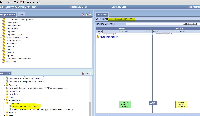
When you rename a query in the Workplace, the name is stored in the C_NAME column of the Workplace. The original query definition is never updated.