Details
-
Bug
-
Status: Closed
-
Major
-
Resolution: Fixed
-
None
-
None
-
None
Description
navigate to https://www.i2b2.org/webclient/
enter only username without a password or invalid password
click on "Login" button
Message should be displayed that user credentials are missing or invalid.
Message is displayed as "Error: is not assoicated with this domain i2b2demo. Please check i2b2workbech.properties file"
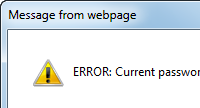
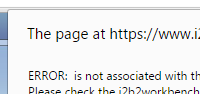
ERROR: Current password is incorrect
See attached screen print (loginMessage.png)