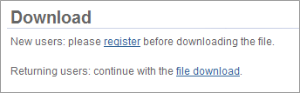Quick Download
File Name |
File Size |
Description |
Release Date |
Version |
|---|---|---|---|---|
31 MB |
Source ?Package: CRC Test Plug-in Source Code + Test Cases |
December 7, 2012 |
1.0.00 |
Download the source code for CRC Test Plug-in
The following steps outline how to download the source code for the CRC Test Plug-in.
- Click on the name of the file in the above section.
- The Download page will open. At this point, if you are not already a registered user you will need to do so. If you are a returning user you can click on the file download link.
- The next step is to review the i2b2 license and choose to either accept or decline.
- If you choose to Decline you will be brought back to the main i2b2 Software page.
- If you agree with the license click on Accept to continue with the download.
- The Save dialog box will open.
- Click on the Save button and the zip file will be saved to your Download folder.
Depending on your browser and it's version you may need to select a target directory to save the zip file.