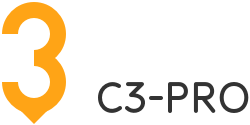Welcome to your new documentation space!
This is the home page for your documentation space within Confluence. Documentation spaces are great for keeping technical documentation organised and up to date.
What to Do Next:
- Customize the home page - Click "Edit" to start editing your home page
- Verify Project Information - Verify the project & contact information entered in the next section are correct. If not, make the necessary edits.
- Add Project Image - In the next section, insert an image that represents your project.
- Add Project Summary - Update the Project Summary section with information about your project.
- Create additional pages - Click "Create" and choose "Blank Page" to get started.
- Remove Sections - Once you are done editing your home page, remove this section, the above tip, and the text about adding an image.
| Project Name: | C3-PRO Research Framework | |
| Developer/s: | Pascal Pfiffner, MD, PhD | Isaac Pinol Catadau, PhD |
| Institution/s: | Children's Hospital Boston | Children's Hospital Boston |
| Email: | Pascal.Pfiffner@childrens.harvard.edu | Isaac.PinolCatadau@childrens.harvard.edu |
| Repository Location: | https://github.com/chb/c3-pro-ios-framework | |
| i2b2 Components: | New Cell | |
| Keywords: | etl, fhir, i2b2-cell, researchKit, swift |
Project Summary:
Add a summary of your project.