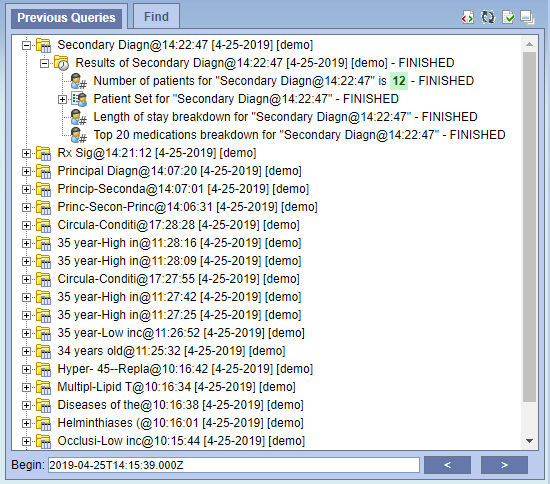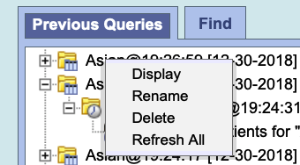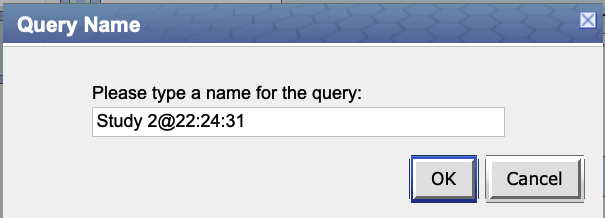The 'Previous Queries' panel displays a list of previous queries and their results by descending order of time.
6.1.2. Previous query information
Each previous query is displayed as one node. A node shows its query name which informs execution time, and user ID who ran the query. Each query node contains the following detail information which can be expanded by pressing  .
.
- Query name: previous query name is formatted as query name[Date][User ID] the name given at the time the query was created.
- Query name: the name given at the time the query was created. The default name contains an abbreviated description and the time the query was run.
- Default name format: query description@Time
- Date: the date the query was created.
- User ID: the user who created (ran) the query
- The default name contains an abbreviated description, the time the query was run query, and the user name that ran the query.
- Query status:
- Results:
- Number of patients
- Patient set
- Encounter set
- Breakdown
- Gender Patient Breakdown
- Vital Status Patient Breakdown
- Race Patient Breakdown
- Age Patient Breakdown
- Vital Status Patient Breakdown