As stated previously the working directory for server-common installation is edu.harvard.i2b2.server-common folder. The following outlines the steps that need to be taken during the configuration stage of the installation.
|
Step 1: Change your woking directory |
|
Step 2: Configure the build properties |
Assumptions
The steps in this section are based on the following assumptions:
|
Linux: your user has the appropriate administrative access to the opt directory. |
|
Windows: You are logged into the Windows Command Prompt as an Administrator. |
If you do not have the appropriate access you will have problems running the scripts.
Step 1: Change working directory
The first step in the cell configuration process is to change your working directory to the location of your edu.harvard.i2b2.pm folder.
|
CD YOUR_I2B2_SRC_DIR\edu.harvard.i2b2.server-common |
|
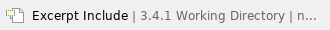
EXAMPLES:
|
Linux Command: CD /opt/i2b2/edu.harvard.i2b2.server-common |
|
Windows Command: CD C:\opt\i2b2\edu.harvard.i2b2.server-common |
|