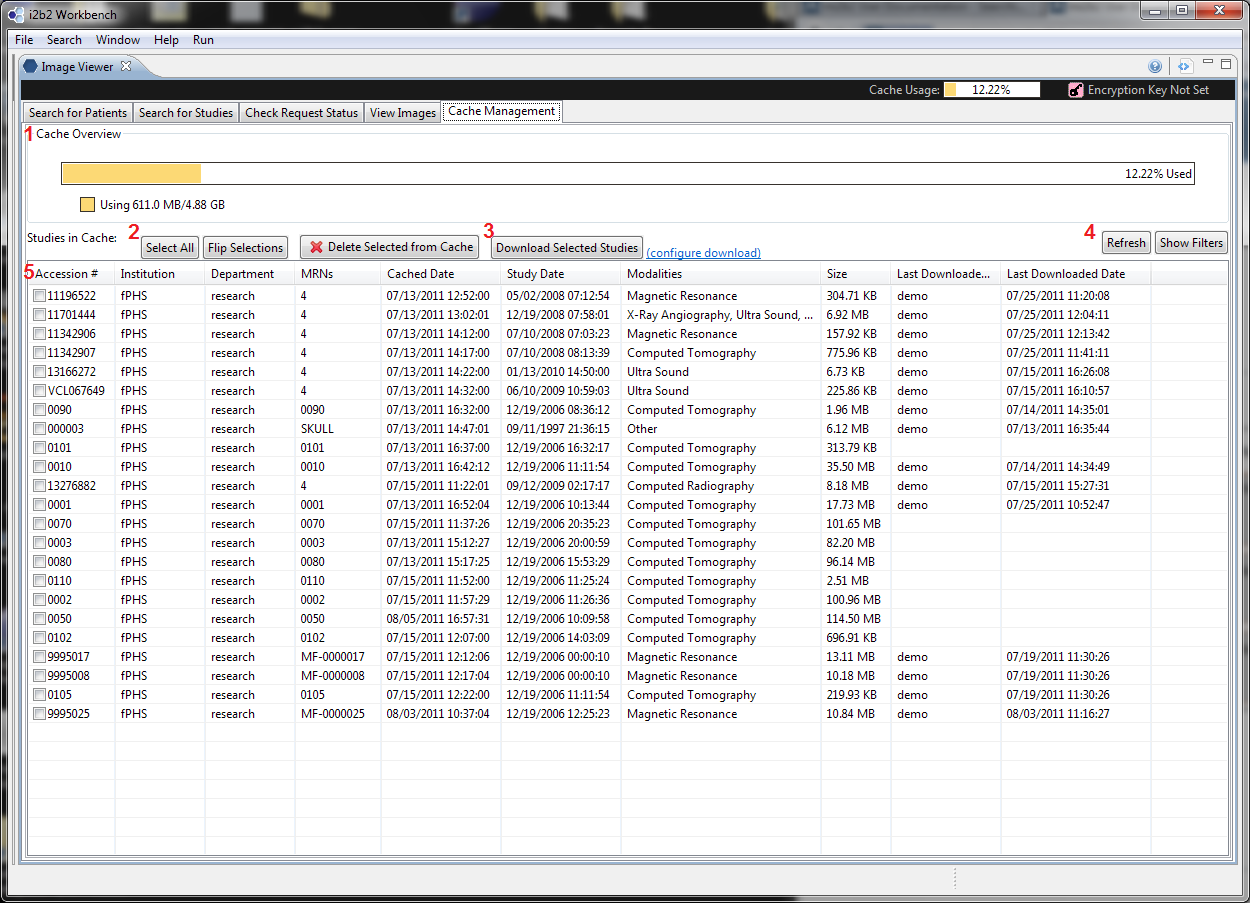Completed requests have their corresponding studies stored in the mi2b2 server's cache. Each cache is set up to serve a particular project, and its storage is limited to the project's configuration. When the cache is full, users will no longer be able to request additional studies. Cache Management UI (Tab 5) is designed for users to view and manage their project's cache. Users can see the total amount of storage available, and much of the storage has been utilized. Users can also delete cached items to reclaim storage space. Finally, users can directly download studies here.