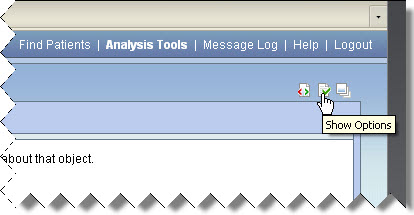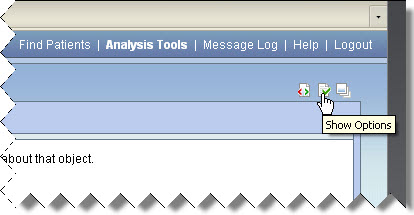
Every plug-in module is derived from a base class which contains two functions that represent constructor and destructor functions. These functions are i2b2.PLUGINCODE.Init() and i2b2.PLUGINCODE.Unload(); The Init() function is called after the plug-in has been selected by the user from the plugin viewer list and has successfully had its initial HTML loaded into the plugin viewer window. The Unload() function is called after the user has selected another plug-in from the plugin viewer list. The framework will wait until the Unload() function returns before it begins to load the newly selected plug-in. If the Unload() function returns false, the framework will cancel loading of the newly selected plug-in.
Function Name |
Parameters |
Description |
Init |
refDIV |
Executed when a plug-in is loaded into the display container DIV element. A reference to the plug-in's main container DIV is passed as the first parameter. |
Unload |
(none) |
Executed before the plug-in DIV is destroyed. This function must return true for the framework to complete the unload process. Returning false will cancel the unload request. |
Example constructor and destructor functions from a hypothetical "Hello World" example would be:
i2b2.HELLO.Init = function(loadedDiv) { |
Certain GUI events may require your plug-in to resize, display or hide its GUI and GUI elements (for example, floating dialog boxes). To facilitate this functionality the plugin viewer framework will execute the following functions at appropriate times:
Function Name |
Parameters |
Description |
wasHidden |
(none) |
Executed immediately after the plug-in's main display DIV is hidden. |
wasShown |
(none) |
Executed immediately after the plug-in's main display DIV is shown. |
Resize |
(Object) |
Executed immediately after the plug-in's main display is resized. The structure of the data object passed is as follows: |
Whenever a plug-in module is loaded into the Plugin Viewer window it is checked to see if it contains a handler function called i2b2.PLUGINCODE.ShowOptions() whereas PLUGINCODE is the namespace code for your plug-in module.
If the plug-in module does have a ShowOptions() function, it is called by the Plugin Viewer object whenever the "Show Options" icon is clicked while the plug-in is loaded. No parameters are passed into the ShowOptions() function.
The "Show Options" icon used to fire the plug-in's ShowOptions() function