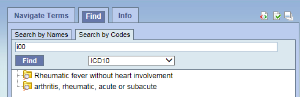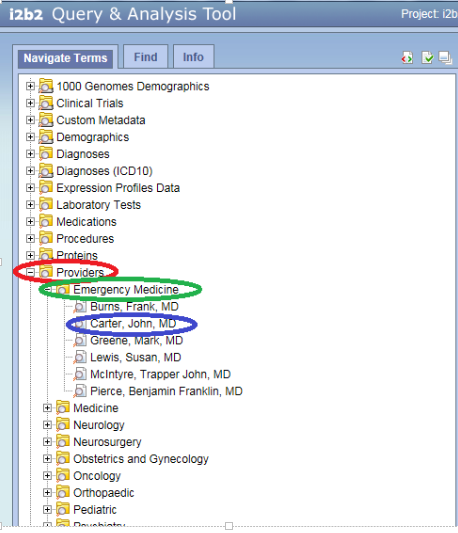
Terms, also called concepts, make up vocabularies (or ontologies) in i2b2 and are the building blocks of i2b2 queries. The Navigate Terms Panel is used to find terms for constructing queries. It has two tabs, the Navigate Terms tab and the Find tab.
The Navigate Terms tab is used to drill into a hierarchy of terms and find terms of interest to query.
The Find tab is used to search for terms or codes to be used in queries.
The Navigate Terms tab is used to find ontology items to be used in a query. This panel displays the i2b2 query terms or concepts. Terms are grouped with similar items and displayed in a hierarchical tree structure that can be expanded to view all items in the category.
Folders are expanded by clicking on the '+' sign. The '+' changes to a '-' and the next level of detail is displayed. The hierarchical structure consists containers, folders and leaves.
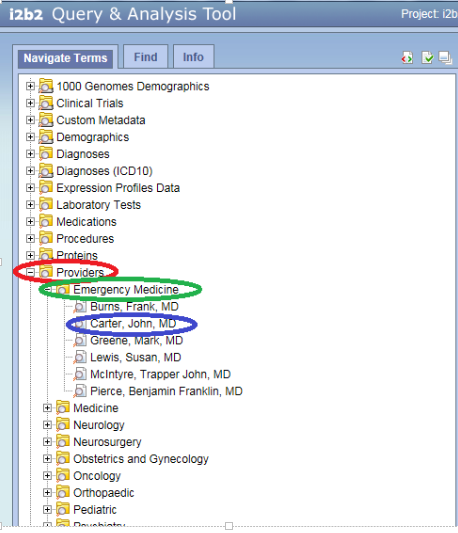
The Find tab provides a way to search for a particular query item. Query terms can be located using the Find Tab by selecting either ‘Searching by Names’ or ‘Search by Code’ options.
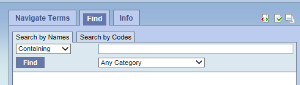
A. Search By Names Tab is used to find all query items containing particular text .
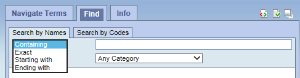
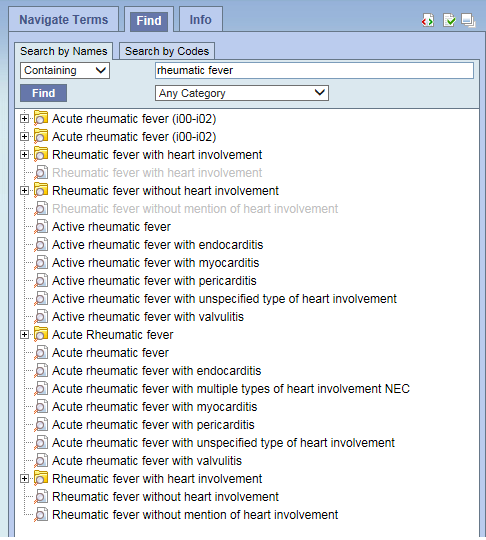
B. Search by Code Tab- There are standard medical reference codes associated with query items including but not limited to: ICD9, ICD10, NDC or LOINC. These codes can be used to search for a specific concept or a grouping of concepts.
Change the search modifier drop down to Exact Match.
Then type the code in the box to the right.
Change the All Categories default to the type of code found in the drop-down box.
Click 'Find'.
The example below will find all query terms associated with the ICD10 code - 'i00'.