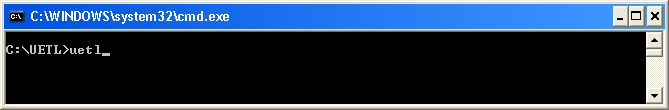- Dashboard
- Health Ontology Mapper
- HOM Home
- Attachments
- UniversalETL_UserGuide.doc
UniversalETL_UserGuide.doc
Universal Extract, Transform, and Load ( U ETL )
Universal Extract, Transform, and Load (UETL)
Universal Extract, Transform, and Load (UETL)
Download from HOM web site
URL http://www.healthontologymapper.org
Once log onto the HOM site, you can see following screen
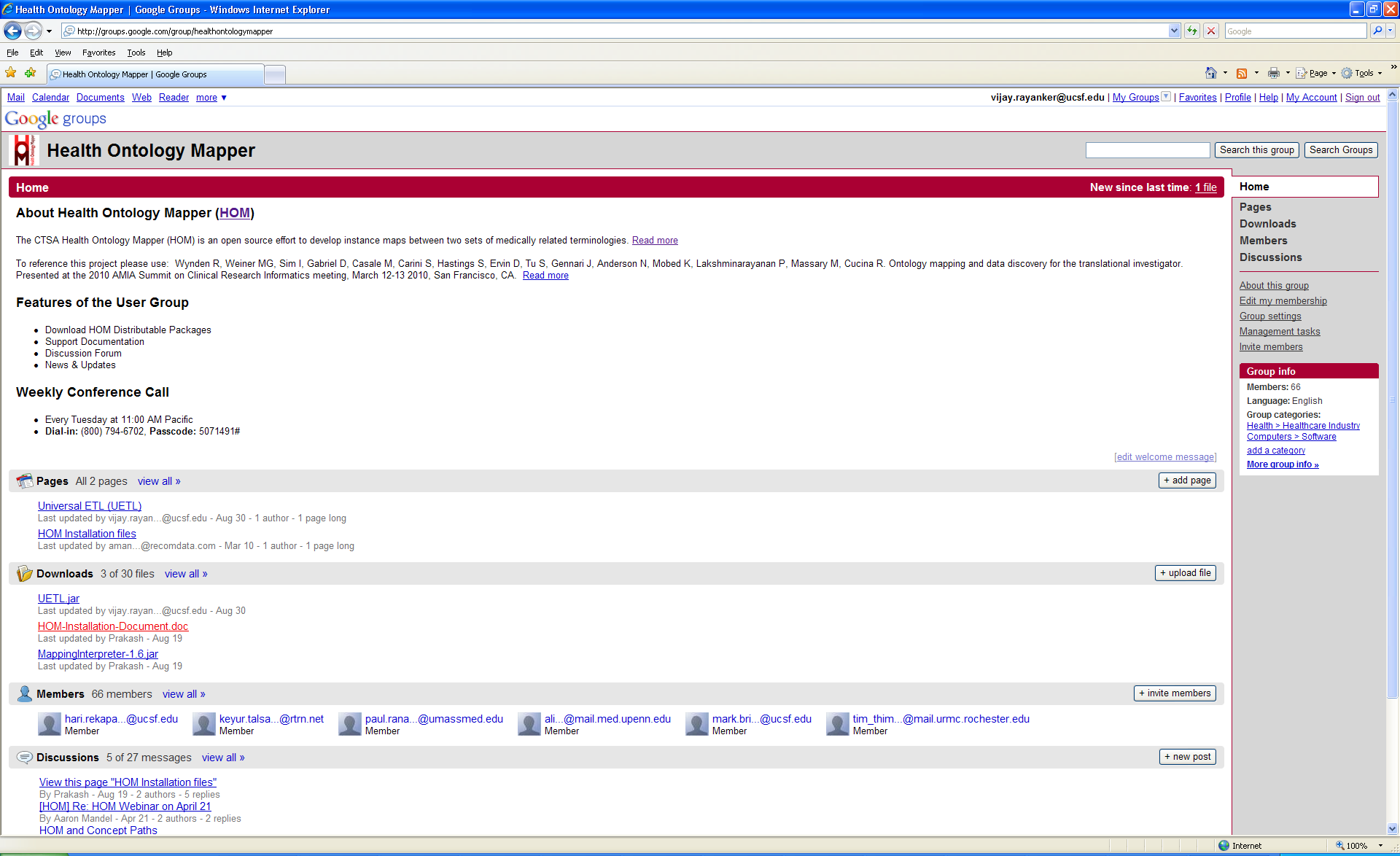
Click Universal ETL (UETL)
Download UETL.jar file to any location
Eg. C:\UETL
Extract UETL
Extract EUTL.jar file
Run jar -xf UETL.jar
Eg. C:\UETL\jar -xf UETL.jar
You can see the directory as follows:
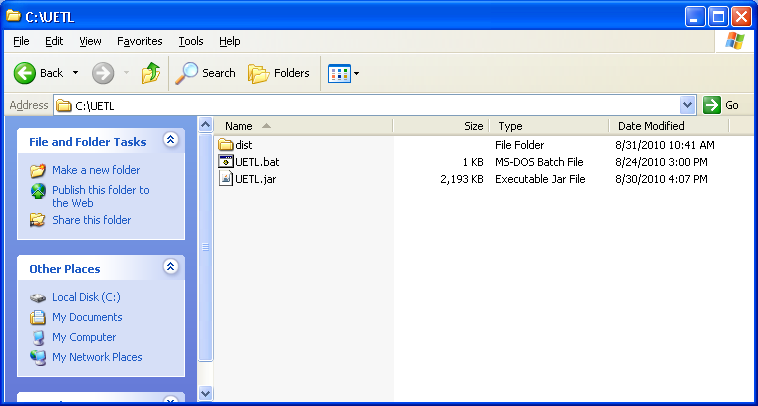
Enter Database details
Got to dist folder e dit DBConnection.xml file to enter Database details
Eg. C:\UETL\dist
Following is the sample:
<DBConnection>
<ServerName NAME="SQL-Server">
<DatabaseType>MSSqlServer2005</DatabaseType>
<ServerIP>127.2.2.1</ServerIP>
<Port>1433</Port>
<Drivername>com.microsoft.sqlserver.jdbc.SQLServerDriver</Drivername>
<URL>jdbc:sqlserver</URL>
<DatabaseName>Enter Database name</DatabaseName>
<Username>Enter User name</Username>
<Password>Entere Password</Password>
</ServerName>
<ServerName NAME="XYZ">
<DatabaseType>Oracle</DatabaseType>
<ServerIP>127.2.2.2</ServerIP>
<Drivername>oracle.jdbc.driver.OracleDriver</Drivername>
<URL>jdbc:oracle:thin</URL>
<Port>1521</Port>
<DatabaseName>Enter Database name from oracle</DatabaseName>
<InstanceName>Enter Database instance name</InstanceName>
<Username>Eneter user id</Username>
<Password>Eneter Password</Password>
</ServerName>
<ServerName NAME="ProxyMRN">
<DatabaseType>MSSqlServer2005</DatabaseType>
<ServerIP>127.2.2.2</ServerIP>
<Port>1433</Port>
<Drivername>com.microsoft.sqlserver.jdbc.SQLServerDriver</Drivername>
<URL>jdbc:sqlserver</URL>
<DatabaseName>ProxyMRNDb</DatabaseName>
<Username>Eneter User name for proxy DB</Username>
<Password>Eneter password</Password>
</ServerName>
</DBConnection>
Proxy Database details
You need to have proxy database ProxyMRNDb. Following is the sample
<ServerName NAME="ProxyMRN">
<DatabaseType>MSSqlServer2005</DatabaseType>
<ServerIP>127.2.2.2</ServerIP>
<Port>1433</Port>
<Drivername>com.microsoft.sqlserver.jdbc.SQLServerDriver</Drivername>
<URL>jdbc:sqlserver</URL>
<DatabaseName>ProxyMRNDb</DatabaseName>
<Username>Eneter User name for proxy DB</Username>
<Password>Eneter password</Password>
</ServerName>
Run UETL
From command prompt run uetl
Eg: C:\UETL\uetl