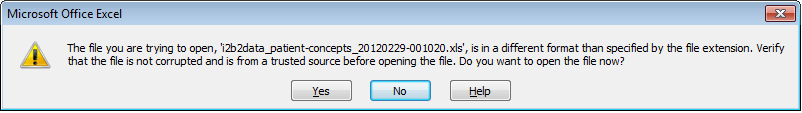This page contains all the caveats and tips concerning the exporting of data to the appropriate files in all the "WISE-" plugins. Please read through each one to determine if any applies to your particular environment and situation. Thanks.
Ignore Excel Warning Dialog
When opening the resulting exported HTML-coded Excel file (.xls), a dialog similar to the following may be displayed:
Simply click [Yes] to proceed.
Different Browser Type may Exhibit Different HTML-coded Excel Spreadsheet Exportation Behaviors
In our development and testing efforts, we've noticed that when the data is exported to the desired file, the behaviors vary among the different browser types (Firefox, Chrome, Internet Explorer, Safari, and Opera). These differences are not anything that can be controlled through our codes (at least not anything we're aware of, though we'll be grateful if any one can suggest any specific workable improvements).
For instance, on Internet Explorer, "a new tab is opened with a blank content or an empty page, ... When one goes back to the i2b2 tab, one would see a popup dialog asking to open or save the file, ..." before the files is downloaded.
php.ini Setting and Resulting Exported HTML-coded Excel Spreadsheet File
Note that if the "short_open_tag" in the /etc/php.ini file of the i2b2 server is NOT set to "on", then the resulting exported file may be just a blank file.
Be sure to do the following to alleviate this "blank file" problem:
- change the "short_open_tag" in the /etc/php.ini file
toshort_open_tag = On
Be sure to clear the browser cache (close & restart browser session) to ensure the change takes effect.
Furthermore, if this "blank file" problem persists, then try the following:
- check for and remove any extraneous "short_open_tag = Off" lines in the /etc/php.ini file
- check for and remove any extraneous "short_open_tag = Off" lines in other files in the /etc/php.d directory
- try to restart both the php-fpm (if applicable) & the Apache services:
/etc/init.d/php-fpm restart, (or service php-fpm restart) /etc/init.d/httpd restart, (or service httpd restart)
- then run
chkconfig httpd on chkconfig php-fpm on
- then check to ensure:
- should result in something like short_open_tag => On => On
php \-i \| grep short_open_tag