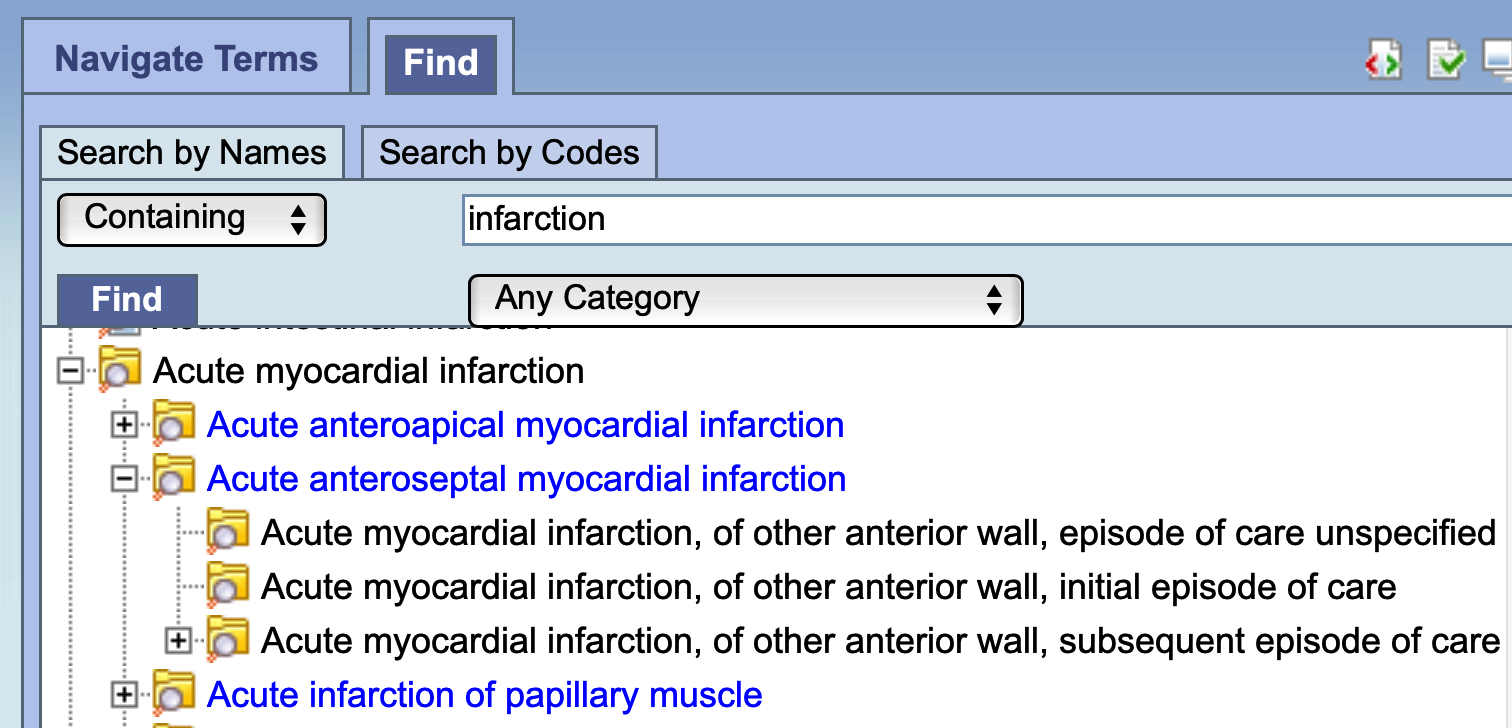Page History
...
Table of Contents maxLevel 1 type flat
| maxLevel | 1 |
|---|---|
| type | flat |
Concept
Concepts are the terms in the ontology. These are organized in a hierarchy. Concepts can be in Containers and Folders as Items. They may be dragged into one of the Group Panels a part of a query or also be add to a folder.
Three examples of different areas of the Sample ontology used in the i2b2 Web Client Demo shows the Demographics, Laboratory Tests and Medications Folders.
Constraints
Constraints are used to narrow down the search criteria to a particular time frame, number of occurrences or a specific value or range of values. In i2b2, there are several types of constraints that can be defined in the Query Tool view. These include Date Constraints, Occurrence Constraints and Time Constraints.
Containers
A Container is a . . .
Date ConstraintsAnchor DateConstraintGlossary DateConstraintGlossary
| DateConstraintGlossary | |
| DateConstraintGlossary |
Constraint uses a date range when determining eligibility
Encounter Set
...
An encounter set contains a list of specific patients that you identify. A list of patients can be added to an Encounter Set from the Workspace view. These can be moved to the Query Tool view by simply dragging the encounter set from either the Previous Query view or the Workplace view. These can be used in a query by dragging the patient set from Previous Query and Workplace views. When you run the query it will use the encounter set to query against.
...
A Folder can contain various items such as other Folders, Concepts, Modifiers, Patient Sets and Encounter Sets. It can also contain other Folders. A Folder in the Workplace View Panel contains items or other Folders that are added by the user.
...
Different types of Folders and their Icons:
| Regular Folder | unknown | ||
|---|---|---|---|
| Container | unknown | ||
| Patient Set | unknown | ||
| Patient Set Number | unknown |
A Folder can be expanded or closed by clicking on the plus sign or negative sign next to it.
...