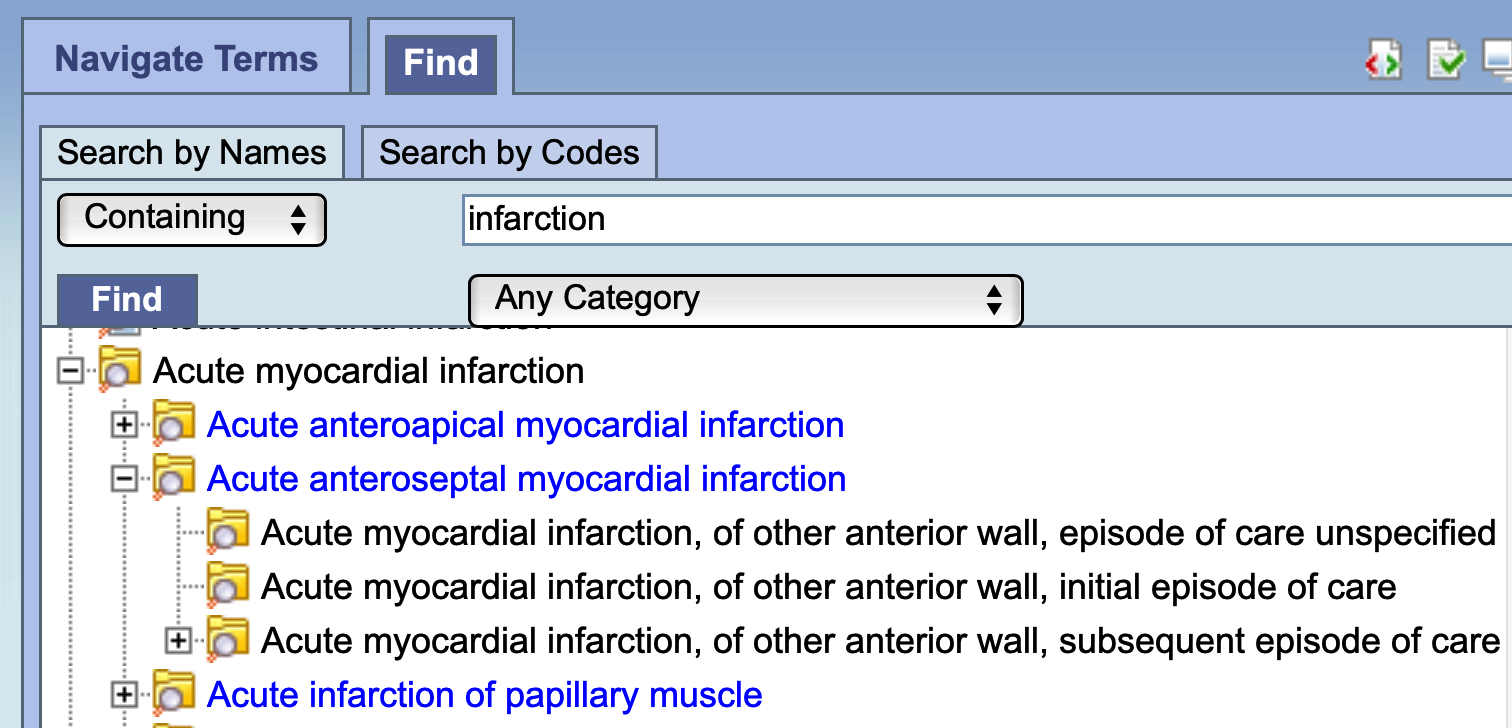Page History
Table of Contents maxLevel 3 type flat
| maxLevel | 3 |
|---|---|
| type | flat |
Concept
Concepts are the terms in the ontology. These are organized in a hierarchy. Concepts can be in Containers and Folders as Items.
can be defined as terms, results, providers, etc. For example, a Concept could be the diagnosis "Acute Myocardial Infarction". They can be added as a group (folder) or individually by dragging the item(s) from Navigate Terms, Find Terms, and Workplace views.
Diagnosis is one of several categories of Concepts in the Sample ontology from the i2b2 demo sample data set. Others are listed here:
They may be dragged into one of the Group Panels a part of a query or also be add to a folder.
Constraints
Constraints are used to narrow down the search criteria to a particular time frame, number of occurrences or a specific value or range of values. In i2b2, there are several types of constraints that can be defined in the Query Tool view.
Containers
A Container is a . . .
Date Constraints
Constraint uses a date range when determining eligibility
...
Constraint will not include patients with the concepts listed in the panel.
Find Terms Panel
The Find Terms view provides a way to search for a particular concept and modifier.
Folders
A Folder can contain various items such as other Folders, Concepts, Modifiers, Patient Sets and Encounter Sets. It can also contain other Folders. A Folder in the Workplace View contains items or other Folders that are added by the user.
...
Items are the lowest level entry within a Folder. They can not cannot be expanded further. Some examples of items are:
- A Concept
- A Modifier
- A Patient Set
- An Encounter Set
An item can be modifier modified by right clicking on it. A pop-up menu gives the options to RENAME, ANNOTATE or DELETE that item.
...
The Navigate Terms view contains a hierarchical display of all the items that can be used to search the database.
Occurrence Constraints
Constraint is by the number of occurrences an item is documented.
...
The query tool knows which operator to use based on the panels used when defining the query. It is important to verify you are setting up your query correctly as each operator will return different results.
AND Operator
The AND operator returns a record if both the first condition and the second conditions are true. The query tool uses the AND operator when concepts are listed in different panels.
...
RESULT: The population is limited by requiring the patients fulfill both requirements.
OR Operator
The OR operator returns a record if either the first condition or the second conditions are true. The query tool uses the OR operator when concepts are listed in different panels.
...
RESULT: The population is broadened to include all patients who fit either one of those criteria.
Panels
Panels are sections on the Main Screen that identify particular functionality. These include the Find Terms Panel, Query Panel, Workspace Panel, etc.
Panel Timing
Constraint is defined on the panel level and utilizes the patient encounters and / or instance number when determining eligibility
...
The Previous Query view displays the queries that were run by the user
...
Selected Groups Occur in the Same Financial Encounter
Panel timing constraint will default to Occurs in Same Encounter
The default panel timing constraint can be changed to Treat Independently
Items defined in the panels occur during the same financial encounter (visit)
...
Synonym
Some terms may be flagged in the metadata table as a synonym of another term. Selecting Show Synonymous Terms will display both the original term and the synonym in the Find Terms view. For easy identification, synonymous terms will be blue when be blue when displayed in the results list.
...
Temporal Constraints
Constraint is defined on the query level and utilizes the patient encounters and / or instance number when determining eligibility
Temporal and Panel Timing Constraints
Both temporal and panel constraints are very similar in that both utilize the visit / encounter information along with the concepts defined to determine if a patient meets the search criteria. The main difference between a temporal and a panel timing constraint is that temporal constraints are defined at the query level and panel timing constraints are defined at the panel level.
Temporal Constraint
As stated in the previous section the Temporal Constraint is defined at the query level. There are three available options:
...
In order to be considered the same instance, the facts have to have the same patient number, encounter number, concept, provider, start date, and instance number.
Treat All Groups Independently
- Panel timing constraint will default to Treat Independently
- Panel timing constraint can not be changed
- Items defined in the panels can occur at any time in the patients history
...
RESULTS: there are 47 patients who have had a medication with a dose of 500 mg and a frequency of once a day entered as a fact in the observation_fact table, where medication dose and frequency have the same patient_num.
Value Constraints
Constraint is by the value associated to a concept or modifier. Not all items have values
...
Workplace Panel
Information in the workplace is related to the most common concepts, modifiers, and queries that an individual uses and in essence becomes their personal workplace.
...