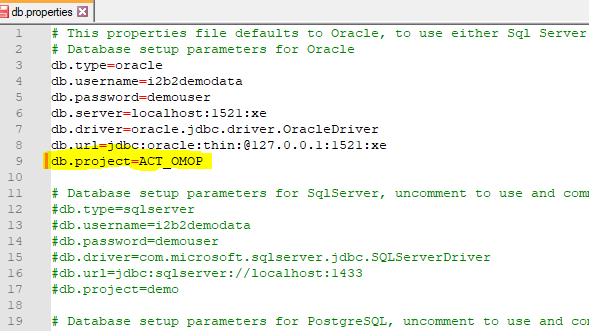Page History
...
- OMOP 5.4 DDL SQL Scripts: https://github.com/OHDSI/CommonDataModel/tree/main/inst/ddl/5.4
- It is recommended to run the DDL, indices, and primary key scripts, but NOT the constraints scripts. It can cause problems during ETL.
- ETL OMOP data
- This is a site-specific process, but OHDSI's WhiteRabbit tool can help: https://github.com/OHDSI/WhiteRabbit
Step 2: Create ACT-OMOP CRC and i2b2 core tables (e.g., QT and breakdowns)
- Download i2b2. (Download and extract the newinstall zip package from "Download Binary Distribution" in the top section of https://www.i2b2.org/software)
- Follow the instructions in Chapter 3 of the i2b2 installation guide to create the additional i2b2 tables needed for the application server: Chapter 3. Data Installation, these sections specifically:
- 3.4 Crcdata Tables
- Skip For 3.4.5, which loads the i2b2 demo data.edit the CRC db properties file with ACT-OMOP project parameter which will be used to build the concept_dimension table from metadata tables later in the process
...
Step 3:ACT-OMOP v4 ontology data load process
- Download i2b2. (Download and extract the newinstall zip package from "Download Binary Distribution" in the top section of https://www.i2b2.org/software)
- Edit the edu.harvard.i2b2.data\Release_1-7\NewInstall\Metadata\db.properties file to update the project properties to 'ACT_OMOP' ; db.project=ACT_OMOP
- From the edu.harvard.i2b2.data\Release_1-7\NewInstall\Metadata folder, run the ant command: ant -f data_build.xml db_metadata_load_data
- This will execute the SQL scripts from the edu.harvard.i2b2.data\Release_1-7\NewInstall\Metadata\act\scripts\<db type> folder and create and load ACT-OMOP v4 Ontology metadata tables with indexes. You can now verify the new Ontology by logging into the webclient.
...
CONDITION_VIEW; DRUG_VIEW; MEASUREMENT_VIEW; OBSERVATION_VIEW; PROCEDURE_VIEW; COVID_LAB_VIEW; ALL_SOURCE_CONCEPTS; PATIENT_DIMENSION; VISIT_DIMENSION; DEVICE_VIEW; |
Step 5: Build ACT-OMOP CONCEPT DIMENSION
...
- create_omop_act_concept_dimension script will load the concept dimension using the ACT OMOP metadata tables
...
From the edu.harvard.i2b2.data\Release_1-7\NewInstall\CRC folder, run the ant command: ant -f data_build.xml db_demodata_load_data
This will execute the create_omop_act_concept_dimension.sql Note: dimension SQL script from the edu.harvard.i2b2.data\Release_1-7\NewInstall\Metadata\act-omop\scripts\<db type> folder and loads ACT-OMOP Concept_dimension table
| Info |
|---|
The concept_Dimension is populated from metadata tables. Verify create_omop_act_concept_dimension.sql to ensure it has complete metadata tables information before running the script Example: the ACT/OMOPVital_Signs information should be in the script to load the ACT/OMOPVital_Signs concept data |
Step 6: Create Project
Finally set up an i2b2 OMOP project pointing to the i2b2-OMOP database that you just configured.
...