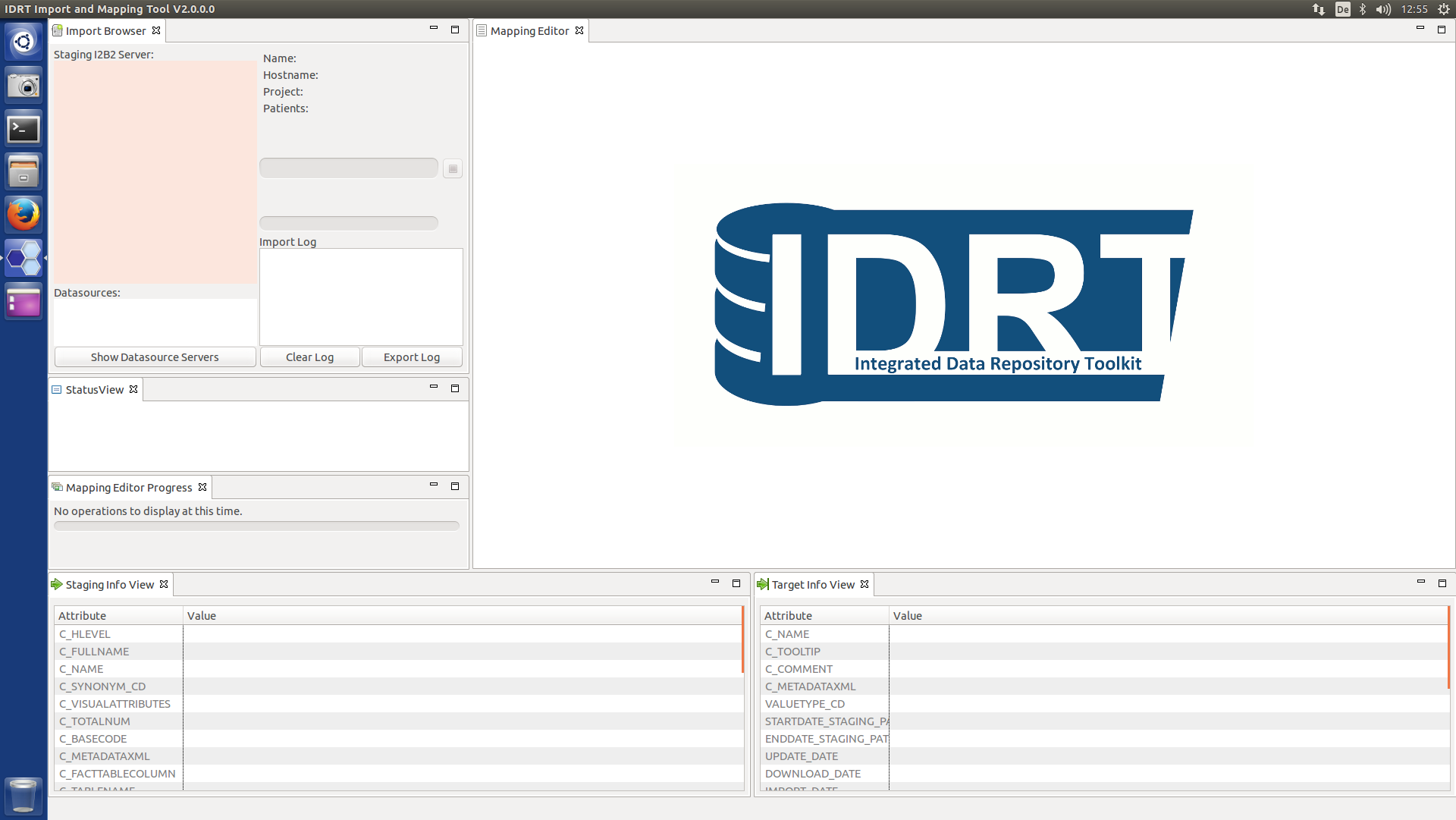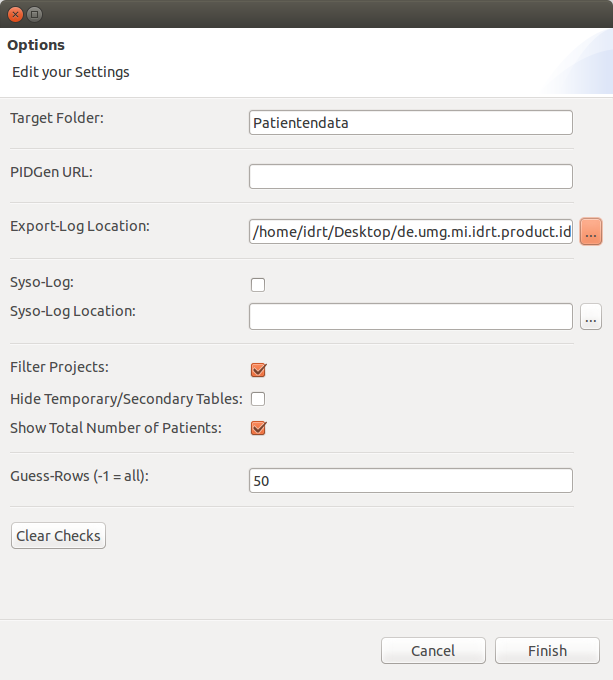Page History
General
Eclipse RCP
Views
Perspectives
Help
IDRT Import and Mapping Tool (IDRT IMT)
Server
Target i2b2
Options
Options
Name | Description | Default |
|---|---|---|
Target Folder Name: | The Root name, your Data gets imported to. | Patientdata |
PIDGen URL | The URL, your TMF PIDGenerator is running |
|
Export Log Location | The Location where the Log is stored after exporting it. |
|
Syso Log | Activates extended Loggin | Unchecked |
Syso Log Location | The Location where the Syso Log is stored. |
|
Filter Projects | Filters i2b2 projects to exclude e.g. i2b2pm, i2b2hive, etc | Checked |
Hide Temporary/Secondary Tables | Only for Oracle: Hides temporary/secondary tables. | Unchecked |
Show Total Number of Patients | Shows the c_totalnum in the Mapping Editor | Checked |
Guess-Rows | The number of rows the CSV Importer should check to guess the datatypes of the columns. | 50 |
Views
Show View
Here you find all IDRT Views. If you have closed a View, you can restore it here.
Open Perspectives
You can choose between two Perspectives.
- PerspectiveExpert: Shows all available Views (default)
- PerspectiveSimple: Shows only important Views.
Help
Name | Description |
|---|---|
Documentation | Links to this wiki. |
Report A Bug | Links to the IDRT GitHub. |
About | Shows the About Text. |
Install New Software... | Opens a Window where you can install new RCP Plugins. |
Update Software... | Updates the software . |