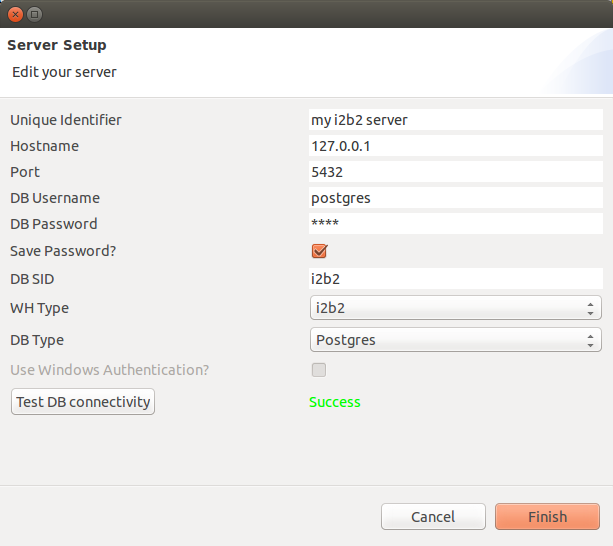Page History
...
A new window opens, where you can insert you server credentials.
Name | Description |
|---|---|
Unique Identifier | This is the name of the server that appears in the Import Browser. It has to be unique. |
Hostname | Hostname of the server. |
Port | Port of the underlying database (Postgres: 5432; Oracle: 1521). |
DB Username | The username of a database user, that has access to the i2b2 projects. You can use system e.g. for Oracle and postgres for postgres. |
DB Password | The database password for the user above. |
Save Password? | If you ckeck this, the password is stored, if not, you will be asked everytime you want to connect to the server. |
DB SID | System Identifier for your database (For Oracle this is the SID; for postgres this is the database name). |
WH Type | The type of your warehouse. Please note, that transmart is still experimental! |
DB Type | The type of your database. |
Use Windows Authentication? | Currenty unused. This is for the implementation of MS SQL Server. |
Test DB connectivity | If you click the button, the program tries to connect to the database with the provided credentials. |
...