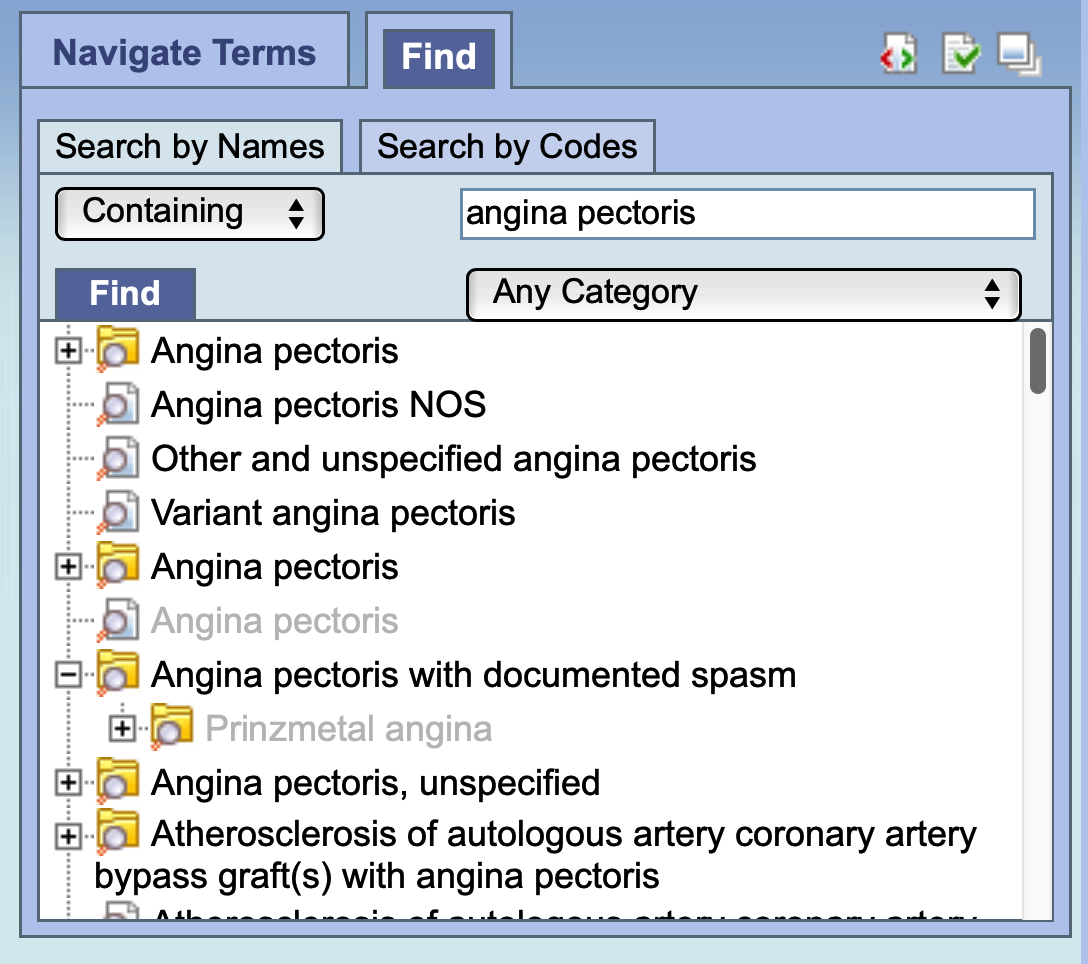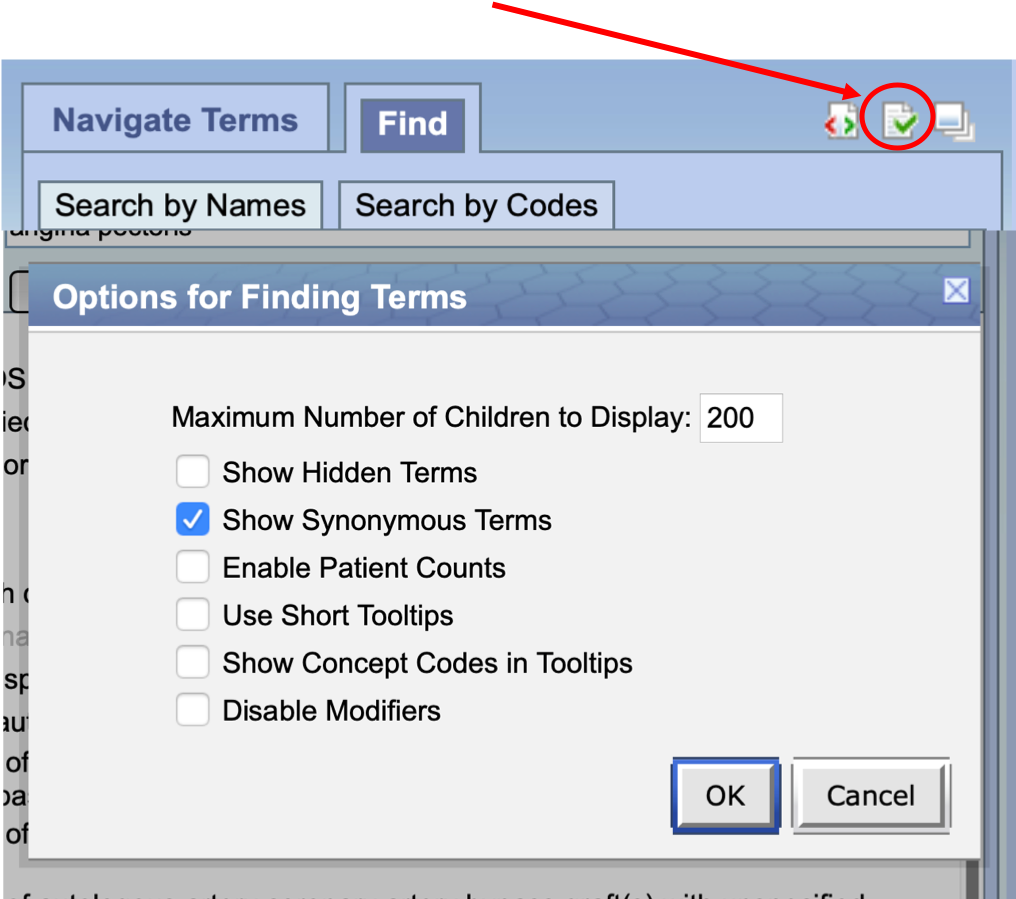Page History
...
The Navigate Terms View is designed to display the i2b2 vocabulary concepts, (also called terms), that are used to create queries in the web client. Concepts are maintained in the Ontology Management Cell of the i2b2 Hive. See your administrator for more information.
Layout of the Navigate Terms View
The Navigate Terms View displays vocabulary (metadata )concepts. Concepts are grouped with similar items and displayed in a hierarchical tree that can be expanded to view all concepts in the category.
The hierarchical structure consists consists containers, folders and leaves.
...
The modifieris the lowest level of the hierarchy and cannot be expanded further.
Options
Users can define how many concepts to display and whether or not to show hidden terms and/or synonyms. The display options are set in the Navigate Terms Options dialog window, which can be accessed by clicking on the Show Options button (check mark).
Maximum to Display
The Maximum number of children to display is used when expanding a folder in the Navigate Terms view. Once the maximum number is reached a message will appear informing you that you have reached the maximum and continuing to retrieve all the concepts in the list may affect performance. You will have the option to continue or to cancel the action.
...