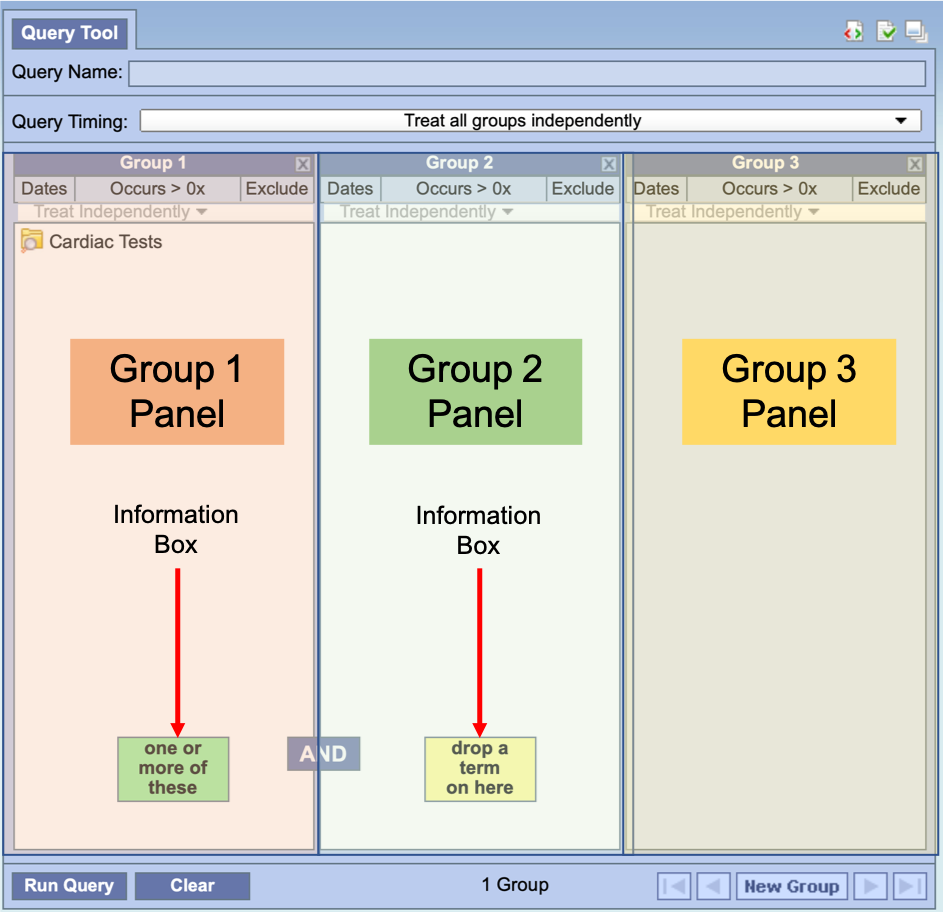Page History
...
And drop it in to panel #2 "Group 1".
This Group 1 Panel now contains the term that will be used during the process of querying the database.
Group Information Box
The content of the information box for each Group Panel will change depending on whether or not a term is listed in the panel / group.
- Term(s) listed (See Group 1)
- The message will appear as "one or more of these"
- The color of the box will be green
- An additional information box will appear between panels
- Additional terms or folders can now be dragged to this Panel
- No term(s) listed (See Group 2)
- The message will appear as "drop a term on here"
- The color of the box will be yellow
- Term(s) listed (See Group 1)
NOTE: Once you add an item to a panel, an additional information box will appear between the two panels containing the text "AND". This is to indicate that each panel will be joined with an AND operator when the SQL query is created. |
Operators
There are two operators, known as SQL Logical Operators, which are necessary when running a query that has more than one item. These operators provide a way to specify exactly what you want to retrieve. The operators are the 'AND' and 'OR' operators.
IMPORTANT: The query tool knows which operator to use based on the panels used when defining the query. It is important to verify you are setting up your query correctly as each operator will return different results. |
The AND Operator
The AND operator returns a record if both the first condition and the second conditions are true. The query tool uses the AND operator when concepts are listed in different panels.
...