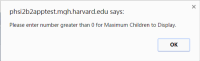Details
-
Bug
-
Status: Resolved
-
Major
-
Resolution: Fixed
-
None
-
None
-
None
Description
Ref WEBCLIENT-161. Error message states max queries should be whole numbers greater than 0 however it accepts 0 or <0 values.
Attachments
Activity
| Field | Original Value | New Value |
|---|---|---|
| Assignee | Nich [ nich ] |
| Status | New [ 10000 ] | Open [ 1 ] |
| Status | Open [ 1 ] | In Progress [ 3 ] |
| Status | In Progress [ 3 ] | Ready to Test [ 10001 ] |
| Fix Version/s | 1.7.09 [ 10310 ] |
| Status | Ready to Test [ 10001 ] | Testing [ 10002 ] |
| Attachment | pq-maxQueries-errorMsg.png [ 10831 ] | |
| Reproduction Notes |
STEPS TO REPRODUCE:
1. In Previous Queries, click on the options icon 2. At the "Maximum Number of Queries to Display" prompt enter "0" or any negative number like "-1". 3. Click on OK and the window will close 4. Notice no error message appears |
|
| Testing Notes |
Tested and a new error message will display and when you close the message box you will notice a red box now appears around the value field for the "Maximum Number of Queries..." prompt.
Error message says: Please enter number greater than 0 for Maximum Children to Display. Attachment: An image of the error message has been attached to this issue. |
|
| Status | Testing [ 10002 ] | Testing [ 10002 ] |
| Resolution | Fixed [ 1 ] | |
| Status | Testing [ 10002 ] | Resolved [ 5 ] |