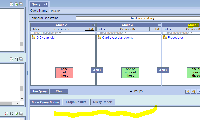Details
-
Bug
-
Status: Resolved
-
Major
-
Resolution: Won't Fix
-
None
-
None
-
None
-
Query Tool
-
Queries - Simple (no temp table)
-
i2b2 Web Client
-
All Web Browsers
Description
log into https://www.i2b2.org/webclient/
drag and drop a query with more than 3 group concepts onto the query name tool box
After the query loads, click on query results tab to view the results display under show query status, graph results and query report tabs
Now click on the'>' forward arrow button below the group panels to view the 4th group
Expected result: query result display should be retained if user navigates forward and backward between group panels
Actual result: query results are getting wiped out if user navigates beyond 3rd panel( as though its a new query formulation)
drag and drop a query with more than 3 group concepts onto the query name tool box
After the query loads, click on query results tab to view the results display under show query status, graph results and query report tabs
Now click on the'>' forward arrow button below the group panels to view the 4th group
Expected result: query result display should be retained if user navigates forward and backward between group panels
Actual result: query results are getting wiped out if user navigates beyond 3rd panel( as though its a new query formulation)
Attachments
Activity
| Field | Original Value | New Value |
|---|---|---|
| Link |
This issue clone of |
| Assignee | Nich [ nich ] | Reeta Metta [ rm302 ] |
| Fix Version/s | 1.7.09 [ 10310 ] |
| Affects Version/s | 1.7.06 [ 10202 ] |
| i2b2 Feature/s | Temporal Queries [ 10067 ] | Queries - Simple (no temp table) [ 10065 ] |
| Description |
log into https://www.i2b2.org/webclient/
drag and drop concepts in the three group panels click on 'New group' and add one more concept. Now select 'define sequence of events' from the temporal constraint drop down selection and select 'event 1' from the events selection drop down box Issue: Group2 panel which is the first panel in view is updated with label as 'Anchoring observation' instead of Group 1 panel( not in view due to new group added). If I drag and drop any concept into the anchoring observation (group2) panel, concept is not getting added to the anchoring observation. |
log into https://www.i2b2.org/webclient/
drag and drop a query with more than 3 group concepts onto the query name tool box After the query loads, click on query results tab to view the results display under show query status, graph results and query report tabs Now click on the'>' forward arrow button below the group panels to view the 4th group and select 'event 1' from the events selection drop down box Issue: Group2 panel which is the first panel in view is updated with label as 'Anchoring observation' instead of Group 1 panel( not in view due to new group added). If I drag and drop any concept into the anchoring observation (group2) panel, concept is not getting added to the anchoring observation. |
| Description |
log into https://www.i2b2.org/webclient/
drag and drop a query with more than 3 group concepts onto the query name tool box After the query loads, click on query results tab to view the results display under show query status, graph results and query report tabs Now click on the'>' forward arrow button below the group panels to view the 4th group and select 'event 1' from the events selection drop down box Issue: Group2 panel which is the first panel in view is updated with label as 'Anchoring observation' instead of Group 1 panel( not in view due to new group added). If I drag and drop any concept into the anchoring observation (group2) panel, concept is not getting added to the anchoring observation. |
log into https://www.i2b2.org/webclient/
drag and drop a query with more than 3 group concepts onto the query name tool box After the query loads, click on query results tab to view the results display under show query status, graph results and query report tabs Now click on the'>' forward arrow button below the group panels to view the 4th group Expected result: query result display should be retained if user navigates forward and backward between group panels Actual result: query results are getting wiped out if user navigates beyond 3rd panel( as though its a new query formulation) |
| Attachment | screenshot-1.png [ 10530 ] |
| Link |
This issue clone of |
| Assignee | Reeta Metta [ rm302 ] | Janice Donahoe [ jmd86 ] |
| Reproduction Notes |
This can be reproduced in both the testing and demo environments.
There are two problems; (1) the Event 1 view is not resetting the view to display groups 1 to 3. (2) the label is appearing on the wrong group if groups 2 to 4 are displaying in the query tool. The problem of not being able to drop a concept into the panel labeled Anchoring Event is by design. This is because the label is technically appearing in the Group 2 panel. The Web Client prevents users from adding concepts to a panel if the previous panel does not have a concept. If you click on the left arrow to display group 1 you will be able to add an item. |
11/28/2016 - Janice Donahoe
Updated Reproduction notes: This issue can be reproduced in the test environment, which is up to date with Release 1.7.08a. The issue is not specific to temporal queries as originally written. The issue will occur on any query that has more than 3 panels. STEPS TO REPRODUCE: Pre-requisite: run a query with at least 4 panels 1. Drag the query with at least 4 panels to Query Name in the Query Tool 2. Notice the appropriate information displays in Show Query Status, Graph Results, and Query Report. 3. Click on the right arrow button to display the concepts in the 4th panel. 4. Notice the query results now longer display in any of the 3 tabs listed in step 2. 5. Click on the left arrow button to display panels 1, 2, & 3 again. 6. Notice the information doesn't return. ++++++++++++++++++++++++++++++++++++++++++++++++++++++++ OLD REPRODUCTION NOTES - BASED ON ORIGINAL ISSUE: This can be reproduced in both the testing and demo environments. There are two problems; (1) the Event 1 view is not resetting the view to display groups 1 to 3. (2) the label is appearing on the wrong group if groups 2 to 4 are displaying in the query tool. The problem of not being able to drop a concept into the panel labeled Anchoring Event is by design. This is because the label is technically appearing in the Group 2 panel. The Web Client prevents users from adding concepts to a panel if the previous panel does not have a concept. If you click on the left arrow to display group 1 you will be able to add an item. |
| Assignee | Janice Donahoe [ jmd86 ] | Nich [ nich ] |
| Resolution | Won't Fix [ 2 ] | |
| Status | New [ 10000 ] | Resolved [ 5 ] |