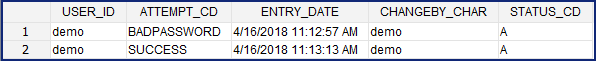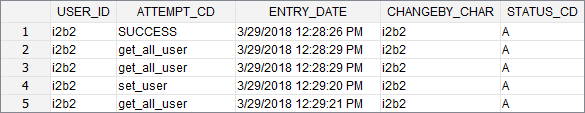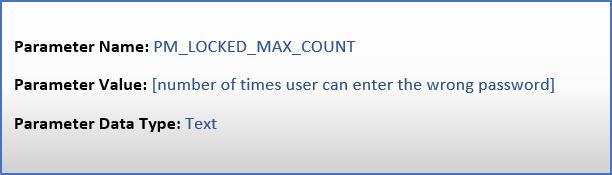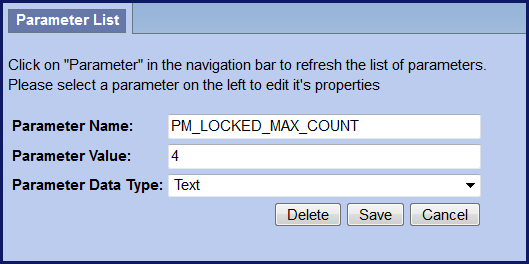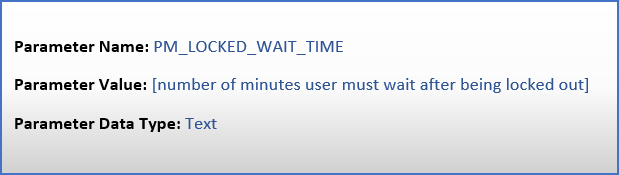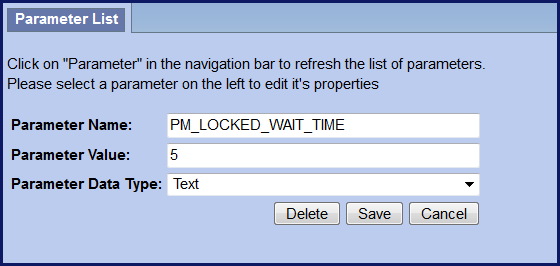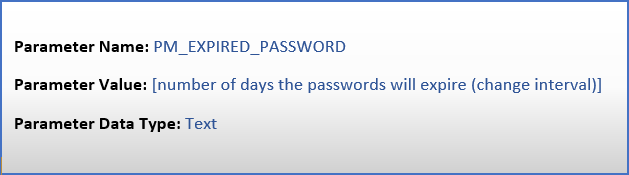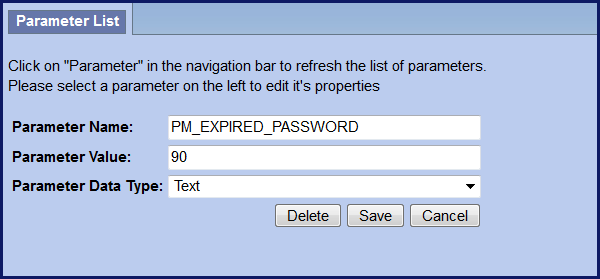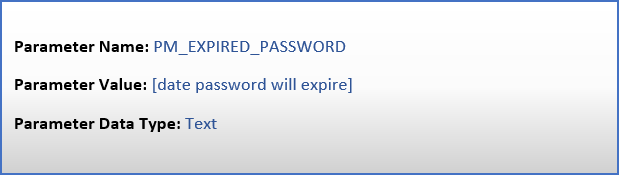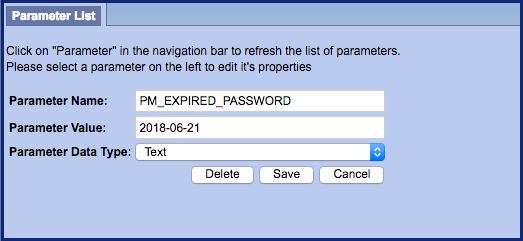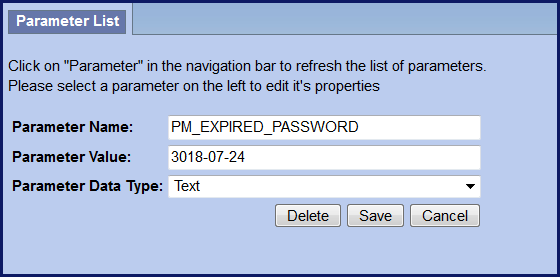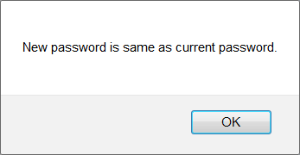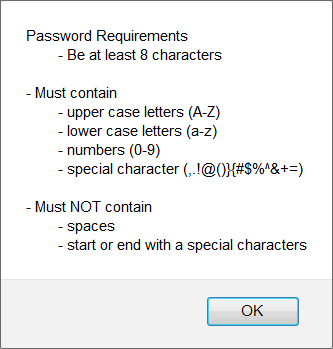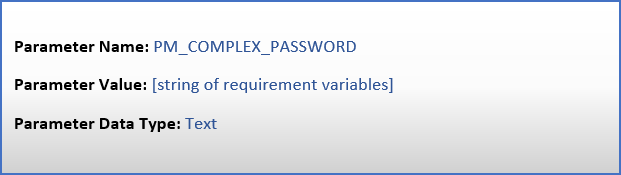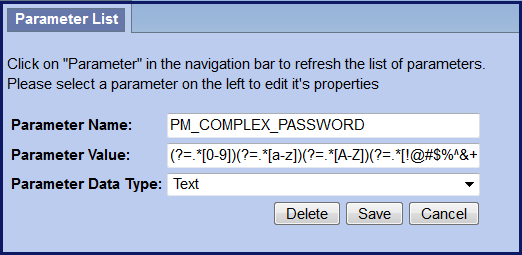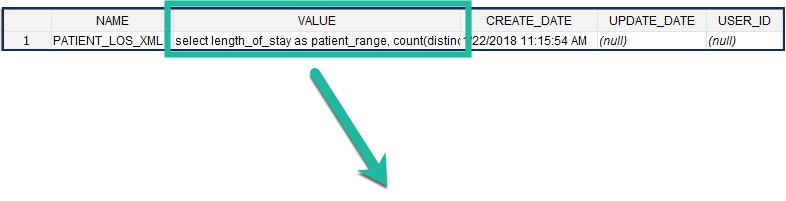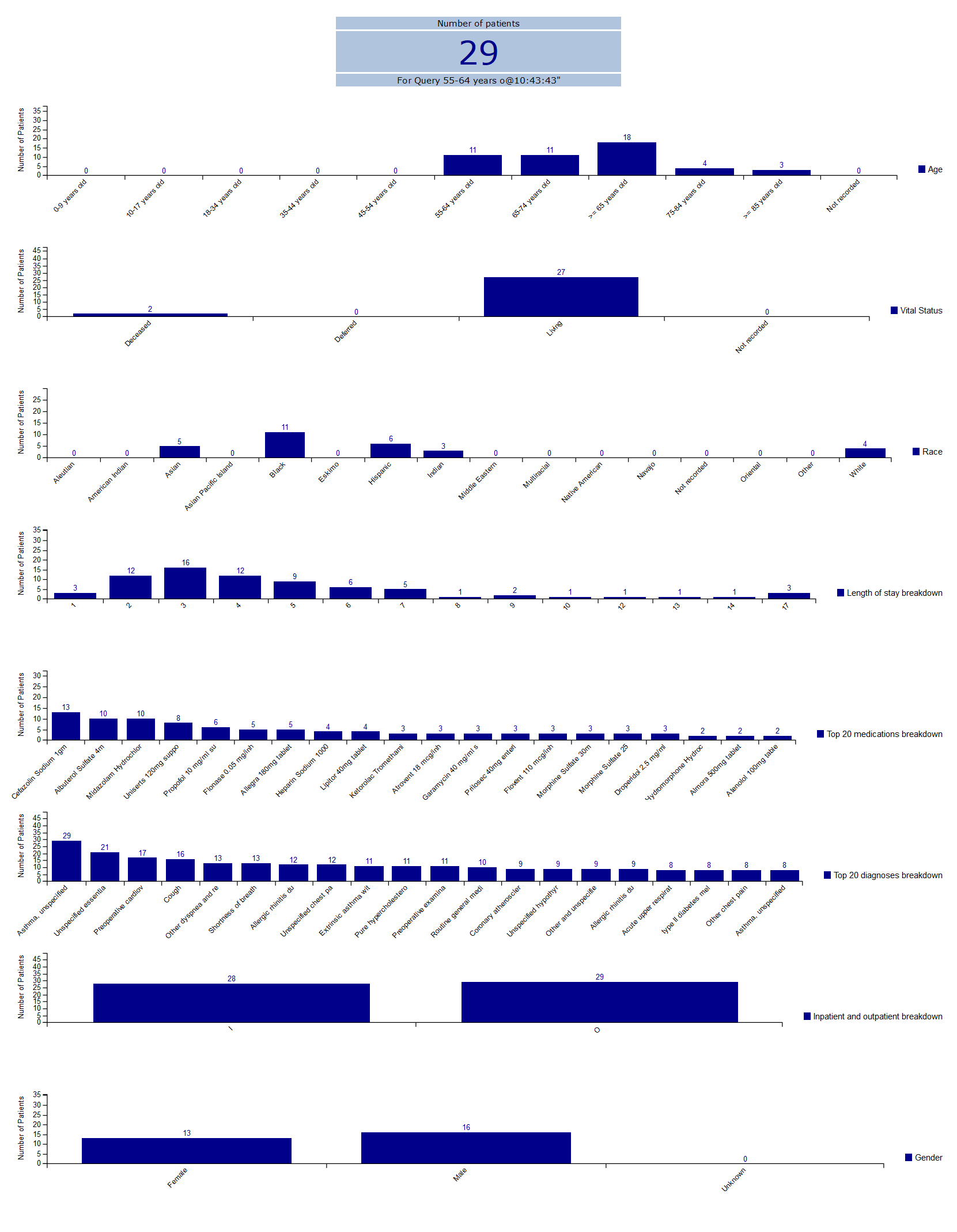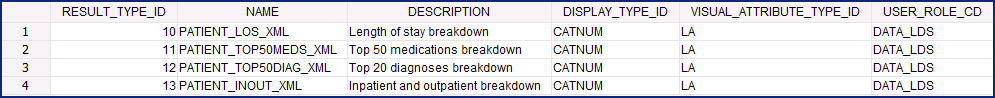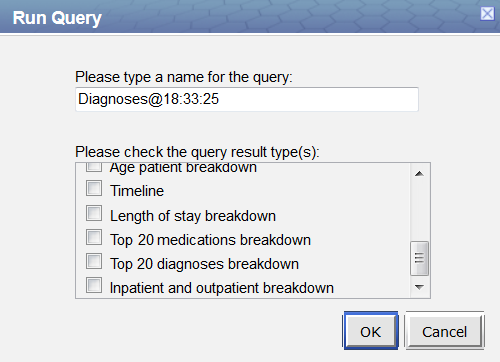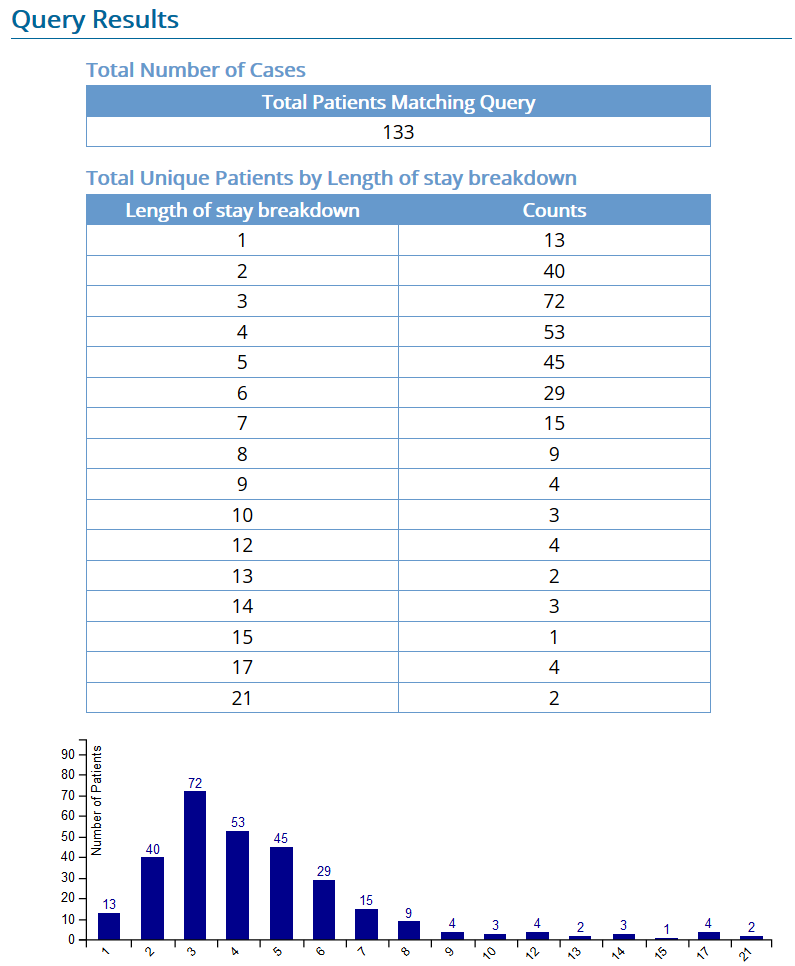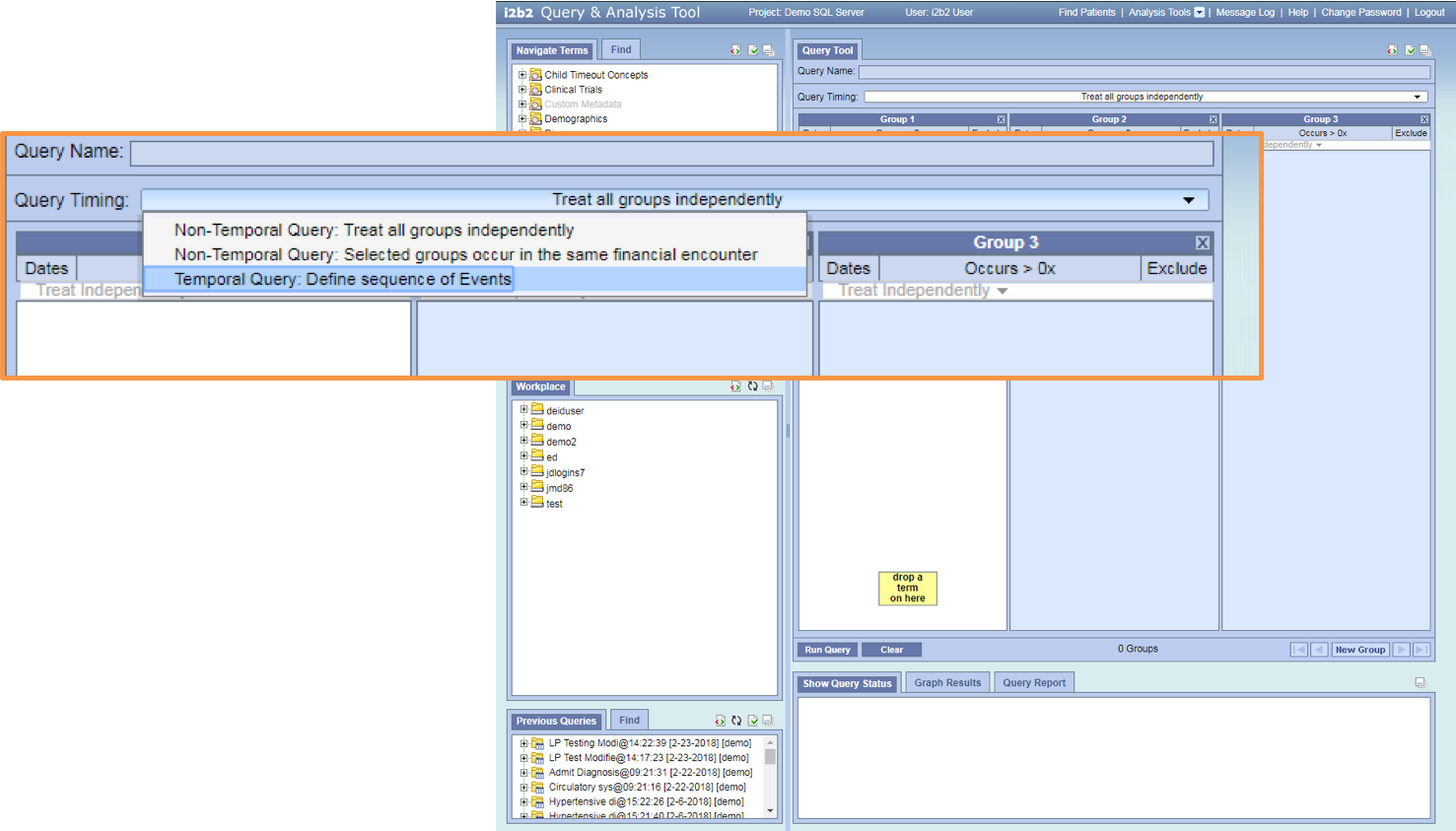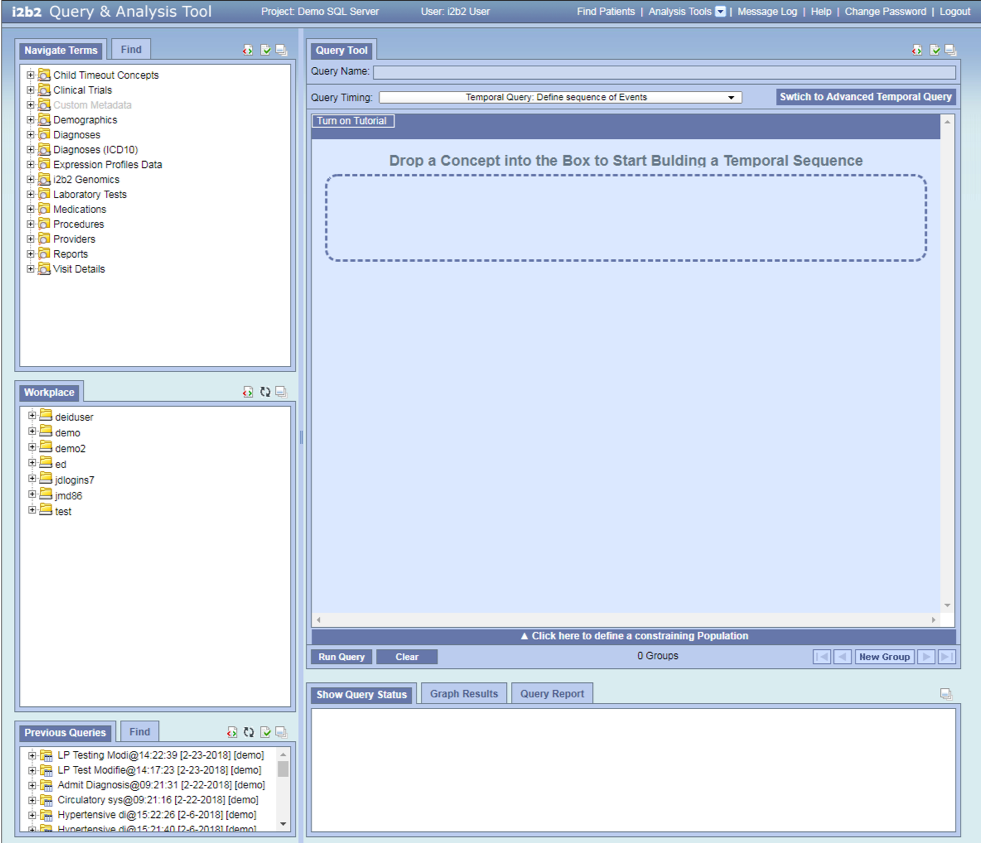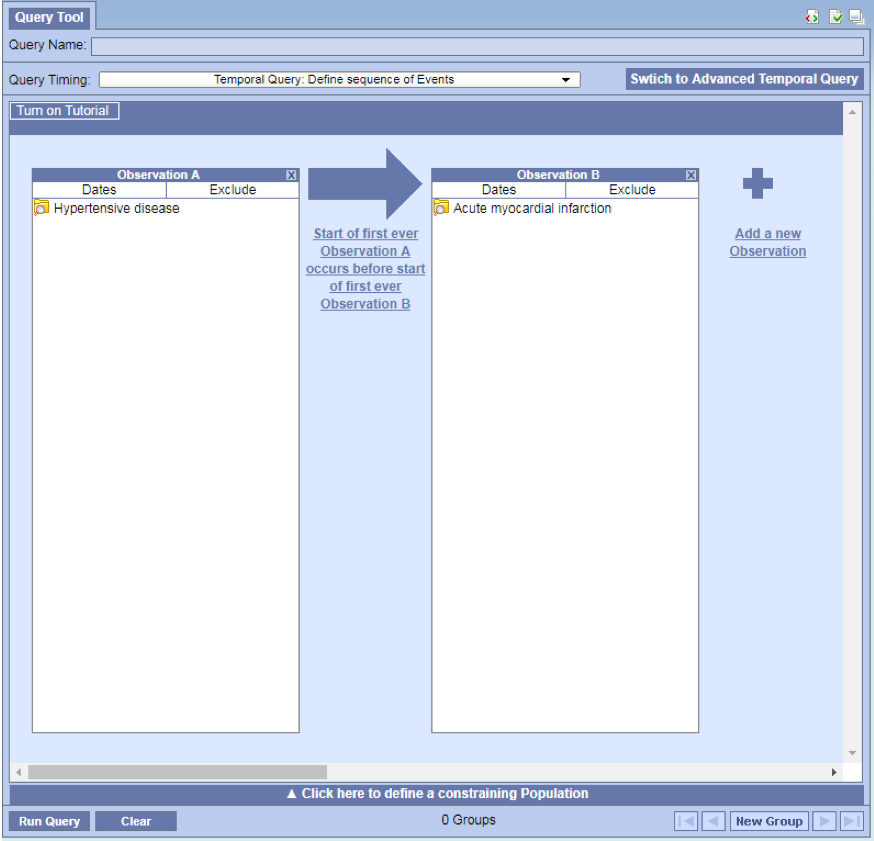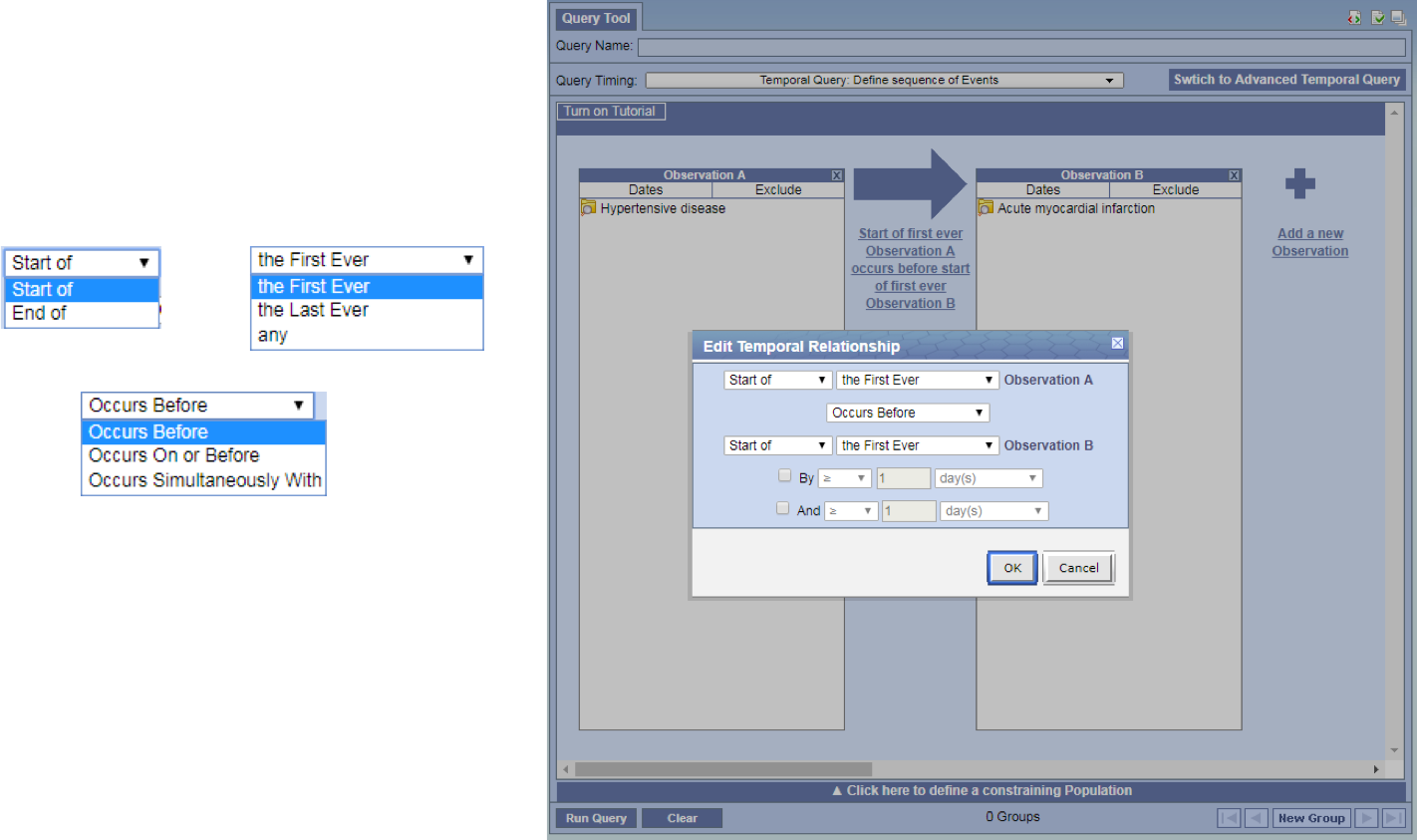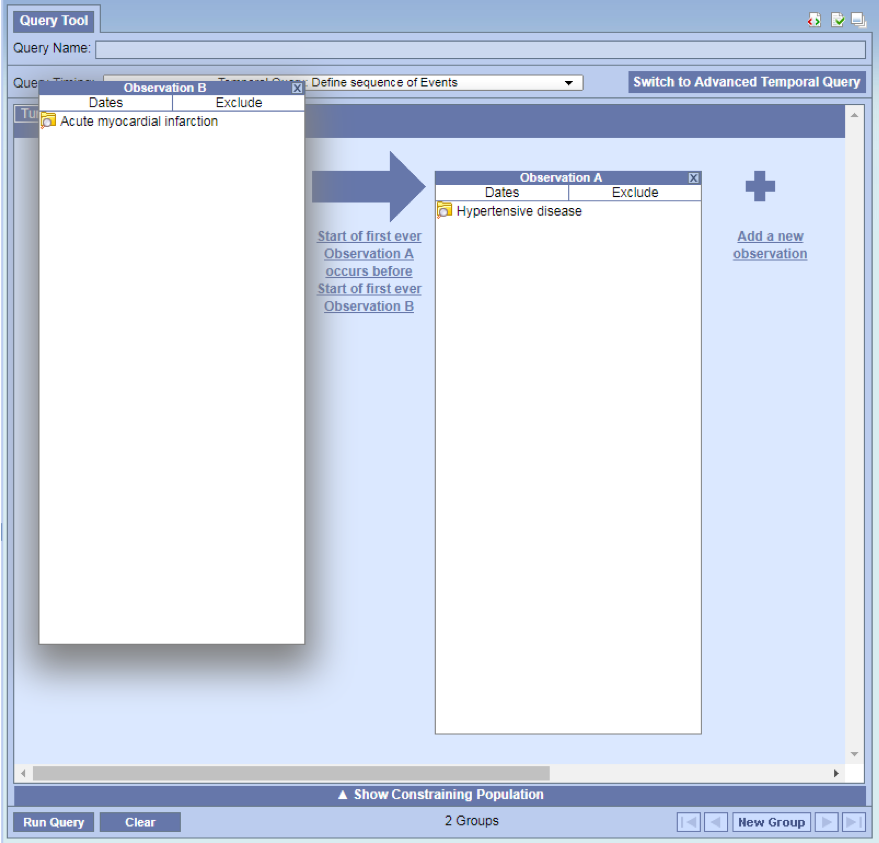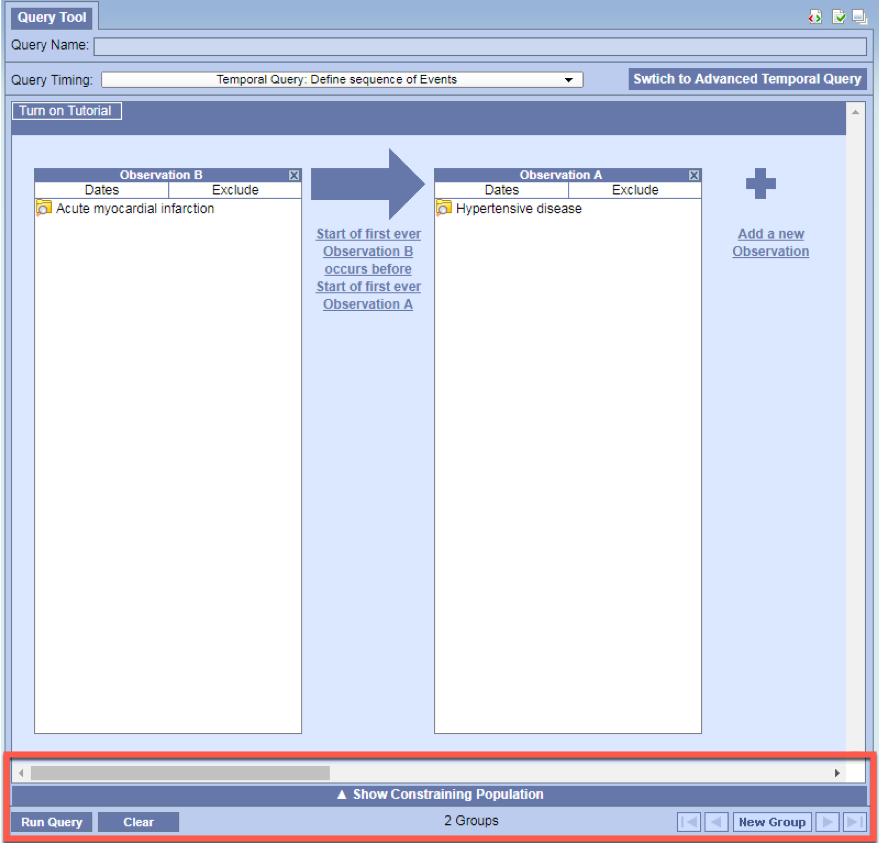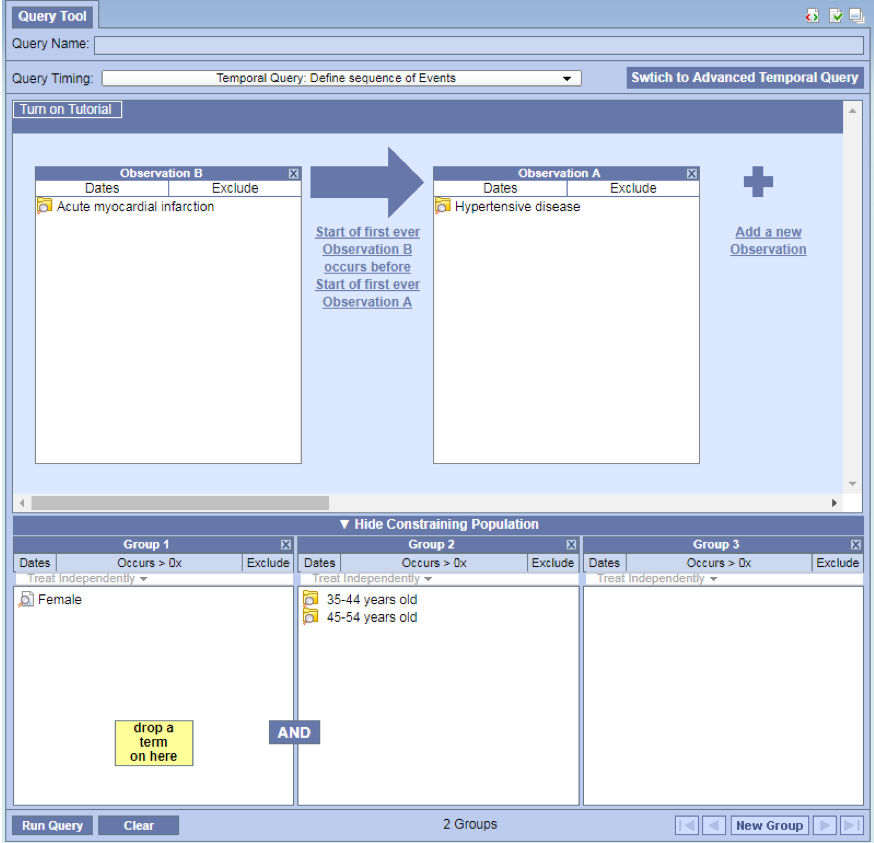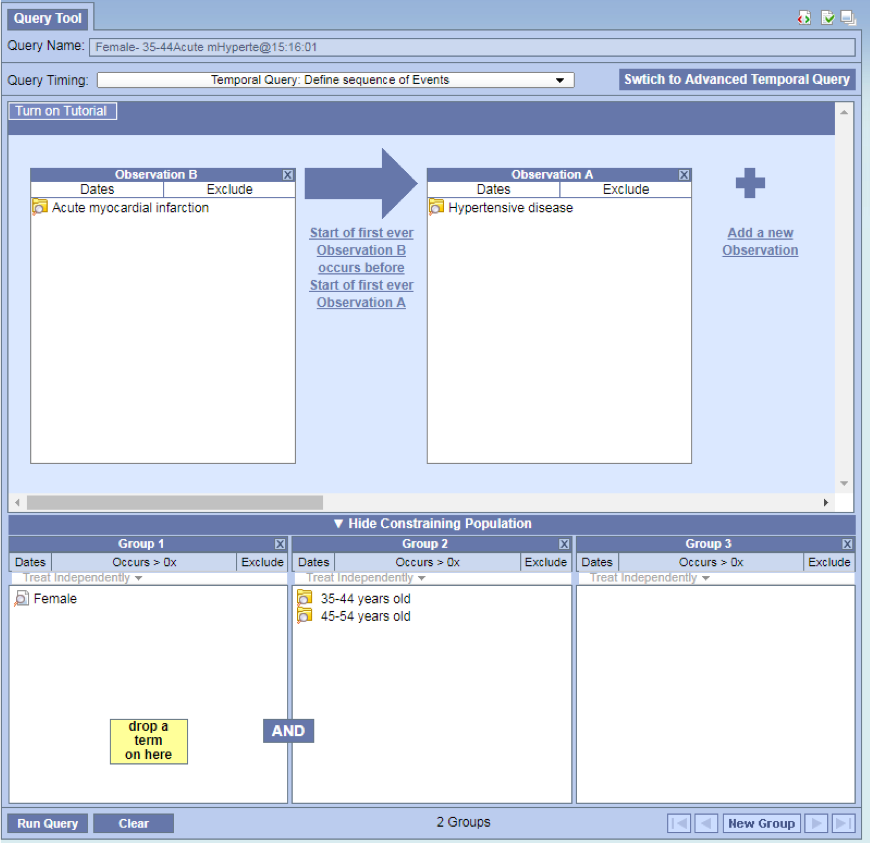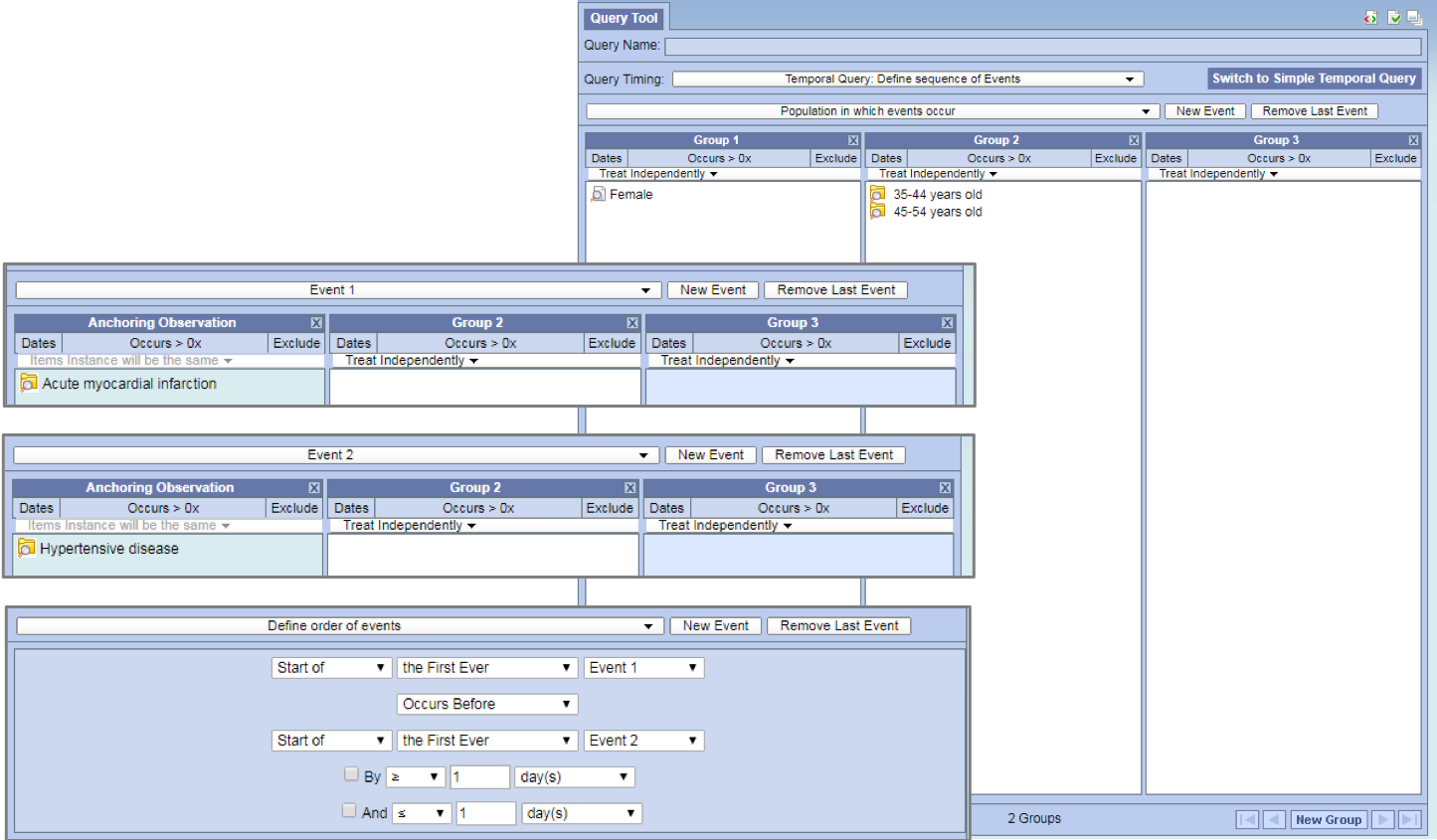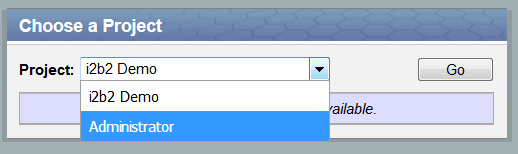Page History
| html-text |
|---|
<!DOCTYPE html>
<html>
<head>
<title>i2b2 1.7.09c Release Notes</title>
<meta charset="UTF-8">
<meta name="description" content="The release notes for version 1.7.10 of the i2b2 Software" />
<meta name="keywords" content="i2b2, release, 1.7.10" />
<!-- <link rel="stylesheet" type="text/css" media="all" href="/stylesheets/i2b2-wiki.css" /> -->
</head>
<body>
<h1 class="releaseHeading" id="rel1710">i2b2 Release 1.7.10</h1>
<p class="releaseDate"><b>Release Date:</b> May 2, 2018</p>
</body>
</html> |
i2b2 Release 1.7.10
<a href="https://community.i2b2.org/wiki/download/attachments/16974296/releaseNotes_1710.pdf?api=v2"><img src="https://community.i2b2.org/wiki/download/attachments/851970/printer.png" alt="Printable version of this release note" title="Printable version of this release note" align=right></a> |
| Anchor | ||||
|---|---|---|---|---|
|
| html-text |
|---|
<!DOCTYPE html>
<html>
<head>
<title>i2b2 1.7.10 Release Notes</title>
<meta charset="UTF-8">
<meta name="description" content="The release notes for version 1.7.10 of the i2b2 Software" />
<meta name="keywords" content="i2b2, release, 1.7.10" />
<!-- <link rel="stylesheet" type="text/css" media="all" href="/stylesheets/i2b2-wiki.css" /> -->
</head>
<body>
<h1 class="releaseHeading" id="rel1710">i2b2 Release 1.7.10</h1>
<p class="releaseDate"><b>Release Date:</b> May 14, 2018</p>
</body>
</html> |
| UI Text Box | ||
|---|---|---|
| ||
Release Date: April 27, 2018 |
Release Summary
| Anchor | ||||
|---|---|---|---|---|
|
Release Summary
Release 1.7.10 contains several new enhancements to the i2b2 kernel, many of which improve the security around signing into the i2b2 Web Client. We have included some Auditing features like logging all successful and attempted logins into the i2b2 Web Client or keeping a log of all the Admin functions performed with the Admin Module.
Section
Highlight of Features
- Log admin
Highlights of Security Features
Auditing Improvements
Log admin- and sign on activity
Password Management
- Lock users out after a specific number of failed login attempts
- Require users to change passwords after a specified interval of time
- Prevent users from using the same password when required to change it.
- Enforce complex password requirements defined by the i2b2 Administrator
- .
- Custom SQL
- Breakdowns
- Temporal query made simple
- Single sign-on
- Improve datasource validation
- Simple Temporal Query mode
- Streamlined features
- Ordering of events, population constraint, and relationship editor can be accessed from same screen
- On screen tutorial is available
Installation Notes
| Anchor | ||||
|---|---|---|---|---|
|
Installation Note
The 1.7.10 Release Notes apply This release note applies to you if you are upgrading your i2b2 to 1.7.10 from and earlier 1.7.xx existing i2b2 system from an earlier version of the i2b2 software. Please see the Upgrade Notes section for any information that is specific to the upgrade process. If you are upgrading
| Type of install | Where you need to go next |
|---|---|
| Upgrading an existing i2b2 (currently installed at your site) | Please go to the Upgrade Notes section for the details about upgrading your i2b2 software. |
| Upgrading your i2b2 in a SHRINE network |
| Please read the information in the SHRINE Networks section before proceeding. |
| Installing a new instance of |
| i2b2. (Never installed it before) | We recommend you refer to the i2b2 Installation Guide found on the i2b2 Community Wiki. |
| The install guide will take you through the entire installation process. |
| UI Text Box | ||
|---|---|---|
| ||
If you run into issues or have questions you can reach out to the community by |
emailing the google group called i2b2 Install Help. |
| Anchor | ||||
|---|---|---|---|---|
|
SHRINE Networks
| UI Text Box | ||||
|---|---|---|---|---|
| ||||
WARNING Release 1.7.10 has not been tested within a SHRINE network. Therefore, i2b2 Release 1.7.10 should not be installed within a SHRINE network. It can be installed independently of SHRINE. However because it has not been tested with SHRINE we can not guarantee all of the new enhancements will continue to work correctly when implemented within a SHRINE environment. |
| Anchor | ||||
|---|---|---|---|---|
|
Upgrade Notes
Information about upgrading i2b2 to version It is important when you upgrade your "i2b2 software" that you upgrade all the components that make up the software package. In release 1.7.10 the following i2b2 components contain changes and therefore must be upgraded when upgraded can be found in this section of the release notes.
| Anchor | ||||
|---|---|---|---|---|
|
i2b2 Components
In release 1.7.10 the following i2b2 components contain changes and therefore need to be updated when upgrading your i2b2 environment.
- i2b2 Database
- i2b2 Server (kernel)
- i2b2 Web Client
Upgrade Paths & Software Files
| Anchor |
|---|
|
|
The i2b2 now provides two options for sites to update their i2b2 server.
- Continue to download the source code provided in the zip file released on www.i2b2.org/software
- Install the precompiled JAR files onto your existing i2b2 server to upgrade it to 1.7.10.
Both are acceptable paths and depending on your sites needs will determine where you will go to obtain the zip file containing the appropriate software. The following table will guide you to the appropriate location.
DescriptionWhere to find itRequirementsScripts to upgrade the i2b2 Database to 1.7.10 Software page on the i2b2 WebsiteDownload the i2b2createdb-1710.zip file under Source Code in the "Downloadables" section
Database Drivers
The JDBC drivers were updated to the following versions.
| Driver | New Version |
|---|---|
| ojdbc8.jar | Oracle 1 2.2.0.1 |
| postgresql-42.1.4.jar | postgres 42.1.4 |
| mssql-jdbc-6.2.2.jre8.jar | sql server 6.2.2 |
| Anchor | ||||
|---|---|---|---|---|
|
Upgrade Paths
The i2b2 now provides two options for upgrading your i2b2 server.
- Continue to download the source code provided in the zip file released on www.i2b2.org/software
- Install the precompiled JAR files onto your existing i2b2 server to upgrade it
- to 1.7.10.
Both are acceptable paths to upgrade your i2b2 server and depending on which you choose will determine where you need to go to obtain the appropriate files. The location of the upgrade files for each component is outlined below.
| Anchor | ||||
|---|---|---|---|---|
|
Upgrade Software
| Description | Where to find it | Requirements | ||||
|---|---|---|---|---|---|---|
| Upgrade i2b2 database | Software page on the i2b2 Website | Download the i2b2webclient-1710.zip file under Source Code in the "Downloadables" section | to 1.7.10 | Software page on the (i2b2 Website) | Download | i2b2createdb-1710.zip file under Source Code |
| Upgrade i2b2 Web Client in the "Downloadables" sectionJAR files to upgrade the i2b2 Server to 1.7.10 | Upgrade to latest version page on the Community Wiki | See Technical Details section on the i2b2 Upgrades page and upgrade documentation on Upgrade to latest version page. |
Upgrade Documentation
| Software page (i2b2 Website) | Download i2b2webclient-1710.zip file under Source Code | |
| Upgrade i2b2 Server to 1.7.10 (Source Code) | Software page (i2b2 Website) | Download i2b2core-src-1710.zip file under Source Code |
| Upgrade i2b2 Server to 1.7.10 (JAR files) | Upgrade to Release 1.7.10 from 1.7.09c page (Community Wiki) | See Technical Details section on the i2b2 Upgrades page and upgrade documentation on Upgrade to latest version page. |
| Anchor | ||||
|---|---|---|---|---|
|
Upgrade Documentation
| Documentation | Where to find it | Website |
|---|---|---|
| Database changes included in this release | Database Changes | |
| List of core changes included in this release | Change Summary - i2b2 Kernel (Core Software) | |
| List of Web Client changes included in this release | Change Summary - i2b2 Web Client | |
| Details about the new features | Details about New Features in Release 1.7.10 | |
| Technical details and notes about upgrading the i2b2 server | Upgrade i2b2 page | i2b2 Community Wiki |
| Upgrade Instructions (server) | Upgrade to latest version page (Instructions section) | i2b2 Community Wiki |
| Core documentation - Technical doc for i2b2 cells | i2b2 Documentation zip file (i2b2core-doc-1710.zip) | i2b2 Website/software |
These sections are
located within this document. All other documents are external pages either on the community wiki or on the i2b2 Website.
| Anchor |
|---|
|
Database Changes
Release 1.7.10 involves a few changes to the i2b2 Database. Some are simple an addition to the sample data that is included in the demo data that is delivered with the software while others are changes to the database structure to support new features that are included in 1.7.10
Crcdata Tables
QT_BREAKDOWN_PATH
- Added new breakdowns for the new SQL Query Breakdown feature
QT_QUERY_RESULT_TYPE
- Added new breakdowns for the new SQL Query Breakdown feature
- Added new column to support roles based access for the new SQL Breakdowns
- New column name = QT_ROLE_CD
Pmdata Tables
PM_USER_LOGIN table
- Remove the primary key add an index
- Added the PM_USER_LOGIN_IDX
Change Summary - i2b2 Kernel (Core Software) - Release 1.7.10
- index
| Anchor |
|---|
|
|
New Features and Improvements
Additional information about each of these features can be found in the Details about New Features inChange Summary - Release 1.7.10
Did you know?
- Changes to the i2b2 server & database are listed under i2b2 Kernel (Core) Software
- Changes to the i2b2 Web Client are listed under i2b2 Web Client Software
- Additional information about the new features can be found in the Feature Details - Release 1.7.10 section located this Change Summary section.
| Anchor | ||||
|---|---|---|---|---|
|
i2b2 Kernel (Core Software)
New Features and Improvements
| Jira | |||
|---|---|---|---|
|
| Jira | ||||||||||
|---|---|---|---|---|---|---|---|---|---|---|
|
Bug Fixes
| Jira | ||||||||||
|---|---|---|---|---|---|---|---|---|---|---|
|
Change Summary - i2b2 Web Client Software - Release 1.7.10
| Anchor | ||||
|---|---|---|---|---|
|
i2b2 Web Client Software
New Features and Improvements
Additional information about each of these features can be found in the Details about New Features in Release 1.7.10 section located after this section.
| Jira | ||||||||||
|---|---|---|---|---|---|---|---|---|---|---|
|
Bug Fixes
| Jira | ||||||||||
|---|---|---|---|---|---|---|---|---|---|---|
|
Details about New Features in
| Anchor | ||||
|---|---|---|---|---|
|
Feature Details - Release 1.7.10
AnchorreleaseNoteFeatureDetails-1710releaseNoteFeatureDetails-1710For the purpose of these release notes the new features in the Release 1.7.10 release have been categorized into four categories.
As part of the Auditing improvements and overall security enhancements included in the 1.7.10 release all
has many new features and for the purpose of this document we have grouped them into one of the following four categories:
- Auditing improvements Logging improvements
- Password management improvements
- Query improvements
- Miscellaneous improvements
| Anchor | ||||
|---|---|---|---|---|
|
Auditing improvements
The auditing improvements category contains two new features; with the first feature the i2b2 logs all attempts to sign into the i2b2 Web Client and the second one logs all activity within the i2b2 Admin module.
are part of a larger group of enhancements that are labeled in JIRA as "Security enhancements". There are only two auditing features and both involve keeping an audit trail of information for maintaining security. Right now the audit trail is limited to the i2b2 Admin module and the process of logging into the i2b2 Web Client.
| UI Text Box | ||
|---|---|---|
| ||
The auditing improvements are strictly server and database security enhancements to capture the information for auditing purposes. The audit information is logged in the PM_USER_LOGIN table for both features. Due to different security requirements on who can access this type of database information we have chosen to not include a way for i2b2 users to view or print the audit information from within the i2b2. This decision may be reviewed again for a future release. For now, if a site wants to obtain the logged information they can query their i2b2 database and retrieve the information directly from the PM_USER_LOGIN table. |
Log number of attempted logins
| Anchor | ||||
|---|---|---|---|---|
|
Log number of attempted logins
JIRA Issue: CORE-285
All successful and failed login attempts to sign into the i2b2 Web Client will be logged in the PM_USER_LOGIN table.
Highlights of New Feature
- No additional setup is needed to turn the enhancement on
- Even when a user is locked out the system will log when they attempt to access the system
| Example Box | ||
|---|---|---|
| ||
Sample data from PM_USER_LOGIN table
|
Log Admin Functions
| Anchor | ||||
|---|---|---|---|---|
|
Log Admin Functions
JIRA Issue: CORE-286
Functions performed within the Admin module will be logged within the PM_USER_LOGIN table.
| Example Box | ||
|---|---|---|
| ||
EXAMPLEExampleFor the purpose of this documentation, the basic steps an i2b2 Admin takes rakes to add a new user are outlined below: Step 1: Signs into the i2b2 Web Client & selectsselect the Administrator project Step 2: Selects ManagerManage Users from the Navigation Panelnavigation panel Step 3: Clicks on theAdd User button Step 4: Enters theinformation about the user and clicks on Save. Step 5: Clicks on Manage Users to refresh the list and display the new user in the navigation panel.
As each steps step was performed, the service and USER_ID was logged in the PM_USER_LOGIN table along with the date & time (server side).
|
| Anchor | ||||
|---|---|---|---|---|
|
Password management improvements
The password management improvements is comprised of improvements to managing passwords are the other enhancements that are part of the larger group of "Security enhancements". There are four new features that all revolve around improving the i2b2 security in regards to how users log into the i2b2 Web Client.
Highlightsare designed to help sites improve security of their i2b2 by improving how their user passwords are managed within the i2b2. The site administrators will now have control over requiring users to change passwords, use complex passwords, and lock users out for entering the wrong password too many times.
4 New Features Include
- Account lockout
- Mandatory password change
- Prevent repeat passwords
- Enforce complex passwords
Account Lockout
| Anchor | ||||
|---|---|---|---|---|
|
Account Lockout
JIRA Issue: CORE-287
Accounts are locked and users are not able to sign into the i2b2 after a specific number of failed login attempts have been made.
Highlights of New Feature
- 2 new global parameters
- PM_LOCKED_MAX_COUNT
- PM_LOCKED_MAX_WAIT_TIME
- Account lockout threshold and wait time is Account lockout threshold and wait time is
- defined by the site Administrator.
- Users are locked-out when the defined number of failed attempts have been reached.
- Once locked
- user receives a lockout message
the - user must wait a preset period of time
- Successful login resets the number of failed logins
New Parameters
Two new Global Parameters were created as part of the new lockout feature. These parameters must be defined in the PM_GLOBAL_PARAMS table for users to be locked out after the defined number of failed attempts and number of minutes they must wait before attempting to try again.
PM_LOCKED_MAX_COUNT Parameter
| Anchor | ||||
|---|---|---|---|---|
|
PM_LOCKED_MAX_COUNT Parameter
- Threshold for failed sign-in attempts
- The value is inclusive. i.e. if you enter 4 then the 4th time the user enters the wrong password they will receive the error message and their account will be locked.
PM_LOCKED_WAIT_TIME Parameter
| Anchor | ||||
|---|---|---|---|---|
|
PM_LOCKED_WAIT_TIME Parameter
- Number of minutes an account is locked before a user can sign in again.
Mandatory Password Change
| Anchor | ||||
|---|---|---|---|---|
|
Mandatory Password Change
JIRA JIRA Issue: CORE-287
Require users to change passwords after a specified interval of time. The i2b2 Administrator controls the number of days allowed before a password must be changed. If a user attempts to sign on after their password has expired, the i2b2 Change Password window will open and the user must change their password before they can sign on. Once the user changes their password, the system will calculate the next expiration date for that user.
Highlights of New Feature
- Require users to change passwords
- i2b2 Admins control how often (interval)
- Change password window will open when password expired
- 2 new parameters; 1 global & 1 user
- The system uses the value in the global parameter to calculate the next expiration date and adds the appropriate user parameter to the table.
Summary of password expiration process
| UI Steps | ||||||||||||||
|---|---|---|---|---|---|---|---|---|---|---|---|---|---|---|
| ||||||||||||||
|
New Parameters
Two new parameters were created as part of the the Mandatory password change feature. Both parameters parameters are called PMcalled PM_EXPIRED_PASSWORD however PASSWORD however one is set within PM_GLOBAL_PARAMS and PARAMS and the other within PM_USER_PARAMS. Each Each parameter has a different function in the password expiration process and is further defined below.
Table: PM_GLOBAL_PARAMS
The new Global
Parameter called PM_EXPIRED_
PASSWORD must be added to the PM_GLOBAL_PARAMS table to define the password change interval. Once this parameter has been set the mandatory password change feature will be turned on. If this parameter is not added as a global parameter then passwords will never expire.
Highlights of global parameter PM_
EXPIRED_
PASSWORD
- Global Parameter
- PM_EXPIRED_PASSWORD
- Turns the feature on
- Defines password change interval
- Affects ALL users
Table: PM_USER_PARAMS
The new user parameter, PM_EXPIRED_PASSWORD, is automatically added to the PM_USER_PARAMS table the first time a user successfully changes their expired password. When they change their password, the system will look to the PM_EXPIRED_PASSWORD parameter in the PM_GLOBAL_PARAMS table to see the change interval defined and then calculate the new expiration date to add to the user parameter.
Highlights of user parameter PM_EXPIRED_PASSWORD
- User Parameter PM_EXPIRED_PASSWORD
Highlights of user parameter PM_EXPIRED_PASSWORD
- Date password will expire for user
- Added by system when password changed 1st time
- Can be manually
- added / edited to a future date for user accounts don't want to expire
| UI Text Box | ||
|---|---|---|
| ||
As soon as you add the PM_EXPIRED_PASSWORD to your PM_GLOBAL_PARAMS table, ALL passwords will expire except the i2b2 AGG_SERVICE_ACCOUNT. To prevent service accounts from expiring you need to add the user parameter as soon as the feature is turned on or even before it. Set the expiration date for a date in the distant future. The following steps outline how to do this.
|
| Anchor | ||||
|---|---|---|---|---|
|
Prevent repeat password
JIRA JIRA Issue: CORE-300
Prevent users from using Users are no longer allowed to use their current password as their new password when required to change it.
Highlights of New Feature
- No additional setup is needed
- New password can't be same as current password
- Warning message displayed if user enters same password
Enforce Complex Passwords
| Anchor | ||||
|---|---|---|---|---|
|
Enforce Complex Passwords
JIRA Issue: CORE-288
Passwords must meet complexity requirements defined by the i2b2 Administrator. The requirements will be enforced when users change their passwords . They are not enforced when the i2b2 Administrator first enters their password from within for the Change Password Window. However, when an i2b2 Administrator is setting up a new user in the i2b2 Admin Module the requirements are not required when entering or editing the password in User Management.
Highlights of New Feature
- New global parameter
- i2b2 Administrator defines requirements for complexity
- Requirements are enforced when users change passwords
- User receives Warning message if new password doesn't meet requirements
New parameter
A new Global Parameter was created to support the Enforce Complex Passwords feature. The new parameter is set within defines the complexity requirements for the passwords and once it has been entered into the PM_GLOBAL_PARAMS table and will define the password complexity requirements. Once the parameter has been entered the feature will be turned on and for all users. This means all users will be required to follow the new requirements the next time they change their password. The Again, the only exception is when the password is set by the i2b2 Administrator from within the i2b2 Admin Module.
Global Parameter: PM_COMPLEX_PASSWORD
Table: PM_GLOBAL_PARAMS
Complex Requirement Variables
Setting the parameter value for PM_COMPLEX_PASSWORD
- Each password requirement is defined as an independent variable.
- However, each of
- the variables are concatenated into a single string and stored in the VALUE column of the PM_GLOBAL_PARAMS table
The table shown below lists each of the variables and the associated requirement that will be enforced.
| Variables | Requirement |
|---|---|
| (?=.*[0-9]) | Numbers (0-9) |
| (?=.*[a-z]) | Lower case letters (a-z) |
| (?=.*[A-Z]) | Upper case letters (A-Z) |
| (?=.*[!@#$%^&+=]) | Special characters (!@#$%^&+=) |
| (?=\S+$).{8,} | Password is a string and must be 8 characters |
| UI Text Box | ||||
|---|---|---|---|---|
| ||||
The (?=\S+$).{8,} variable is always required when setting the PM_COMPLEX_PASSWORD parameter. The system needs to know that password is a string and the length of password. You do have the option to change the length to be greater or lesser than 8 characters. |
The requirements can be used in any combination. For instance, if the passwords must be 8 characters and contain at least 1 lower case letter and 1 number then the parameter value will be:
(?=.*[0-9])(?=.*[a-z])(?=\S+$).{8,}
If all the requirements in the table were to be used, the following would be entered as the The requirements can be used in any combination. If all the requirements in the table were to be used, the following would be entered as the Parameter Value:
(?=.*[0-9])(?=.*[a-z])(?=.*[A-Z])(?=.*[!@#$%^&+=])(?=\S+$).{8,}
| Anchor |
|---|
|
|
|
| size | medium |
|---|---|
| type | warning |
The (?=\S+$).{8,} variable is always required when setting the PM_COMPLEX_PASSWORD parameter. The system needs to know that password is a string and the length of password. You do have the option to change the length to be greater or lesser than 8 characters.
Query improvements
The following two new improvements have been made to queries.
- SQL Query Breakdown
- Custom breakdowns based on SQL query
- 4 new breakdowns provided in the demo data as examples
- Temporal Query made simple
- New simple mode available
- Streamlined
| Anchor | ||||
|---|---|---|---|---|
|
SQL Query Breakdowns
Standard demographic breakdowns have been available in the i2b2 for a long time. For instance,
Query improvementsAnchorreleaseNoteFeatureDetailsQryImprov-1710releaseNoteFeatureDetailsQryImprov-1710
Two new features are included in the query improvements category.
- SQL Query Breakdown
- Custom breakdowns based on SQL query
- 4 new breakdowns provided in the demo data as examples
- Temporal Query made simple
- New simple mode available
- Streamlined
SQL Query Breakdowns AnchorreleaseNoteFeatureDetailsQryBreakdown-1710releaseNoteFeatureDetailsQryBreakdown-1710
Standard demographic breakdowns have been available for a long time in the i2b2. For instance when running a query you can select a breakdown of the patients by their gender or race.Users can now add custom breakdowns that have breakdowns like Gender patient breakdown or Race patient breakdown. Users have also been able to add their own custom breakdowns provided they added the breakdowns in all the appropriate places. In release 1.7.10 we are introducing SQL query breakdowns, which are basically your normal query breakdowns except they have a SQL query built within it. The following four examples are provided with the i2b2 demo software.data that is delivered with 1.7.10 has been updated to include the following four new SQL query breakdowns
- Length of stay breakdown
- Top 20 medications breakdown
- Top 20 diagnoses breakdown
- Inpatient and outpatient breakdown
| UI Text Box | ||||
|---|---|---|---|---|
| ||||
Now that SQL queries can be run within a breakdown it has become necessary to provide Access to SQL Query Breakdowns is restricted to users with the appropriate level of access. |
- QT_QUERY_RESULT_TYPE table
- QT_BREAKDOWN_PATH table
- CRCApplicationContext.xml file
security to these breakdowns as we would a standard query. Therefore, we have taken the appropriate steps to enable sites to restrict custom breakdowns to a defined role. If the user does not have the appropriate role for the project they are logged into then they will not be able to see the breakdown listed when running a query. The new SQL breakdowns included in 1.7.10 are restricted to the Limited Data Set (DATA_LDS) role. |
- QT
- _QUERY_RESULT_TYPE
- table
- QT_BREAKDOWN_PATH table
Example
Take a look at the Length of stay breakdown provided with the demo data.
- CRCApplicationContext.xml file
** New ** Additional Setup Steps for SQL Breakdown
- Add SQL query into the
- QT_BREAKDOWN_PATH table
- SQL statement goes into the VALUE column
- Add the correct access level into QT_QUERY_RESULT_TYPE table
- The role goes into USER_ROLE_CD column
Sample Data: Snapshot of the Length of stay breakdown included in demo data
Define SQL in the QT_BREAKDOWN_PATH table
| Code Block | ||
|---|---|---|
| ||
SELECT length_of_stay |
| Code Block | ||
|---|---|---|
| ||
SELECT length_of_stay AS patient_range, COUNT(DISTINCT a.PATIENT_num) AS patient_count FROM visit_dimension a, DX b WHERE a.patient_num = b.patient_num GROUP BY a.length_of_stay ORDER BY 1 |
When you run a query for all diagnoses and check off the different breakdowns the results on the Graph Results tab will display as follows:
Highlights of New Feature
- Temporal query interface difficult to use
- Hard to comprehend temporality
- Hard to remember population constraint
- Too complicated, difficult to learn
- 1.7.10 includes a Simple Temporal Query mode
- Displays ordering of events
- Displays population constraint
- Streamlined features
Define the appropriate access level in QT_QUERY_RESULT_TYPE table
Running a Query and Viewing Results
- Provided you have the correct access when you click on the Run button in the Query Tool, the Run Query window will display.
- The list of Result Types, including the SQL breakdowns will display.
- Check off the different breakdowns the results on the Graph Results tab will display as follows:
- Click on the Query Report tab to view and print the results of your query.
| Anchor | ||||
|---|---|---|---|---|
|
Temporal Query made Simple
Running a temporal query in earlier versions of the i2b2 could be cumbersome and difficult to use. The way the screens were laid out would make it hard to remember population constraints, it was complicated, difficult to learn and hard to comprehend temporality.
In 1.7.10 temporal queries have been made simple by developing a Simple Temporal Query mode. This new mode has streamlined features; displays ordering of events and population constraint on same page.
Simple vs Advanced Mode
Simple mode does not support the following features
- Non-linear temporal sequences
- Multiple Panels
- Number Restrictions
Highlights of New Simple Temporal Query mode
Query Timing list has been updated
- Non-Temporal Query: Treat all groups independently
- Non-Temporal Query: Selected groups occur in the same financial encounter
- Temporal Query: Define sequence of Events
Tutorial Available
- As soon as you select Temporal Query: Define sequence of Events the simple temporal query mode will display.
- At this point you can either start the Tutorial or begin your query by dragging over an observation.
All events are on the same page page
- Add Hypertension into Observation A and Acute Myocardial Infarction into Observation B.
Relationship Editor
- Can edit the relationships without leaving the page.
- Simply click on the text in between the two observations
- The Temporal Relationship window will open with the observations visible behind it
Easily Change Order of Observations
- Swapping position of Observations by dragging the panel
Adding population constraints (optional)
- Can add population constraints without leaving the page.
- Simply click on Show Constraining Population located at the bottom of the view
- The standard 3 panel query view will open on the bottom half where you can add your patient sets.
Switching to advanced mode
- Click on Switch to Advanced Temporal Query to change your mode and query into the old temporal query.
Preserving query between switches
- Queries will be preserved when switching between simple and advanced. The only exception is when a query doesn't meet the simple criteria (i.e. multiple panels, non-linear temporal sequences, number restrictions)
| Anchor | ||||
|---|---|---|---|---|
|
Miscellaneous improvements
| Anchor | ||||
|---|---|---|---|---|
|
|
Single sign-on location for Web Client and Admin Module
AnchorreleaseNoteFeatureDetailsMiscSignon-1710releaseNoteFeatureDetailsMiscSignon-1710
JIRA Issue: WEBCLIENT-226
The i2b2 Admin module no longer needs to be setup on the i2b2 server and results in the following benefits.
- i2b2 Administrators will log in from the same location as the i2b2 Web Client.
- Easier installation and maintenance. Will only install the i2b2 Web Client.
To sign into the i2b2 Admin module, Administrators will go to the same location as their i2b2 Web Client and enter their login credentials. Provided their user is setup as an Admin they will be able to select "Administrator" from the list of projects in the project dialog. The Administrator project will launch the Admin module.
INSTALLATION INSTRUCTIONS
Improve datasource validations
| Anchor | ||||
|---|---|---|---|---|
|
Improve datasource validations
JIRA Issue: CORE-129
On certain occasions a database connection in a pool would go bad and the i2b2 would continue to use the connection which would cause errors in the i2b2. To resolve this problem database connections will now be validated and checked that the connection is valid. If a connection in the pool goes bad the i2b2 will not continue using it.
| Code Block | ||||||
|---|---|---|---|---|---|---|
| ||||||
<validation>
<validate-on-match>true</validate-on-match>
<check-valid-connection-sql>SELECT 1 FROM DUAL</check-valid-connection-sql>
<use-fast-fail>true</use-fast-fail>
</validation> |
| Include Page | ||||
|---|---|---|---|---|
|